Reviews
5 min read
Botmake.io: No-Code Chatbot Builder: Features, Usage, Pricing Plans
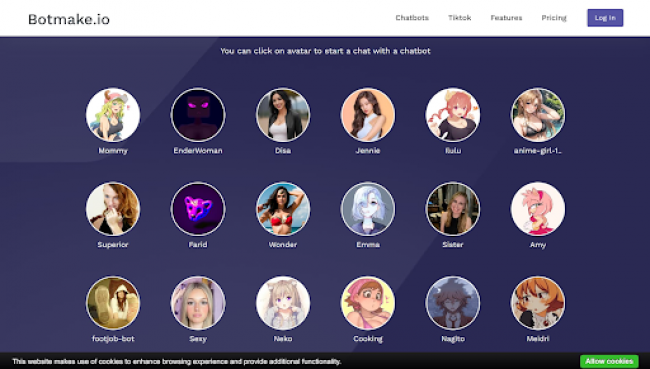
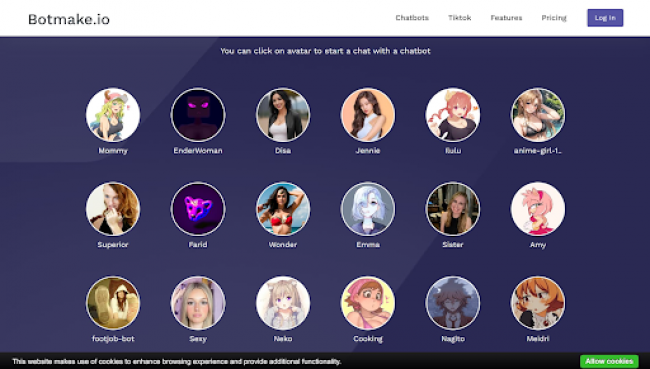
Botmake.io is a no-code chatbot builder designed for businesses and individuals looking to automate online conversations. Users can create interactive chatbots for websites, blogs, and e-commerce platforms without writing a single line of code. Users can use it for customer support, lead generation, or engagement, Botmake.io streamlines chatbot development with minimal effort.
Unlike complex chatbot builders, Botmake.io offers a smooth experience with pre-built functionalities, making it ideal for beginners and professionals alike. It integrates seamlessly with websites, providing real-time assistance and enhanced user interactions.
Botmake.io provides an array of features to help users create and optimize their chatbots effectively. Here are the standout features:
Step 1: Register on Botmake.io: Create an account by signing up on Botmake.io using an email or Google account.
_1745995607.png)
Step 2: Customize the Chatbot
Set up chatbot details such as:
_1745995659.png)
Step 3: Train the Chatbot: Users can manually input responses or upload a CSV file to structure chatbot interactions effectively.
Step 4: Embed on a Website: Copy and paste the provided embed code into the website’s HTML for quick integration.
_1745995716.png)
Step 5: Monitor and Improve: Use the analytics dashboard to track interactions, measure chatbot performance, and refine responses as needed.
Botmake.io is a preferred choice for chatbot creation due to its ease of use and robust functionalities. Here’s why users opt for it:
1. E-Commerce and Online Stores
2. Customer Support Automation
3. Lead Generation and Sales Funnel Optimization
4. Educational Institutions and Online Courses
5. Healthcare and Appointment Scheduling
_1745995887.png)
Botmake.io offers two pricing options to cater to different needs:
Users have praised Botmake.io’s simple setup and multilingual support, especially among small businesses and solopreneurs. According to Trustpilot reviews, many users appreciate its no-code setup and responsiveness. Similarly, on G2, it receives positive feedback for being easy to deploy and highly customizable, though some note that advanced analytics and integrations are limited in the free plan.
While Botmake.io offers a promising no-code platform for building chatbots, it’s important to consider long-term stability and platform continuity. A notable example in the chatbot space is Figgs AI, which unexpectedly went offline despite initial popularity. Users who had integrated Figgs into their customer workflows were left without support or backups.
This detailed breakdown of what happened to Figgs AI serves as a reminder that choosing a chatbot provider with a clear roadmap, transparency, and infrastructure support is crucial. Botmake.io, though functional and user-friendly, should be evaluated not only for its current features but also for its business continuity, support structure, and responsiveness to user needs.
For businesses building long-term customer communication systems, it’s recommended to track the platform’s update cycle, community support, and uptime guarantees to avoid scenarios like that of Figgs AI.
For anyone looking to automate customer interactions, Botmake.io is a reliable and easy-to-use chatbot builder. It simplifies chatbot creation while offering flexible customization and AI-powered functionalities. Whether you’re running an e-commerce store, a blog, or a customer support team, Botmake.io helps improve user engagement without requiring coding expertise.
Be the first to post comment!