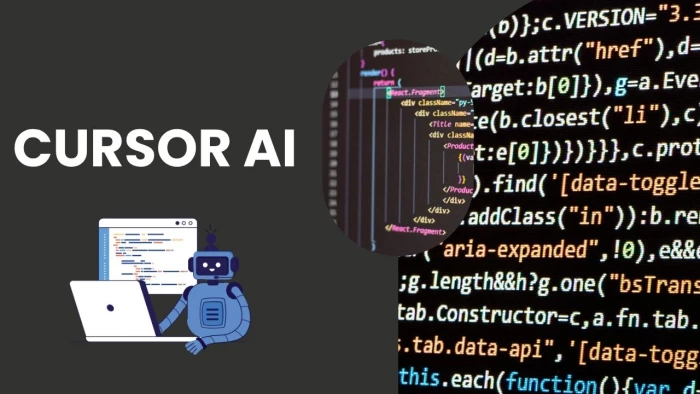
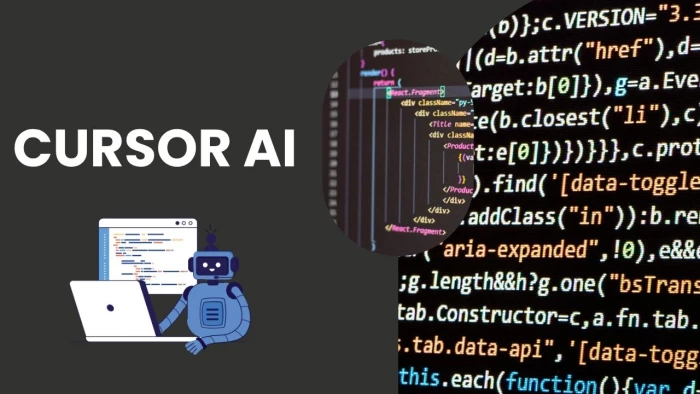
There’s been a quiet shift happening in the world of software development. Developers aren’t just typing lines of code anymore—they’re collaborating with AI. Cursor AI is one of the tools leading that shift.
Built by the team at Anysphere, Cursor isn’t your traditional text editor with autocomplete. It’s a coding environment powered by large language models (LLMs), helping developers write, debug, refactor, and even understand code faster.
But it’s not all magic. While some users are loving the productivity boost, others are heading back to familiar territory like VS Code. So, is Cursor AI truly a revolution—or just a temporary shortcut?
Let’s unpack that.
At first glance, Cursor looks a lot like VS Code—and that’s no accident. It’s actually built on top of it. But under the hood, it offers something entirely different.
The features page lays out the vision: you highlight code, ask Cursor to rewrite it, explain it, or fix it—and it responds contextually. Think of it like chatting with an assistant that actually understands your codebase.
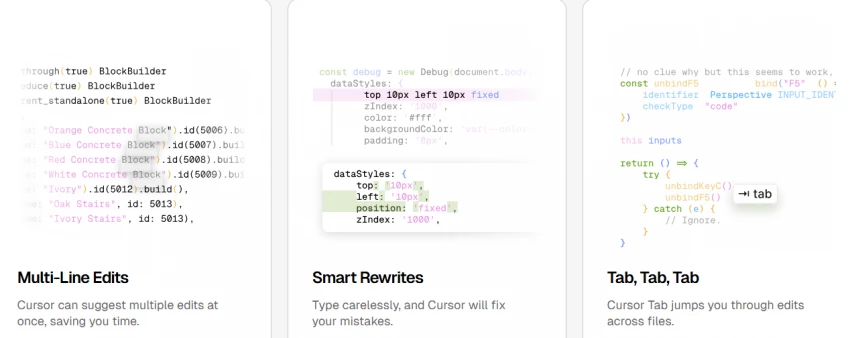
It also offers a smart file navigator, AI-generated commits, and a chat panel where you can ask questions about your project—all within your editor. This setup is ideal for long projects, solo debugging sessions, or onboarding into messy codebases.
And while it all sounds futuristic, the next part explains why the experience can feel both brilliant and frustrating.
Now that we’ve explored its core design, let’s see where Cursor helps most in real-world scenarios.
Cursor’s strength lies in how it blends AI into the developer’s workflow. Here are a few standout features that users mention again and again:
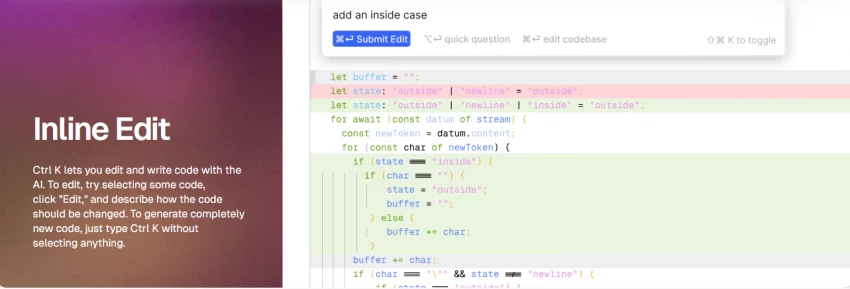
These tools have made many developers, especially those working on side projects or fast builds, say they “barely write code anymore.” That’s not an exaggeration—just check this Reddit thread where developers share how Cursor changed their workflow.
But not everything works perfectly out of the box. And that’s where a few red flags come into play.
Despite Cursor’s potential, some developers are pulling back. As highlighted in the article by Analytics India, many users found themselves missing the precision and flexibility of traditional tools.
There are a few reasons for this:
These are valid concerns, especially for teams dealing with sensitive projects or mission-critical infrastructure.
Still, some developers continue to use Cursor for what it does best: fast prototyping, debugging help, and AI-guided learning.
The real comparison here isn’t just about features. It’s about how developers think.
Traditional IDEs like VS Code, JetBrains, or Sublime rely on the developer being in full control. Cursor, on the other hand, encourages a more conversational approach—you collaborate with it, rather than command it.
This can feel empowering to new programmers, but occasionally overwhelming for seasoned coders used to manual control. Blog posts sum it up well: Cursor is amazing for speed, but not always for precision.
So who’s Cursor really for? That’s where pricing and accessibility come in.
Cursor offers both free and paid options, making it easy to try before committing. According to the official pricing page, here’s how it breaks down:
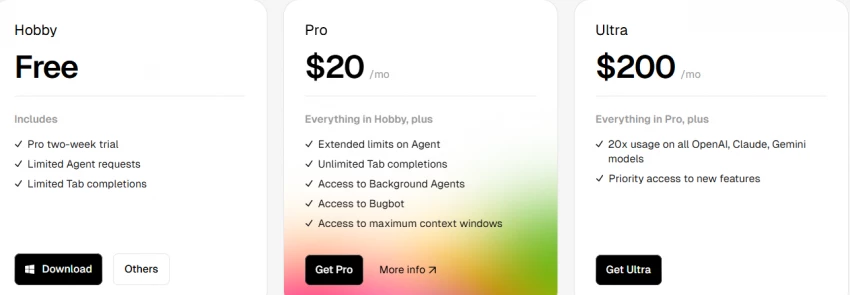
What’s also impressive is Cursor’s outreach to students. Through the GitHub Student Developer Pack, students can use Pro features at no cost—a smart move that’s already earned it traction in coding bootcamps and universities.
With price points that scale, it’s flexible enough for solo devs and startups alike.
Cursor’s journey is closely followed by online developer communities—and the opinions vary widely.
On Reddit, many call it a “game changer,” especially for reducing repetitive coding. But others on Glassdoor and GitHub mention that it's "too AI-heavy" for production work.
Even the deep-dive on EngineLabs admits that while Cursor has a powerful concept, its long-term role depends on whether it can build trust—especially when developers want transparency around their code.
Still, it’s sparking a real debate around what AI-native tools should look like.
Cursor’s vision is big: build a future where developers spend more time thinking and less time typing. In an interview with The Verge, CEO Michael Truell explained that Cursor’s goal isn’t to replace developers—but to remove the mundane parts of their job.
And that’s where Cursor may find its sweet spot. Not as a replacement for code editors, but as a smarter layer on top of them. A co-pilot that guides when needed—and disappears when not.
Whether Cursor becomes the norm or a stepping stone, it's already changed how many developers approach their work.
Is Cursor AI better than GitHub Copilot?
They’re different tools. Cursor offers more direct code manipulation, while Copilot focuses on in-line suggestions. Many use both together.
Does Cursor support team collaboration?
Yes, the Team Plan enables shared context, memory, and access controls for dev teams.
Will it slow down large projects?
Cursor is designed for speed, but large repositories may take longer to index, especially on slower plans.
Is there a mobile or web version?
Cursor is desktop-based and built on top of VS Code. There’s no mobile version as of now.
Can I turn off AI features and use it as a plain editor?
Yes, you can still code manually—but the real value comes from using the AI assistant.
Be the first to post comment!