

In a world filled with fake profiles and AI-generated images, verifying who’s real online has never been more crucial. That’s where Facecheck ID steps in — an AI-powered reverse face search tool that helps users identify people, spot scams, and protect their digital presence.
Facecheck ID is an intelligent face recognition platform that allows you to upload an image and instantly scan the web for visually similar matches.
Unlike a standard Google image search, it focuses exclusively on facial recognition, analyzing public images across social platforms such as Instagram, Facebook, LinkedIn, and more.
Within seconds, the system displays potential matches, along with confidence scores that indicate how closely the image aligns with real profiles.
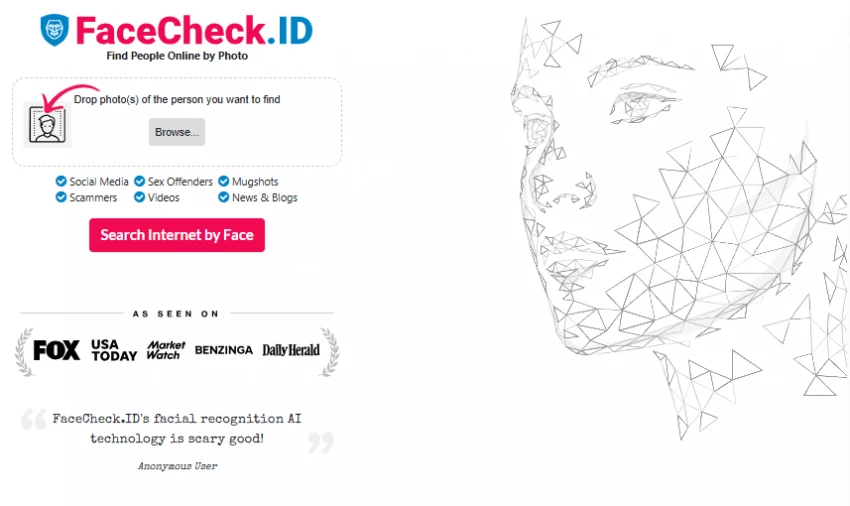
Now, let’s uncover why Facecheck ID has become so popular among cautious internet users...
So, why are people using this instead of just doing a Google image search? Because Facecheck ID offers:
In short, it’s for anyone who’s serious about verifying people before they connect. It’s not just accurate—it’s focused.
Now that we know why people love it, let’s break down what exactly it can do...
Here’s where it gets even more interesting. Facecheck ID is loaded with tools that make photo-based searches ridiculously easy:
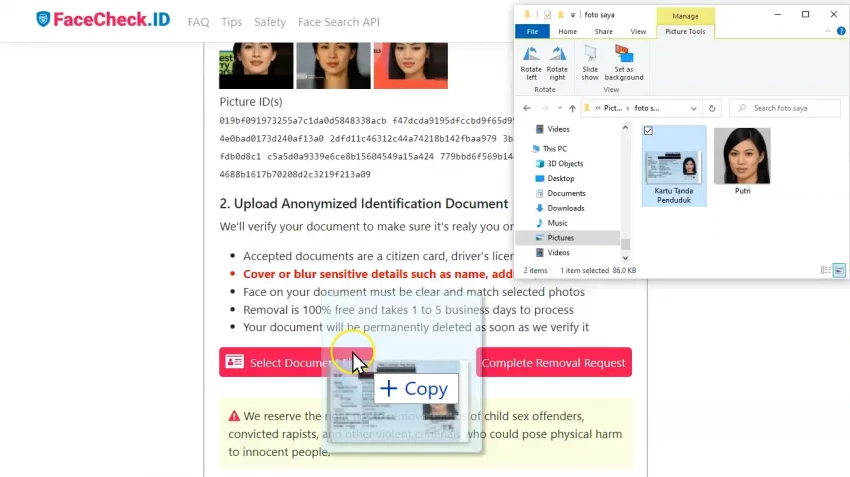
These tools make Facecheck ID more than just a browser-based experiment. It’s practical, real-time, and designed to protect digital identities.
Ready to see how it works on platforms like Instagram and Facebook? Let’s jump into that...
Facecheck ID specializes in tracing public photos from social platforms. Whether it's Facebook profiles or Instagram influencers, the tool scans through public databases and fetches visual matches that actually matter. Just drop a face into the system and watch it dig into platforms like:
This is especially useful for people concerned about catfishing, fake influencer scams, or online fraud.
Let’s now explore exactly how you can use this tool step-by-step...
The user experience is smooth. You just:
On mobile? The Android app offers the same experience.
But wait, is it really safe to use a tool like this? Let’s talk security and privacy next...
A major concern with any AI tool is data misuse. Thankfully, Facecheck ID is transparent. According to Scamadviser, the site is considered safe with no malware or phishing red flags.
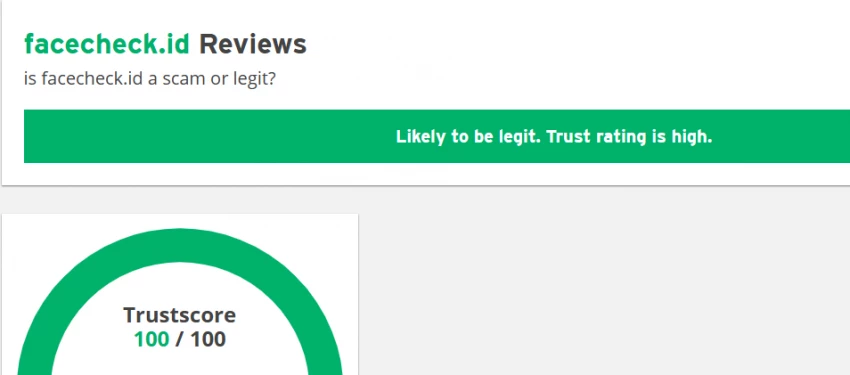
The good part? It doesn’t store your photos unless repeatedly searched, and it offers a "Remove My Photos" option to protect your image rights.
Next up—see what real users are saying about this app...
On G2, users praise Facecheck ID for ease of use and solid matches. Reddit users in threads like this one talk about using it to expose scammers or verify sugar-daddies. Reviews on MobileAppDaily and Softgist also point to it being a reliable utility for personal safety.
Some users do mention it could improve its match accuracy with poor lighting or side-angle photos—but overall, it earns solid praise for practicality and privacy.
Let’s compare it now with other reverse face search tools to see how it stacks up...
| Tool | Cost | Privacy | Ease of Use | Verdict |
|---|---|---|---|---|
| Facecheck ID | Free | Excellent | Very Easy | ✅ Balanced choice |
| PimEyes | Paid | Moderate | Advanced | Best for professionals |
| Social Catfish | Paid | High | Moderate | Great for investigations |
According to Ahrefs, Facecheck ID ranks among the top global face search platforms, largely because it’s free and user-centric.
Let’s see some real-world situations where this tool is worth noting...
This isn’t just a tool for tech nerds. Real people are using it every day to:
These are everyday problems in the digital world—and Facecheck ID is proving to be a practical solution.
Still wondering about legal and ethical boundaries? We’ll clear that up next...
Yes, Facecheck ID uses only publicly available images and avoids scraping private data. It’s built with transparency in mind, offering users full control over image removal.
As discussed in this Quora thread, most users see it as a safety-first tool—not something invasive. Like any tech, it depends on how you use it.
Let me walk you through using the mobile app next...
If you're on Android, follow these steps:
The app mirrors the browser experience, keeping things simple and fast.
Facecheck ID protects users from impersonation and dating scams by scanning the web for faces that match an uploaded image. It identifies fake profiles and reused photos across social media. Articles like the Chatblink safety guide and SearchingForSingles.org review further show how verifying identities online can prevent fraud, catfishing, and data misuse.
Let’s tackle some common questions now..
Can it access private photos? No, only public sources.
So, what’s my final take on this tool? Here’s the wrap-up...
After spending some time with Facecheck ID, I can genuinely say it’s one of the more accessible and responsible face recognition tools out there. It’s quick, straightforward, and backed by a user-first approach to privacy. Sure, no tool is flawless, but this one balances functionality with ethics better than most.
If you care about online safety—whether you’re verifying a new connection or just curious about where your image might be showing up—it’s worth trying out. Just remember to use it thoughtfully, and you’ll find it to be a pretty handy companion online.
Be the first to post comment!