Technology
5 min read
From Confusion to Clarity: How AI Math Solver Is Changing the Way Students Learn Maths


It starts with a familiar moment: a student staring at an algebra problem, unsure how to begin. They’ve tried Google. They’ve watched YouTube. Nothing sticks.
So they open an app—AI Math Solver—snap a photo of the problem, and watch as the steps unfold line by line.
But is this just another shortcut? Or is it something deeper—an actual shift in how we understand and interact with mathematics?
This article explores the inner workings, real user experience, comparisons, and critical drawbacks of AI Math Solver.
AI Math Solver is a mobile app for Android that uses artificial intelligence and OCR (optical character recognition) to solve math problems instantly.
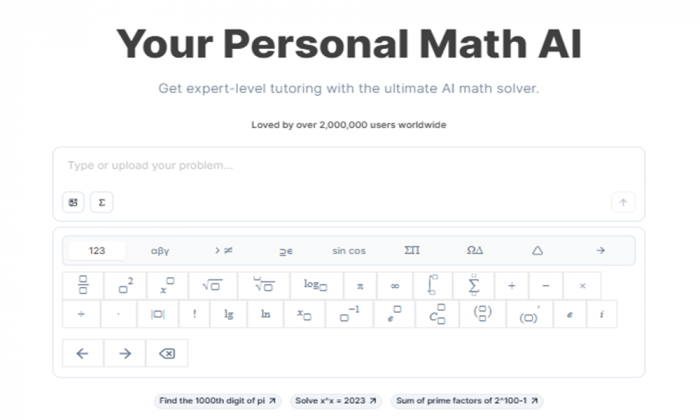
Users either:
The AI interprets, solves, and explains the problem step-by-step using symbolic computation and neural logic models.
But how accurate are those explanations—and can users trust them? Let’s investigate.
For many students, the breakthrough isn’t the answer—it’s the explanation.
“I had a calculus integral I didn’t understand even after class. This app showed me why substitution was used—something the textbook skipped.” — Android user review
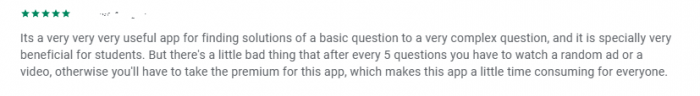
What’s working well:
What’s missing:
To understand how users engage with the app, let’s explore the complete problem-solving workflow.
This real-world example shows that the app isn't just a calculator—it's part of a nightly routine.
But how does it compare with industry leaders like Photomath or Microsoft Math Solver?
| Tool | Accuracy | Free Tier | Standout Feature |
| AI Math Solver | ~94% | Yes | Step-by-step OCR-based solving |
| Photomath | ~98% | Yes | Google-backed, trusted accuracy |
| Microsoft Solver | Retiring | Yes | Easy UI, strong graphing (retiring 2025) |
| Julius AI | ~99% | No | Reddit-recommended, supports context |
| QANDA | ~96% | Yes | Strong AI teacher matching and community support |
AI Math Solver holds its own in many day-to-day cases but still lags behind tools with larger training sets or hybrid AI-human workflows.
So what’s behind the recent growth in these apps—and how are they evolving?
In 2025, AI math apps are no longer just "solvers"—they’re educational companions.
Recent changes include:
AI Math Solver has added geometry input and trigonometric logic in its June 2025 update, keeping it relevant in a rapidly changing space.
And yet, every tool—AI or not—comes with trade-offs. So who should (or shouldn’t) rely on this one?
Ideal Users:
Not Ideal For:
Before making any tool your daily math companion, it's worth hearing directly from users.
Here’s what users across platforms are reporting:
While most appreciate the speed and simplicity, limitations around context and explanation depth are commonly cited.
So what’s the final verdict?
AI Math Solver fills a crucial gap—it simplifies math problems without overwhelming users with jargon. However, its role is not to replace human understanding.
It works best as:
But for more nuanced reasoning, abstract thinking, or exam-prep diagnostics, students may still benefit from tools like Julius AI or guided platforms like QANDA.
AI Math Solver is not the most advanced tool in the space, but for many students, it’s exactly enough. If the goal is not just solving problems but understanding them, apps like this are now part of the core learning journey.
Be the first to post comment!