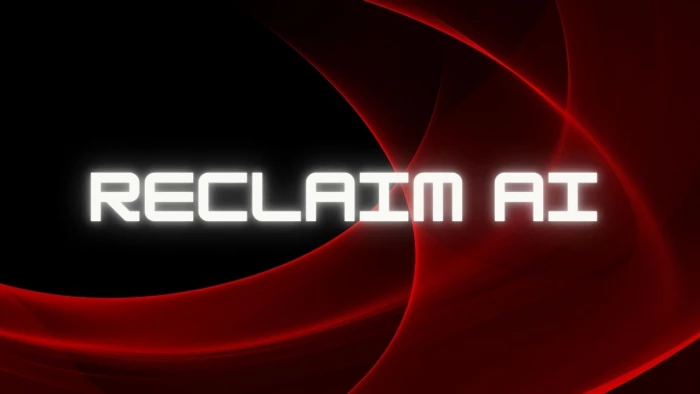
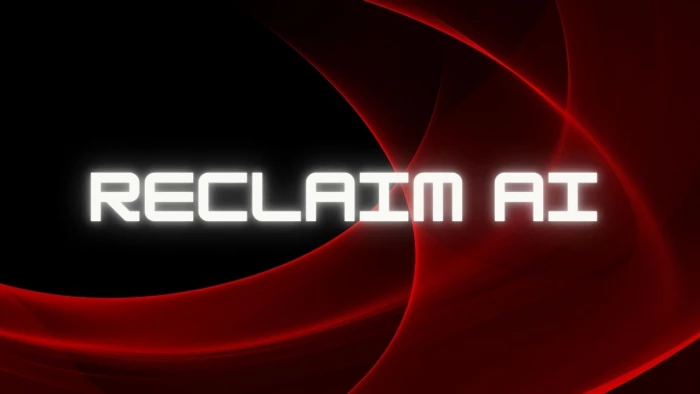
My calendar had become a survival exercise. Every day meant juggling meetings, postponing tasks, delaying personal routines, and hoping important work didn’t fall through the cracks. I kept thinking, “If my calendar worked a little harder, maybe I wouldn’t have to.” That’s when I decided to try Reclaim AI, a scheduling automation tool built to organize your week in real time.
Over the next month, I watched my entire workflow shift from reactive to structured. And although not everything was perfect, the amount of clarity it brought into my routines was hard to ignore.
When I connected Reclaim to my calendar, I expected simple time blocking. Instead, it began creating a living schedule that behaved more like a digital assistant than a static planner.
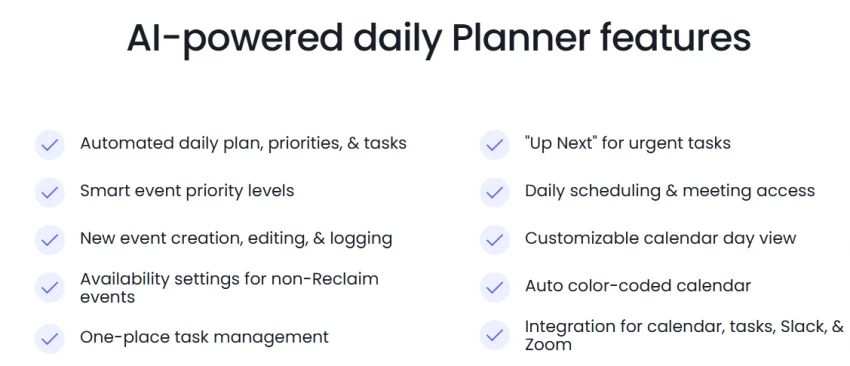
Reclaim analyzed my deadlines, task lists, meeting patterns, and personal habits, pulling everything into its Planner interface. From there, it created flexible time blocks that shifted intelligently as new events arrived. Instead of stacking everything one after another, it interpreted urgency, context, and workload.
I’ve used time-blocking manually before, but this was the first time the blocks adapted to my day instead of forcing me to adapt to them.
And because Reclaim works directly with Google Calendar and Outlook, I didn't have to switch ecosystems, the automations simply layered themselves on top of my existing workflow.
I still rely on Google Calendar, but during this month I realized why so many productivity users refer to Reclaim as a “Google Calendar upgrade.”
Google Calendar is great for:
But it doesn’t handle:
Reclaim fills these gaps, turning a passive calendar into an active one.
I also appreciated that Reclaim didn’t try to replace Google or Outlook, it enhanced them. Every change Reclaim made appeared instantly in my native calendar, without requiring a separate app to view it.
By the second week, I felt like I wasn’t “using a calendar.” I was working inside a scheduling system that finally understood how real workdays shift and collide.
Reclaim didn’t just organize my time, it reshaped the structure of my week in ways I didn’t anticipate.

Using Smart Meetings, I could propose multiple time windows and let Reclaim choose the best slot based on everyone’s availability. This removed the email back-and-forth entirely. If a week looked overloaded, Reclaim suggested a “no meeting day,” which genuinely helped me regain momentum.
I created habits like:
Reclaim treated these as movable but essential. When conflicts arose, it shifted them, but never dropped them. This simple consistency had a bigger impact on my mental clarity than I expected.
I used to watch my focus time disappear the moment meetings piled up. With Reclaim, my focus blocks were automatically defended. Even better, the AI learned which hours I worked best. It gradually shifted deep work into those high-energy windows.
By the end of the month, deep-work time wasn’t an aspiration, it was a protected, recurring part of my week.
I tested Motion alongside Reclaim to see how their automations differed. They both target the same problem but approach it differently.
If you want strict efficiency and don’t mind rigidity, Motion may serve you better.
If you prefer an adaptable structure and a natural rhythm, Reclaim feels more balanced.
For me, balance mattered more.
Throughout my experiment, I compared my experience with what people mentioned on G2, Trustpilot, and multiple Reddit threads.
I found myself agreeing with most of these points. The tool is strong where it needs to be, but still has a few areas that could develop further.
I tracked my metrics over four weeks, comparing Chrome history timestamps, Todoist data, and meeting logs.
My results were surprisingly aligned with the stats Reclaim shares publicly:
And I wasn’t mentally bouncing between tasks as much, which reduced decision fatigue.
By the end of the month, I felt the difference most during high-pressure days. Instead of scrambling to reorganize my tasks when something came up, Reclaim resized the entire week around the new reality.
I felt:
This didn’t magically eliminate my workload, but it made the load feel significantly more manageable. That shift alone made the experiment worth it.
The Planner became my go-to dashboard. It wasn’t just a calendar, it acted like a visual “timeline of intention.” As meetings shifted and deadlines changed, the planner rearranged everything in real time.
This adaptability made the planner feel alive, always adjusting, never rigid.
These weren’t dealbreakers, but they were noticeable.
According to the official pricing:
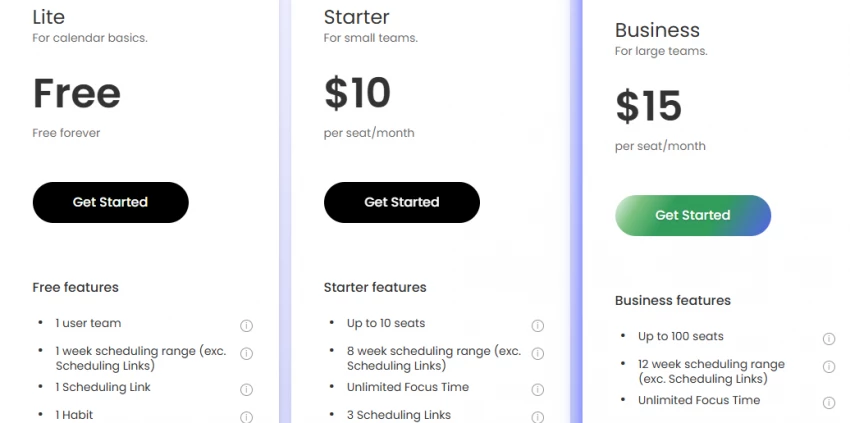
Useful if you want:
I used this for the majority of the month because it enabled:
More suited for:
From experience, the free plan is fine for lighter schedules, but serious workloads benefit from Pro’s automations.
After a month of usage, here’s who I think benefits the most:
The tool thrives in dynamic, unpredictable environments.
After using Reclaim for a month, I didn’t feel like I was outsourcing my schedule; I felt like I finally had a schedule that cooperated with me.
It didn’t eliminate stress, but it removed the unnecessary stress, the kind that comes from constant planning, rescheduling, and remembering.
And for me, that was the biggest win.
How does Reclaim AI protect deep-work time?
By analyzing your schedule, deadlines, and productivity peaks, to can automatically block focus periods and rearrange tasks to accommodate shifting events.
Does Reclaim AI integrate with my existing tools?
Yes. It syncs with Google Calendar, Outlook, and tools like Asana, Jira, Zoom, Slack, and Todoist.
Is my data secure?
Reclaim encrypts scheduling information and follows industry-standard privacy practices.
Be the first to post comment!