

When boredom strikes, we often turn to Google to find entertainment. But did you know that Google itself hides a treasure chest of games you can play instantly - no downloads, no sign-ups, and no ads? These are built right into the search engine and are accessible in seconds.
I’ve spent hours exploring these Easter eggs, and some are surprisingly addictive. Whether you want nostalgia, a quick brain challenge, or a time-waster for your lunch break, Google has you covered.
Remember the legendary arcade hit from the ’80s? Google brought it back in 2010 for Pac-Man’s 30th anniversary - and it’s still here.
Type "Pac-Man" or "play Pac-Man" into Google Search and hit Enter. A playable version of the game appears right at the top.
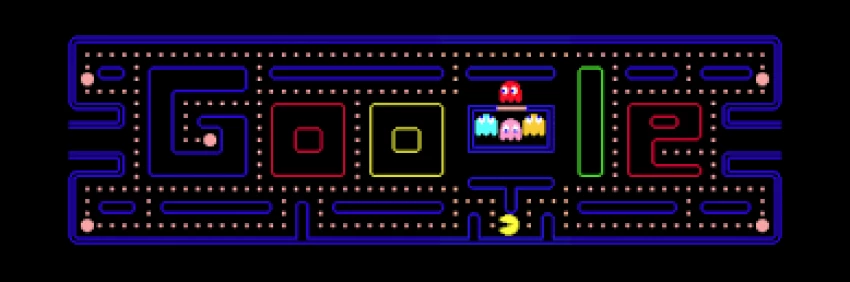
Fun fact: The Google Pac-Man doodle reportedly cost the world 4.8 million work hours the day it launched (source).
For a quick card game fix, Google’s Solitaire is as simple as typing "solitaire" in the search bar.
Game modes: Easy and Hard.
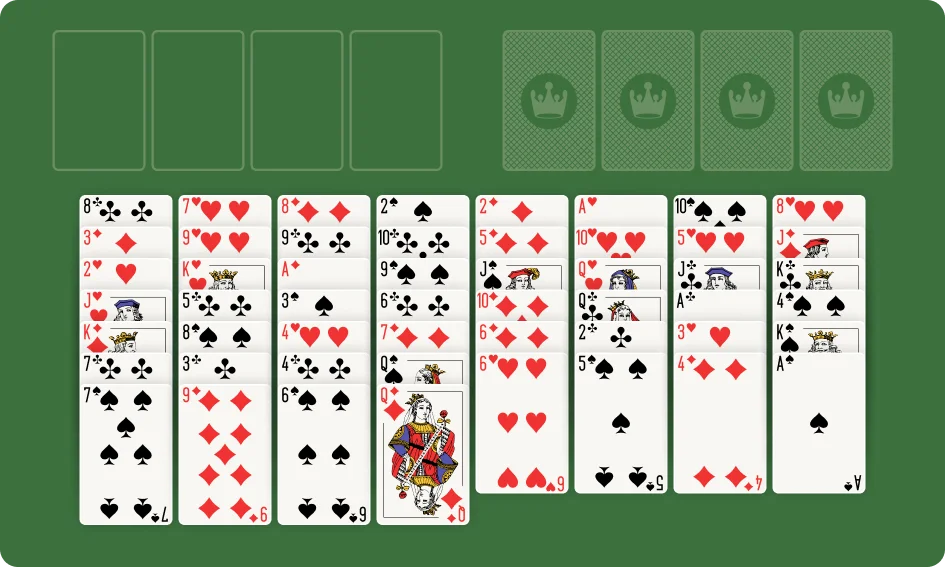
Solitaire has been proven to improve problem-solving skills and memory retention (source), making it more than just a time-killer.
If you owned a Nokia phone in the late ’90s, this will feel like meeting an old friend.
Search for "play Snake" and click the game box. The graphics have been modernized, but the rules are the same - eat food, grow longer, avoid crashing into yourself.
Pro tip:
Try setting personal challenges like surviving more than 3 minutes or reaching 50 points without hitting a wall.
Perfect for two players or challenging Google’s AI.
Search "tic tac toe" and pick a difficulty - Easy, Medium, Impossible - or play with a friend in the same browser.
While not a single game, the Google Doodle Archive is a goldmine of playable art. Google has created hundreds of interactive doodles over the years - ranging from sports games to historical adventures.
Visit Google Doodle Archive. Filter by “Interactive” to find playable doodles.

The old Windows classic lives on in Google Search.
Type "Minesweeper" in Google. Choose Easy, Medium, or Hard difficulty.
It’s a game of logic, deduction, and a bit of luck. Plus, clearing a minefield without hitting a bomb is deeply satisfying.

Not exactly full games, but perfect for quick decisions or simple fun.
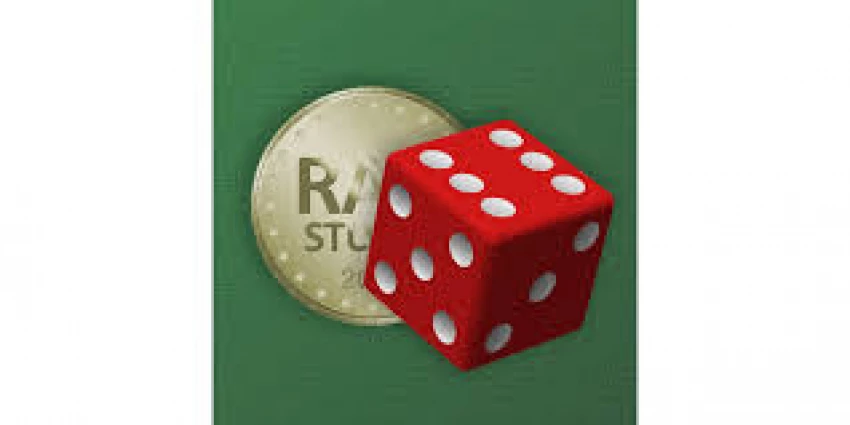
These are great for impromptu board game nights or settling friendly bets.
This one’s a bit hidden and not directly in Search, but if you have Google Earth Pro (free), you can activate a built-in Flight Simulator.

It’s not an arcade game - it’s a surprisingly realistic flight simulation with real-world terrain.
This one’s a fan favorite, but you need to be offline to trigger it.
Disconnect from the internet and try visiting any webpage in Chrome. A pixelated T. rex appears - press the spacebar to jump over obstacles.
Fun fact:
The game has an end, but you’d have to survive for 17 million years (in-game time) to reach it - about as long as the T. rex existed in real life.
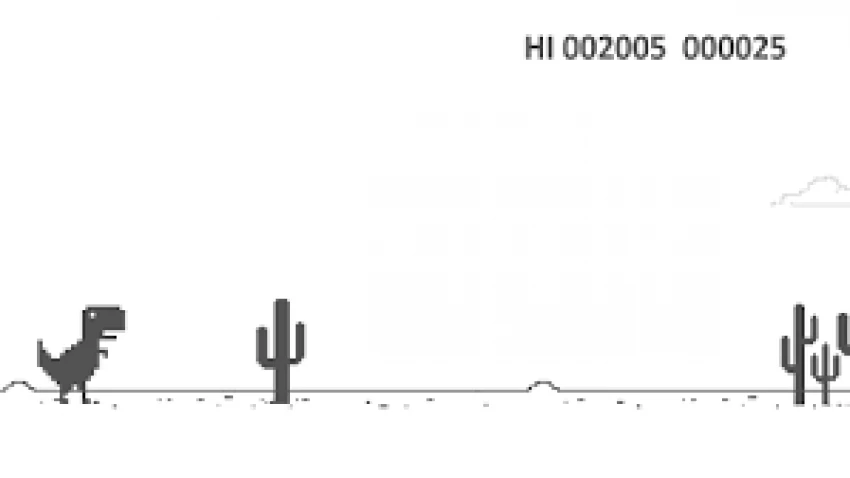
Technically part of Google’s AI experiments, Quick Draw is an online Pictionary where Google’s neural network tries to guess your doodles.
Go to Quick Draw. You get 20 seconds to draw each prompt, and the AI tries to guess in real-time.
It’s hilarious to see what the AI thinks your “giraffe” looks like.

This unofficial game mimics “Family Feud” but uses Google’s autocomplete data.
Visit Google Feud and pick a category. Then try to guess the top autocomplete suggestions.
It’s part trivia, part comedy - some answers will genuinely surprise you.
These games are easy to access because they remove all the friction:
They also tap into nostalgia and micro-entertainment, making them perfect for breaks under 10 minutes. Studies on micro-breaks show they can improve mood and productivity without derailing focus.
Google Search isn’t just a tool - it’s a playground. Next time you feel like scrolling endlessly through social media, try one of these games instead. You might be surprised how quickly “just one round” turns into 20 minutes of pure fun.
So, which one will you try first - Pac-Man, Minesweeper, or the AI-powered Quick Draw?
slicemasternet
Dec 13, 2025Great list of Google search games to try — it’s nice to have quick, simple ways to relax in free moments. I’d also recommend checking out Slice Master at https://slicemaster.net/ for a fast-paced browser game that’s easy to jump into and perfect for short breaks between tasks.