

Every creator, journalist, marketer, or business owner knows the drill: recording interviews, podcasts, or meetings is easy, but converting them into usable text is where the real work begins.
Even with all the AI tools available, audio-to-text transcription still remains a complex challenge. Let’s unpack why that’s true, and how HappyScribe claims to make it easier.
Despite leaps in speech recognition, transcription remains imperfect.
Accents, background noise, crosstalk, and domain-specific terms still trip up even the smartest AI models. For journalists and content teams, these small errors translate into hours of manual correction, not to mention the risk of missing key quotes or context.
That’s where tools like HappyScribe step in, promising accurate transcriptions and subtitles in minutes.
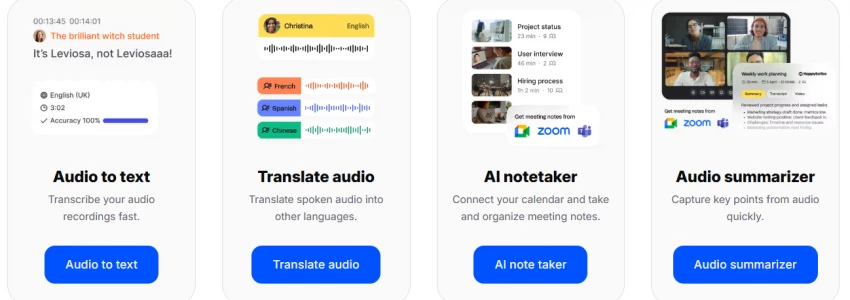
But does it really save as much time as users claim?
Before AI, transcription meant endless rewinds, timestamps, and typing fatigue.
Now, machine learning models analyze speech patterns, detect pauses, and identify speakers automatically.
HappyScribe takes this a step further, combining AI speed with optional human proofreading, effectively offering two levels of service for creators of all scales.
Interconnected note: Understanding this evolution helps us appreciate where AI stops and human skill still starts.
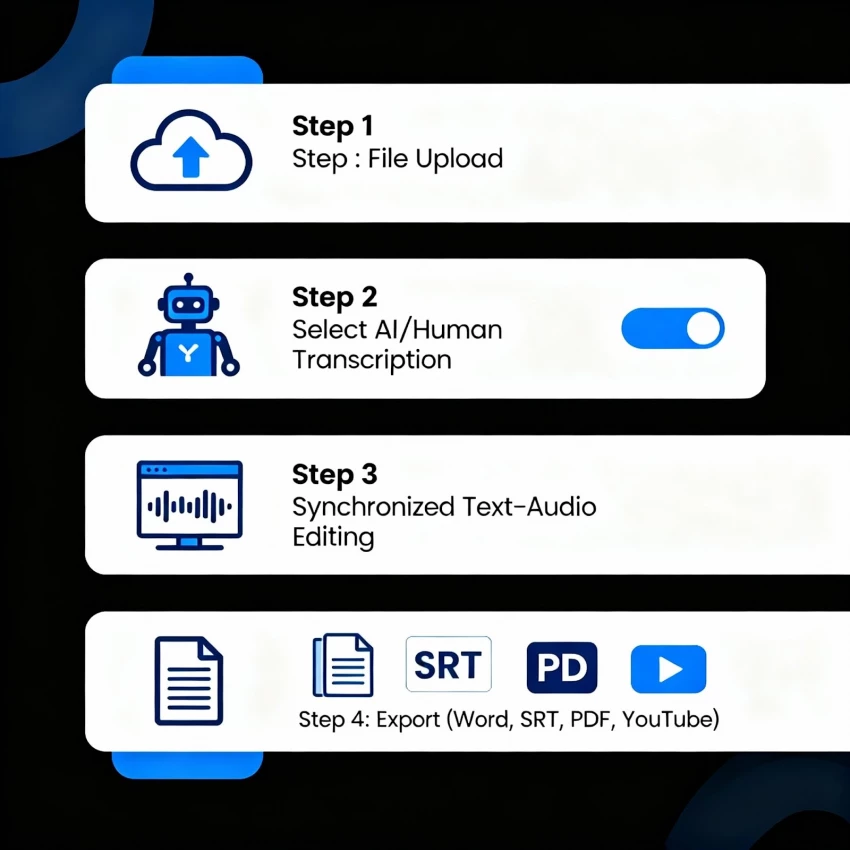
Imagine dropping your audio file into HappyScribe and watching it become an editable transcript within minutes.
Users appreciate how the interactive editor allows them to correct speaker labels or time codes without switching screens.
The built-in subtitle editor and translation module make HappyScribe popular with video creators. You can tweak captions, adjust line breaks, and sync subtitles directly to timecodes.
Multiple reviewers on Trustpilot mention that these tools reduce post-production time significantly.
One user puts it simply:
“It’s as easy as uploading an audio file and waiting a minute. Then you just fix the 10% the AI couldn’t catch.”
That balance, between speed and control, is where the real efficiency lies.
With support for over 120 languages and dialects, HappyScribe has become a go-to solution for international teams and researchers.
Video editors praise its multilingual subtitling workflow, especially because it avoids watermarking and supports right-to-left scripts.
However, users note that AI accuracy drops slightly for tonal languages or thick regional accents.
So while it’s great for global reach, it still benefits from manual review in multilingual contexts.
Here’s the practical truth: AI is fast, cheap, and gets you ~85% accuracy under ideal conditions.
But when your file includes heavy accents, jargon, or overlapping voices, you’ll need a human reviewer.
Human transcription delivers up to 99% accuracy, as reported on Capterra, but it costs about $120 per hour of audio.
Users often take a hybrid approach, start with AI for drafts, then request human review only for critical sections.
It’s this flexibility that keeps HappyScribe relevant for both YouTubers and legal teams.
Across review platforms:
Yet, several Reddit users point out minor drawbacks such as speaker identification errors or inconsistent punctuation in complex dialogues.
In short, the AI performs impressively on single-speaker clarity but still relies on human cleanup for perfection.
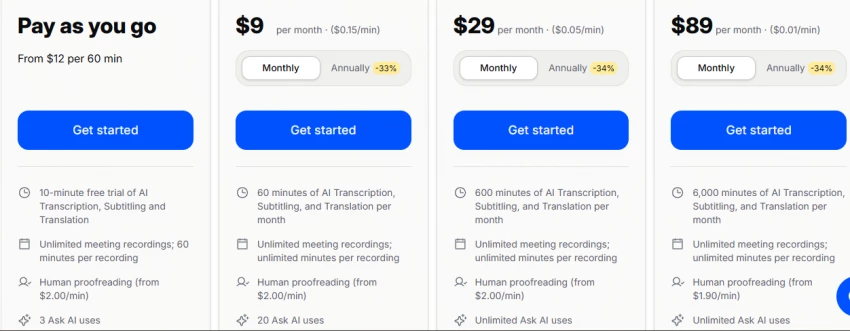
HappyScribe uses a pay-as-you-go model. Prices vary by mode and duration:
| Mode | Cost | Accuracy | Use Case |
| AI Transcription | ~$0.20 per minute | ~85% | Fast notes, draft content |
| Human Review | ~$120 per hour | ~99% | Legal, medical, academic |
| Free Trial | 10 minutes | Demo only | Quick testing |
For most users, journalists, educators, or YouTubers, the AI tier strikes the best balance of cost and speed.
Think of it as insurance: for mission-critical content (e.g., interviews, medical research), accuracy matters more than cost.
The human escalation feature ensures sensitive data is reviewed by vetted linguists, which users describe as “the peace-of-mind option.”
Still, some reviewers wish the pricing was more accessible or offered bulk discounts.
Let’s summarize user sentiment across major platforms:
| Platform | Notable Feedback | Sentiment |
| Trustpilot | “Fast, intuitive, great support.” | Very Positive |
| G2 | “Perfect for subtitles and social media.” | Positive |
| Capterra | “Handles technical terms well.” | Positive |
| “Affordable for AI, pricey for human mode.” | Mixed |
Recurring praise: speed, intuitive design, strong multilingual support, and responsive customer service.
Common concerns: cost for human tier, AI speaker confusion, and limited free testing.
Customer service is consistently cited as a highlight.
Users mention that emails are often answered within 10 minutes, even for basic queries, a rare thing in SaaS.
“They responded faster than any platform I’ve used, literally 10 minutes after my message,” notes one user.
Quick, human responses seem to drive long-term loyalty more than flashy new features.
Given that transcription often involves confidential material, data privacy is a recurring concern.
HappyScribe states compliance with GDPR standards and offers enterprise-grade security for sensitive uploads.
Still, as with any cloud service, teams handling proprietary content should review contractual terms before bulk usage.
| Tool | Strengths | Limitations |
| HappyScribe | Human+AI hybrid, subtitle tools, 120+ languages | Human tier expensive |
| Otter.ai | Collaboration & meeting sync | Fewer subtitle options |
| Rev | 99% human accuracy | Manual workflow, higher base price |
| Sonix | Strong for podcasters | Limited human support |
Each platform has its niche, but HappyScribe’s hybrid model fills a middle ground , automation with optional human precision.
Speech-to-text is evolving, but perfection is elusive.
Even with top-tier AI, accent recognition, cross-talk parsing, and emotional tone detection remain ongoing frontiers.
HappyScribe’s 2025 updates point toward better accent training datasets and multi-speaker learning, but human-in-the-loop will likely stay essential.
HappyScribe proves that AI transcription can be practical, accessible, and multilingual without compromising usability.
Its greatest strength lies in pairing automation with responsive human review, offering a bridge between speed and precision.
Still, pricing for the human service may deter high-volume users, and the limited free tier keeps it from being a true “freemium” tool.
Verdict: A strong, reliable transcription companion for creators, journalists, and global teams, provided you know when to let AI work, and when to bring in a human.
If you work with audio or video content regularly, then yes, I’d recommend HappyScribe.
It’s fast, stable, and genuinely helpful for interviews, podcasts, or multilingual projects.
The AI mode handles everyday work well enough to save hours, and the human review option is worth it when accuracy truly matters.
But if you’re looking for a free, unlimited, or 100% hands-off solution, this isn’t it. The AI still misses nuance, and the human plan can get expensive for bulk work.
So my honest take:
Use HappyScribe when precision meets purpose, not for everything, but for the tasks that deserve accuracy.
Be the first to post comment!