

Let’s be honest—being always available is no longer a flex. Especially in HR, where emotional labor is real, the lines between work and personal life often blur. But here's the kicker: setting digital boundaries isn’t just self-care—it’s leadership.

So how do we set those boundaries without sounding like we’re disengaged or unapproachable? I’ll walk you through the why, the what, and the how of digital boundaries in the HR world.
HR professionals are expected to be emotionally present, digitally responsive, and administratively perfect. That’s a tough mix. According to a 2023 survey by the HR Research Institute, 68% of HR leaders feel overwhelmed by constant digital communication—from Slack pings to late-night emails.
When HR doesn’t set boundaries, it gives implicit permission for the rest of the company to do the same. And that’s a culture killer.
So here’s the big question: What happens when you don’t set boundaries?

You can't build a healthy workplace if your work-life balance is shot.
It’s not just about turning off notifications. Digital boundaries are agreements—often with yourself and your team—on when and how you’re available online.
Some examples:

Setting boundaries isn’t restrictive. It’s protective.
Let’s break it down into areas where digital boundaries often get tested.
Problem: You get emails at 10 PM and feel obligated to respond.
Solution: Set and share clear response-hour expectations.
What I do:

Pro tip: Use tools like Gmail’s “Schedule Send” or Outlook’s delay delivery feature.
Problem: Real-time messaging creates fake urgency.
Solution: Normalize asynchronous communication.
What I recommend:
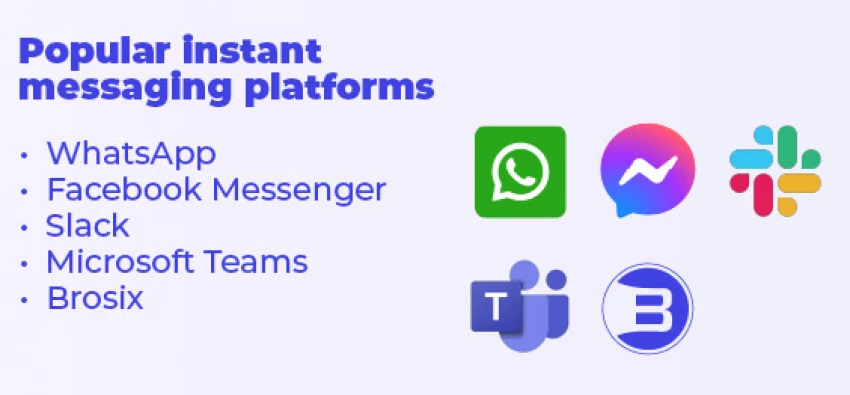
Stat to know: According to RescueTime, context switching (especially through messaging) can eat up to 40% of productive time daily.
Problem: You’re in meetings all day, leaving no time to do actual work.
Solution: Make video calls intentional and protect focus time.
What works:

Quick fact: The average employee spends 31 hours per month in unproductive meetings (Source: Atlassian).
Problem: You’re checking work stuff on your phone at dinner.
Solution: Separate your work and personal tech.
Tips that help:
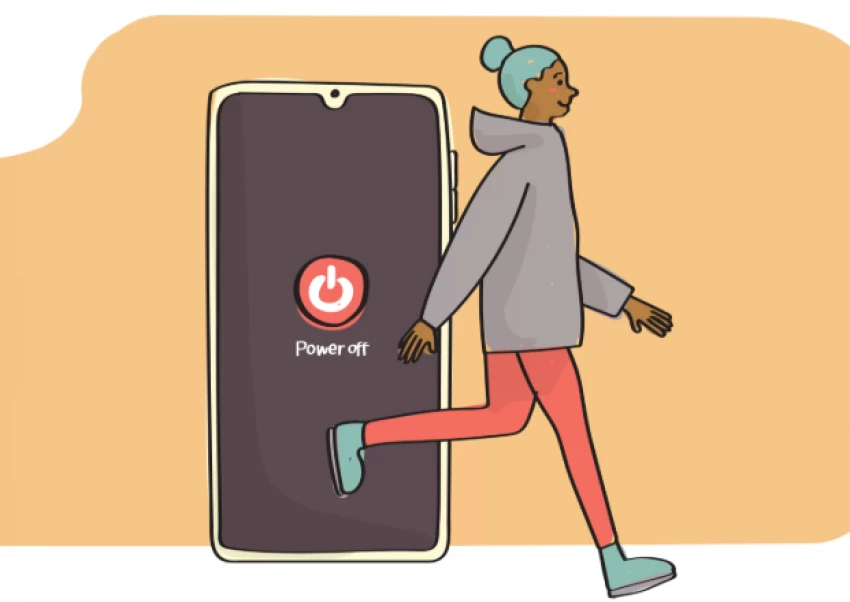
Problem: Senior leaders message at all hours, expecting fast replies.
Solution: Lead with transparency and diplomacy.
What you can say:
“To model healthy work-life balance for our teams, I avoid work communication after hours unless it’s time-sensitive. Happy to sync during business hours.”
Or if it’s urgent:
“Just flag if it’s something time-sensitive—otherwise, I’ll pick it up first thing.”

HR’s role includes shaping culture, and that includes digital habits.
Setting a boundary is only half the job. Communicating it with confidence—and without guilt—is the other half.
Here’s how I frame it:
Boundaries build trust, not walls.
Let’s talk tech.
Here are the tools I use to support digital boundaries:
Tech should serve you—not the other way around.
When you commit to digital boundaries:
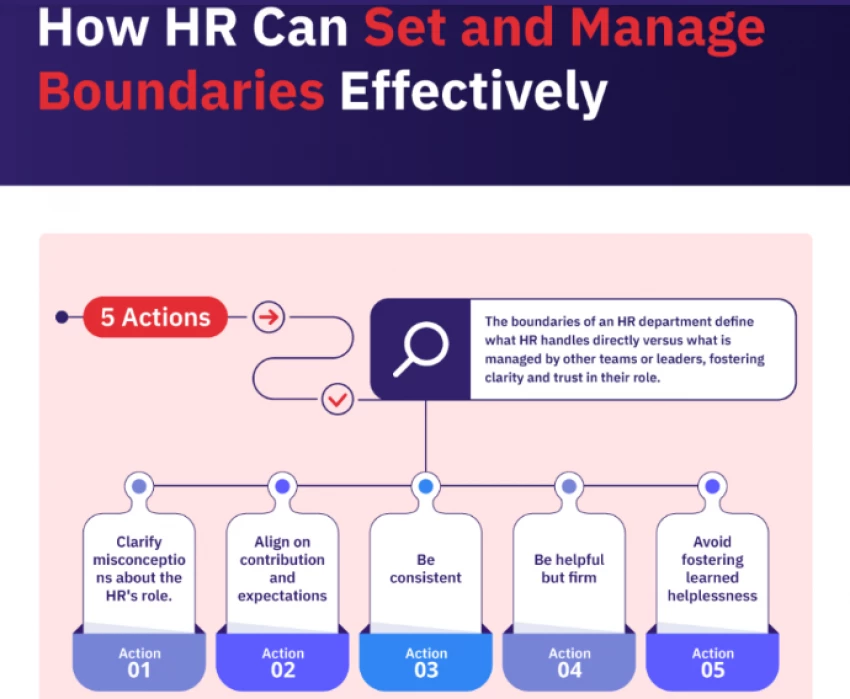
And guess what? People start respecting your time—because you do.
In HR, you set the tone. If your boundaries are shaky, your culture will be too.
So ask yourself:
Start small. Stay consistent. And lead like you mean it.
Be the first to post comment!