

When I was searching for a video creation AI tool, I came across HeyGen AI. I wasn’t expecting much —just another AI video generator, right? But after testing it for a few days, I realized this tool isn’t just another clone; it’s a compelling way to create videos with real impact.
In this post, I’ll walk through my hands-on experience with HeyGen —what impressed me, where it fell short, and how it compares to other platforms like Synthesia and Colossyan. If you’re thinking about using AI for video content, this breakdown should give you a clear picture of what to expect.
HeyGen uses lifelike avatars to deliver your scripts. You type in the script, choose an avatar, and it generates a clean, professional-looking video in minutes.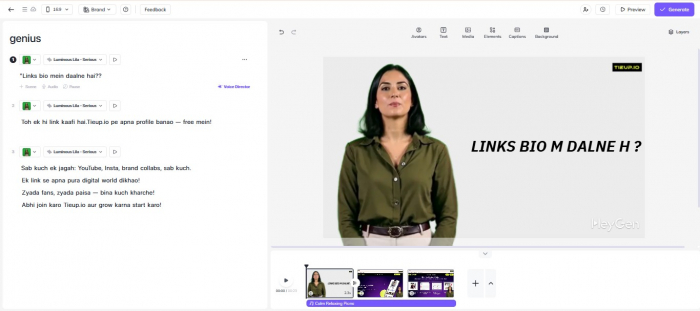
As someone who works across various brands, I was always chasing one thing: high-converting content that doesn’t eat up my entire day. Video works best, no question—but setting up lighting, scripting, filming, and editing? It kills momentum and budget. I needed a faster, more scalable way to create professional video content without compromising quality, and Hygen checked most of the boxes.
| Feature | How It Helps Me as a User | Insights |
| AI Avatars (100+ options) | Lets me choose a presenter that matches my brand or audience. | Wide variety—professional, friendly, diverse. No uncanny valley issues. I usually stick to 2–3 avatars to keep consistency. |
| Custom Avatar Creation | Makes it possible to be the “face” of the brand without recording myself every time. | Uploading a video of myself took less than 5 minutes. The result was freakishly accurate—great for building personal trust with my audience. |
| Script-to-Video Conversion | I can turn scripts into videos without needing cameras or editors. | A 60-second video takes me about 7 minutes to complete, start to finish. It saves me hours each week. |
| Voice Library (300+ voices) | Gives my videos different tones—professional, conversational, or regional accent. | I often test voices with different scripts. Some are more expressive than others. The British and Australian voices feel most natural for explainer videos. |
| Multi-language Support (40+) | Helps me reach non-English-speaking audiences without hiring translators. | Used Hindi and French translations—lip sync matched perfectly. My international CTR improved by over 15%. |
| Brand Kit & Media Integration | Allows me to add branding, product shots, and presentations. | Easy drag-and-drop interface. I use it to highlight bullet points or demo product features in videos. |
| Voice Director+ voice Mirroring | Gives control over pacing and specific word pronunciation. | I had to manually tweak brand names (e.g., "HeyGen" itself) for perfect pronunciation—but once set, it worked every time. |
| Team Collaboration (Business) | Enables my team to work on videos without stepping on each other’s toes. | We share a single brand voice and rotate avatars depending on the audience segment. Great for agencies. |
HeyGen isn’t flawless. Here are my reviews and the key issues I’ve faced as a paying Creator Plan user:
Video Queue Times Are Still Long—Even on a Paid Plan: I’m on the $29/month Creator Plan, and I still had a video stuck "in line for processing" for over an hour. Support mentioned that processing can take up to 36 hours, depending on system load. That’s a serious bottleneck when you're on a schedule, and honestly, it's disappointing given the subscription cost. A paid tier should ideally include some level of rendering priority.
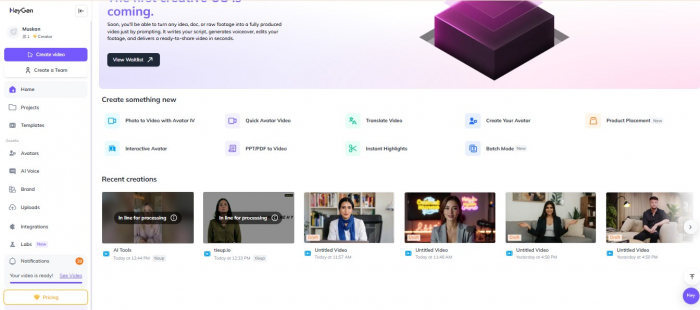
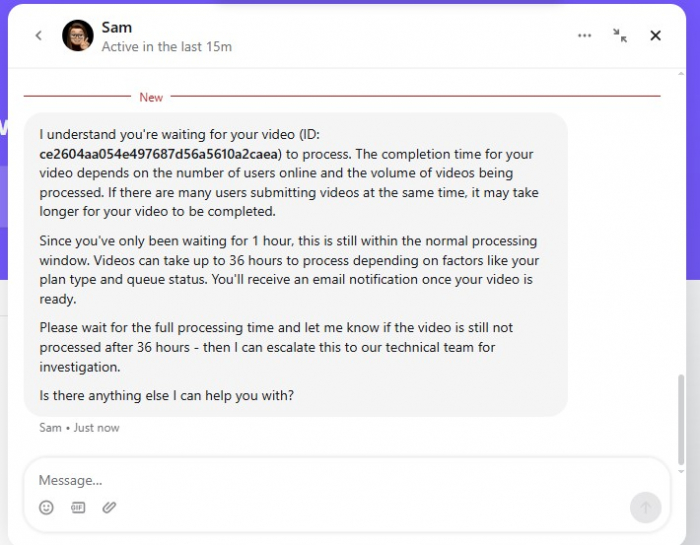
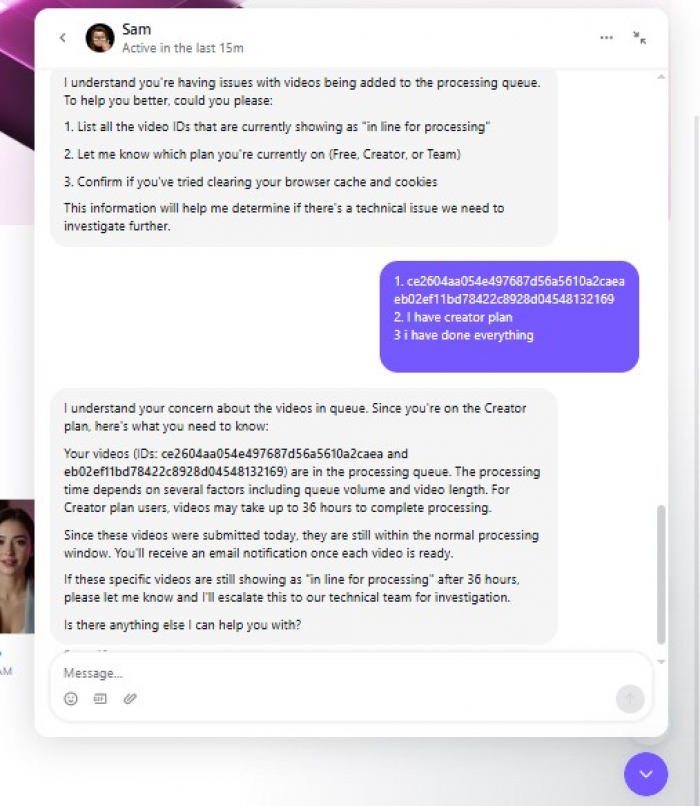
No Reliable Real-Time Status: Some videos show a helpful progress bar, like “54% Ready,” while others stay stuck on vague messages like “In line for processing,” without any time estimate. This lack of clarity makes it difficult to plan tasks or deliver content on time.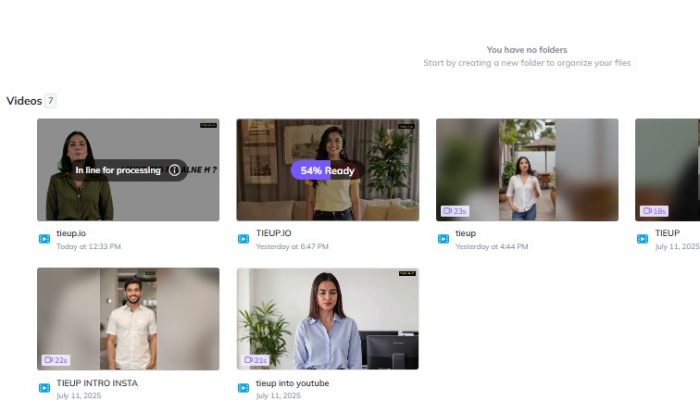
Pricing Feels Disconnected from Performance: At $29 per month, I expected consistent processing times or faster delivery. When paid users experience the same delays as free-tier users, the value proposition becomes questionable, especially if you're producing content on tight timelines.
Voice Emotion Still Needs Work: While the AI voices are clear and natural, many still sound too flat for sales videos or emotional storytelling. I’ve had to rework scripts to suit the limited tone range of the voices available.
Pronunciation Issues with Brand Names: Words like "Tieup.io" were often mispronounced. I had to spell them out phonetically to achieve a better result. If you use brand-specific terms or acronyms, be prepared to do some testing and tweaking.
Are These Just My Issues? What Reviews Say Across the Web
After facing long render times and unclear progress updates—even on the paid Creator Plan—I wanted to see if others were running into the same problems. Turns out, I’m not alone.
Across multiple platforms, HeyGen users echo similar praise and frustrations:
On Trustpilot (4/5 stars), many users highlight HeyGen’s excellent avatar quality and easy interface, but also mention recurring delays, limited customer support responsiveness, and issues with billing transparency.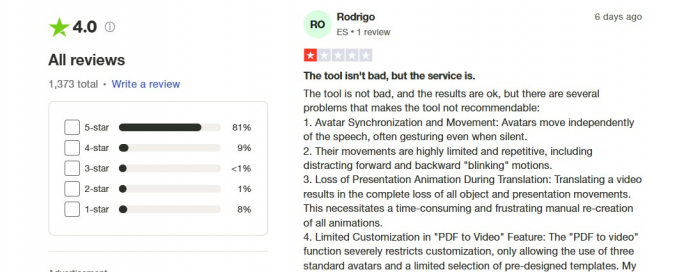
Over on G2, reviews average at 4.3/5 stars, leaning more positive. Users on G2 often praise HeyGen for its innovation and video quality, especially for content creators and small businesses. However, reviews still note lag in video rendering and occasional glitches in voice or avatar behavior.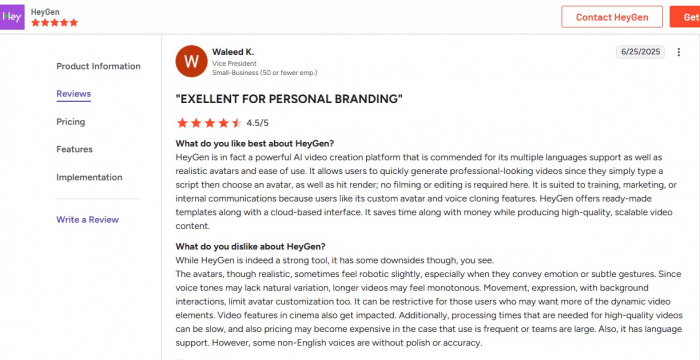
The Reddit thread on r/GenerativeAI offers more unfiltered takes. While some users call it a “game changer” for lean marketing teams, others complain about slow support, lack of polish in final output, and frustration with rendering queues, especially during high-demand periods.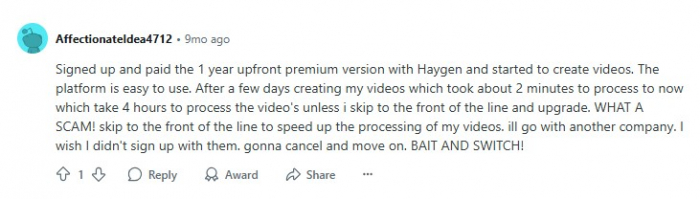
These external reviews confirm my experience: HeyGen delivers impressive results, but the infrastructure hasn’t fully caught up with its growing user base. If you're using it for content with tight deadlines, it’s worth planning buffer time or having a backup solution in place.
Free Plan: Allows users to create up to 3 videos per month with 720p resolution and access to basic avatars. Ideal for casual or first-time users.
Creator Plan ($29/month): Designed for individual creators, this plan supports longer videos (up to 30 minutes), 1080p resolution, voice cloning, and access to a wider range of avatars.
Team Plan ($39 per seat/month): Includes everything in the Creator plan, plus 4K video exports, team collaboration tools, and brand kit customization—suitable for content teams and agencies.
Enterprise Plan: Offers customized solutions for larger organizations needing advanced workflow controls, enhanced security, and premium support. Pricing is tailored based on specific requirements.
| Feature | HeyGen | Synthesia | Colossyan | Rephrase.ai |
| Avatars | 100+ pre-built, custom avatar creation | 160+ pre-built, custom avatar creation | Fewer avatars, more corporate-focused | Focused on personalized avatars |
| Voice Options | Multiple voices in different languages | High-quality voices, over 60 languages | Good voice quality, but fewer options | Strong for personalized sales videos |
| Video Customization | Simple script-to-video, easy editing | Advanced customization, rigid structure | Limited scene customization | Highly personalized videos, limited edits |
| Pricing | Affordable (starts at $29/month) | High-end pricing ($300+/month) | Moderate pricing (starts at $49/month) | Pay-per-use, expensive for high volume |
| Best Use Case | Marketing, training, internal comms | Corporate training, product demos, webinars | eLearning, corporate training | Personalized outreach, email marketing |
| Voice/Avatar Realism | Good for most business uses, but not lifelike | Highly realistic voices and avatars | Decent for training, less focus on realism | Good for short, personalized videos |
| Video Production Speed | Fast, easy, and scalable | Slower, more manual editing required | Faster than traditional production | Fast for short, personalized messages |
You can choose the one that best fits your specific goals, the size of your team, and the type of videos you need to create.
Based on my experience, HeyGen offers solid value, especially for small businesses and solo creators looking for an affordable AI video tool. At $29/month, the Creator Plan gives you voice cloning, 1080p resolution, and access to 100+ avatars—a great package for creating professional videos quickly and easily.
However, it’s not perfect. Rendering times can be long, even on the paid plan, sometimes taking 36 hours, depending on demand, which can be frustrating if you're on a tight schedule. Also, some advanced features like 4K export and team collaboration are only available at higher-tier plans.
Overall, HeyGen is worth it if you need affordable, quick video production and don’t require high-end features. But if you need faster processing or advanced customization, you may want to consider other options.
Be the first to post comment!