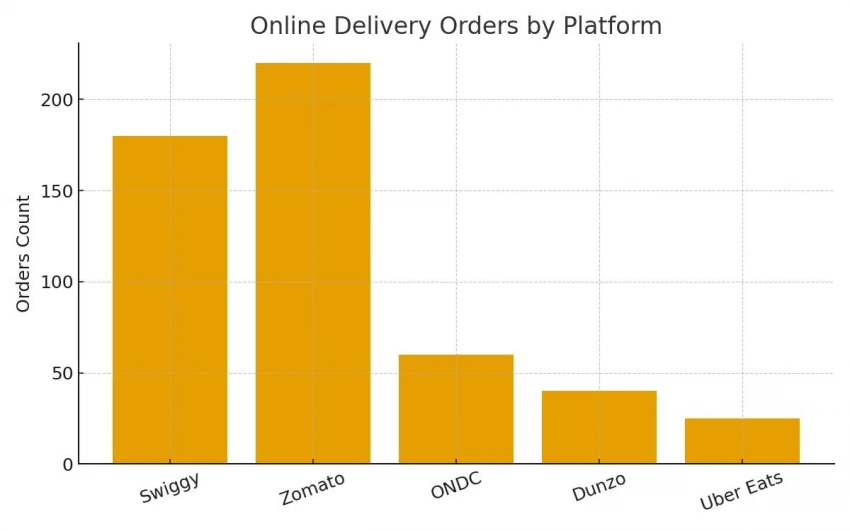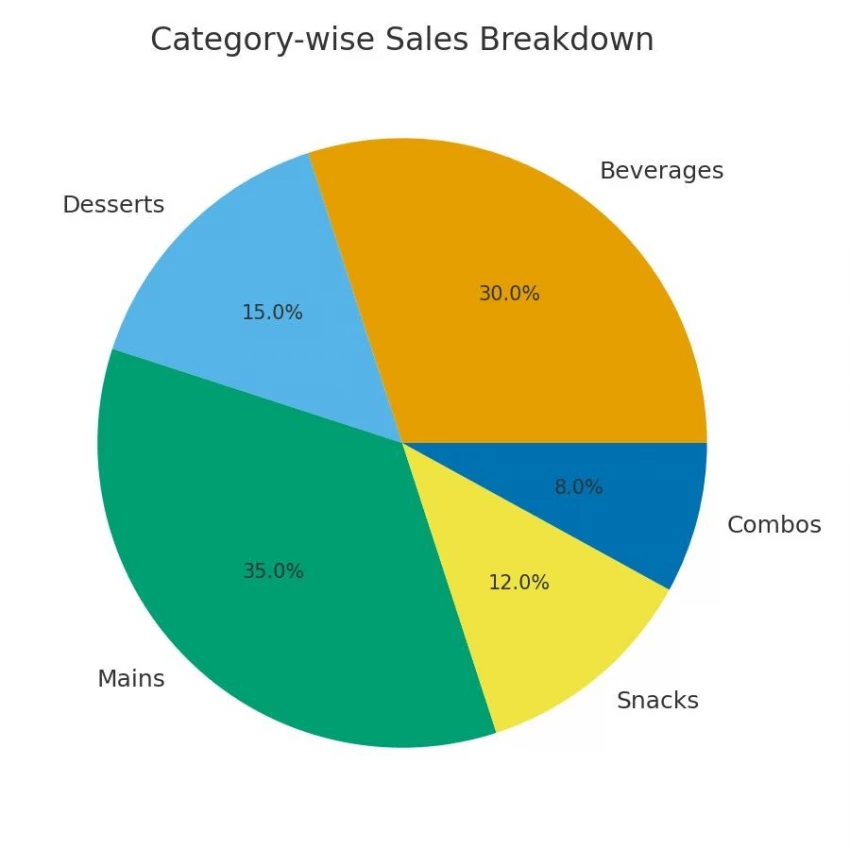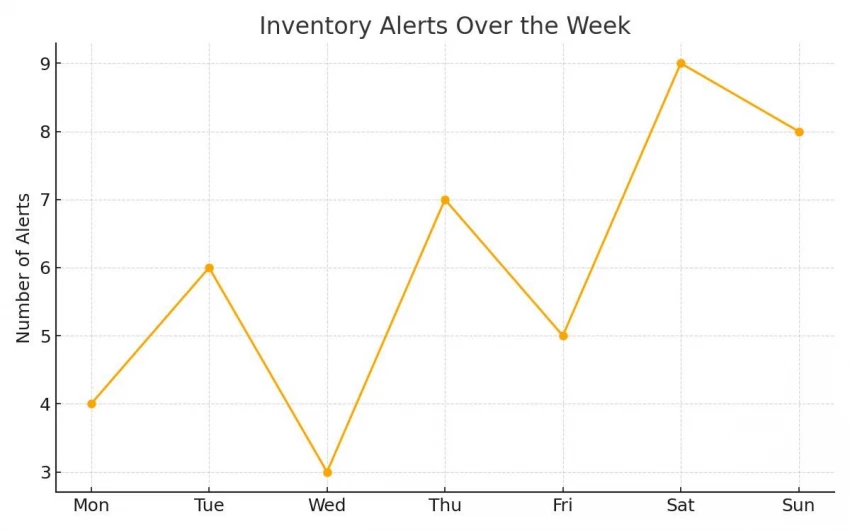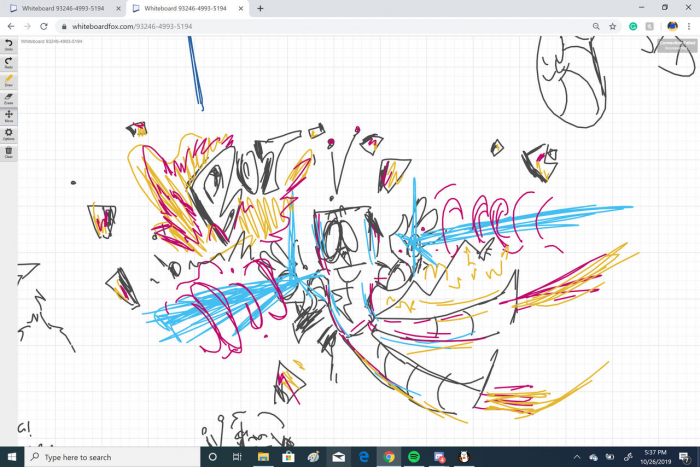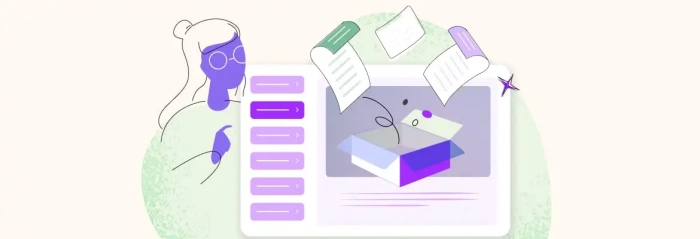Running a restaurant today isn’t just about great food; it’s about keeping your operations smooth, your staff synced, your billing accurate, and your customers happy. That’s exactly where the Petpooja Dashboard steps in.
If you’ve ever felt overwhelmed managing orders, billing, online deliveries, staff tasks, or inventory, the Petpooja dashboard becomes that “one screen that makes everything feel manageable again.”
Let’s walk through the dashboard the same way a busy restaurant owner would explore it on a typical day.
A Quick Look at the Dashboard: Everything You Need, Right Where You Expect It
The moment you log in at billing.petpooja.com, you’re welcomed by a dashboard that looks clean, friendly, and built for quick decisions.
No clutter, no confusing menus, just the things you actually need:
- Today’s sales
- Active orders
- Online delivery channels
- Staff activity
- Inventory alerts
- Settlement status
- Outlet-wise analytics
You don’t have to be “tech savvy” to understand it.
Honestly, that’s its biggest charm.
Orders & Billing: Your Fastest Route to a Smooth Service Shift
This is the heart of the dashboard, where tickets, dine-in tables, takeaway orders, and delivery partners all sync together.
Why this part feels so intuitive:
- New order creation takes seconds
- Table mapping is visual and easy
- KOT printing is instant
- Discounts & modifiers are simple to apply
- You can see pending orders across outlets
Petpooja’s billing experience feels more like using WhatsApp than a POS system, everything is quick, responsive, and familiar.
And yes, the system rarely crashes, which is something many POS users on G2 wish other platforms did better.
Your Online Delivery Hub: Swiggy, Zomato, ONDC- All in One Place
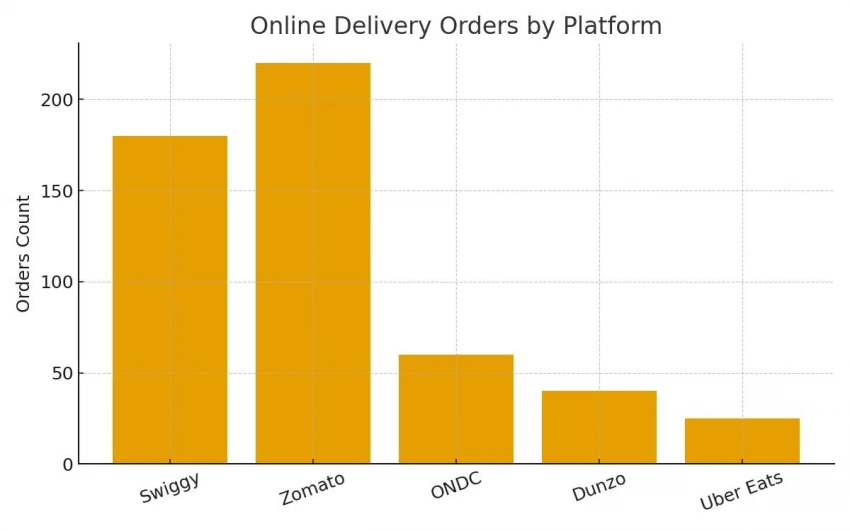
This is a life-saver.
Instead of switching apps or tabs during peak hours, the Petpooja dashboard pulls in orders from all major online delivery platforms:
- Swiggy
- Zomato
- ONDC
- Dunzo
- Uber Eats (where applicable)
- Direct ordering websites
You see them all in one queue, with:
- preparation time
- order value
- customer notes
- packaging status
And yes, auto-accept and auto-reject settings really do work.
Real-Time Sales Insights: Your Daily Pulse in One Clean Graph
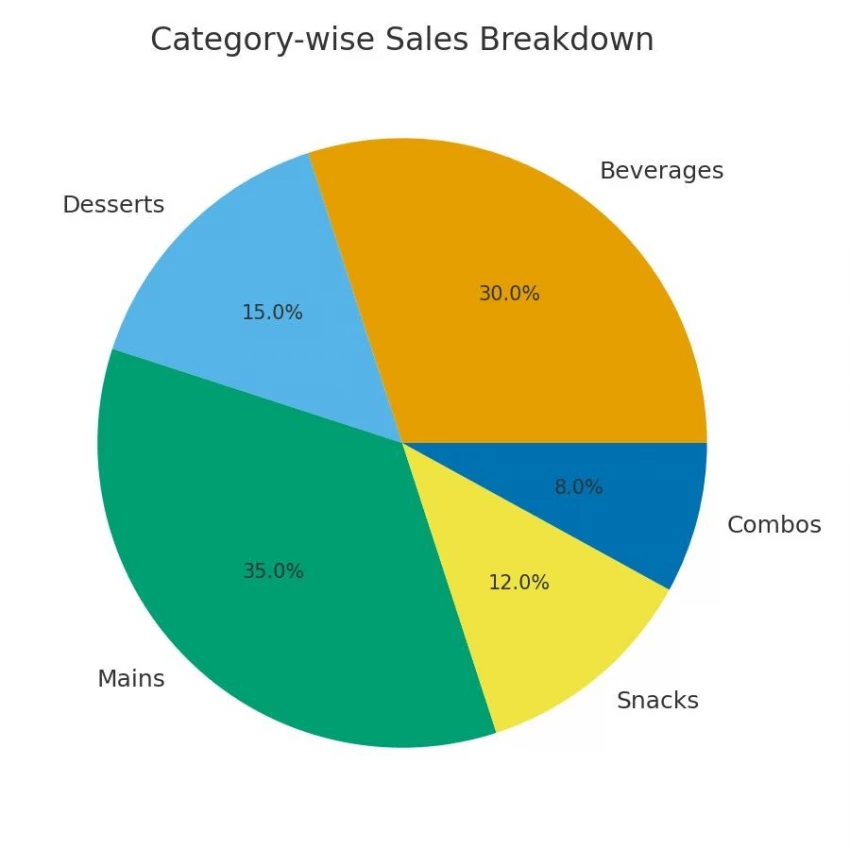
Restaurant owners love this part — and for good reason.
The dashboard breaks down:
- Hourly sales
- Category-wise sales (burgers, dessert, beverages…)
- Payment modes
- Best-selling items
- Staff-wise collection
- Outlet comparisons
Instead of guessing what’s working, you see trends forming right in front of you.
A few examples of insights you’ll typically spot:
“Why are beverage sales spiking after 8 PM?”
“Should we discontinue this slow-moving item?”
“Why is takeaway growing faster than dine-in?”
These aren’t boring reports, they’re decision-making tools.
Inventory Alerts That Actually Help (Not Annoy You)
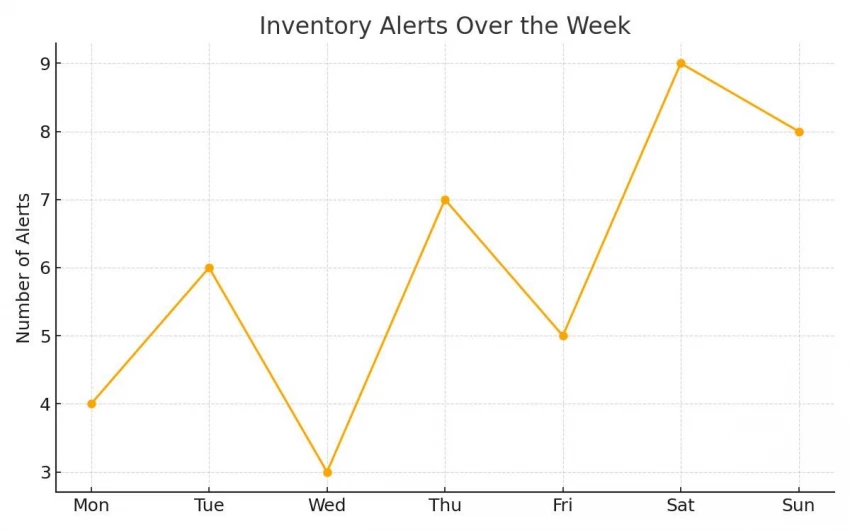
Some POS systems send inventory alerts so frequently that you start ignoring them.
Petpooja does the opposite; alerts come when they matter.
From the merchant dashboard (and the Petpooja app on Android/iOS), you can track:
- Low stock
- Expiring ingredients
- Auto-purchase suggestions
- Recipe-level consumption
- Waste logs
Purchases can even be auto-generated and sent to your vendors using the purchase.petpooja.com module.
This feels less like “inventory management” and more like having a smart assistant watching your stockroom.
Inventory Alerts, Stock Tracking & Vendor Purchases Explained
Inventory management is where many POS systems overwhelm users with constant notifications. Petpooja takes a more restrained approach.
Alerts appear when they actually matter:
- low-stock warnings
- expiring ingredients
- recipe-level consumption tracking
- wastage logs
Through the dashboard, and the mobile app, you can also manage vendor purchases. The purchase.petpooja.com module even allows auto-generated purchase orders to be sent directly to suppliers.
It feels less like managing spreadsheets and more like having a quiet assistant keeping an eye on your stockroom.
Team Tasks & Staff Monitoring: No More Chasing People
The Tasks 2.0 module is underrated but incredibly useful.
You can assign tasks like:
“Clean deep fryer”
“Check freezer temperature.”
“Update dessert display”
“Run salad prep.”
And track:
- who accepted it
- When it started
- When it finished
- If proof was uploaded
It’s simple, visual, and keeps the team accountable, even when you’re not at the restaurant.
Customer Feedback: Finally, All Reviews in One Place
Instead of checking multiple platforms, the dashboard pulls feedback from:
- Google reviews
- delivery partners
- in-house feedback forms
- Petpooja’s own feedback system
You can read and respond directly from the dashboard, which saves managers a surprising amount of time. More importantly, it helps restaurants stay responsive, especially when negative feedback needs quick attention.
The Petpooja Merchant App: Control Even When You’re Away
The mobile app mirrors much of the desktop dashboard experience.
From your phone, you can:
- monitor live orders
- track sales
- check inventory alerts
- view staff check-ins
- manage discounts
- close shifts
For owners managing multiple outlets, the multi-store view is particularly useful. You can instantly see which outlet needs attention without logging into separate accounts.
What Restaurant Owners Actually Like About the Dashboard
Across user reviews and long-term usage, a few points come up consistently:
- easy to use from day one
- billing is stable
- works well on older hardware
- responsive support team
- reliable delivery partner integration
- clear, practical reports
- smooth multi-outlet control
Many users describe the dashboard as modern without being overwhelming, a balance that’s harder to achieve than it sounds.
Common Limitations & Where Users Want Improvement
No system is perfect, and Petpooja is no exception. Common feedback includes:
- occasional sync delays during peak hours
- advanced settings being buried too deep
- online menu updates sometimes taking time to reflect
- inventory automation could be stronger
- new staff often need guided onboarding
- analytics UI could be more visual
- These aren’t deal-breakers, but they’re worth knowing before adoption.
Why the Dashboard Feels Like a Command Centre
When you use Petpooja long enough, you realize it isn’t just a billing app.
It’s the brain of your restaurant operations.
From a single dashboard, you can:
- track dine-in, takeaway, online orders
- Monitor stock and wastage
- Pull 10+ types of sales reports
- Manage staff and tasks
- Respond to customer feedback
- Check settlements
- Update menus
- Manage vendor purchases
- Oversee multiple outlets
This is why Petpooja has become the default choice for so many cafés, QSRs, cloud kitchens, bakeries, and dine-in brands across India.
Final Thoughts: A Dashboard That Genuinely Makes Restaurant Life Easier
If you want a dashboard that:
- reduces your stress
- centralizes your operations
- cuts down manual tracking
- gives you real-time clarity
- works even on busy weekends
- scales with your restaurant
Petpooja’s dashboard is one of the most practical tools you can adopt.
It’s not here to impress you; it’s here to simplify your day.
And that’s exactly what a modern restaurant needs.