Reviews
5 min read
Picofme.io Review: AI-Based Profile Picture Generator
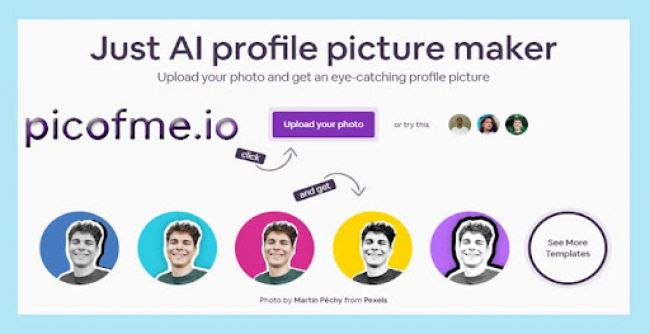
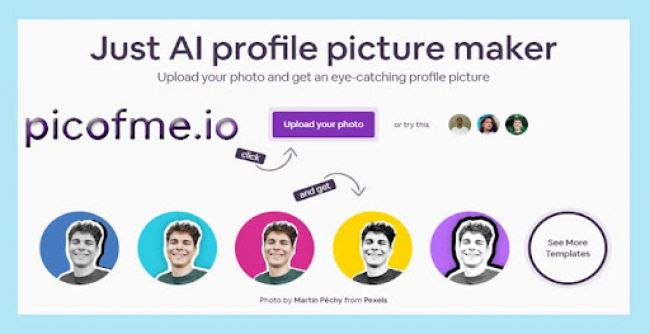
Picofme.io helps users create customized profile pictures by automatically removing backgrounds and allowing some visual adjustments like outlines, shadows, and color effects. It is mainly used by people updating their social or professional profiles and does not require any login or installation. Images are processed quickly and deleted afterward, which supports user privacy.

It is not part of a broader design suite, and its features are limited to creating display pictures.
Users simply upload an image, and Picofme.io uses AI to isolate the subject and remove the background automatically. Then you can preview effects—borders, shadowing, color overlays—and export instantly. The processed images are deleted afterward to safeguard user privacy
Picofme.io is developed by Mixilab, a company that offers a group of editing tools for video, photo, and audio. These tools are individual applications available through the Microsoft Store, with one-time purchase pricing and no subscription requirements.
Each application is designed to address a specific editing need, such as trimming videos, extracting images from video clips, or recording a screen session.
Below is a breakdown of the primary tools provided by Mixilab:
CropiPic – Watermark Removal for Media Files ($2.99)
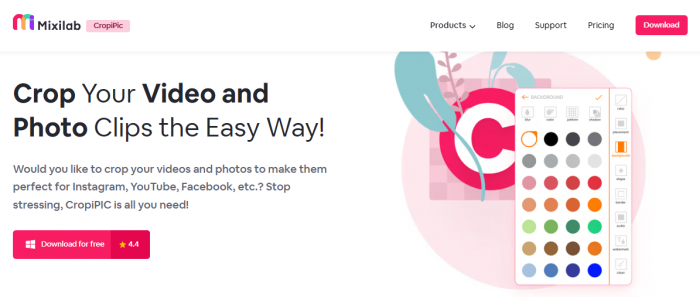
Video to Photo – Frame Extraction from Videos ($3.99)
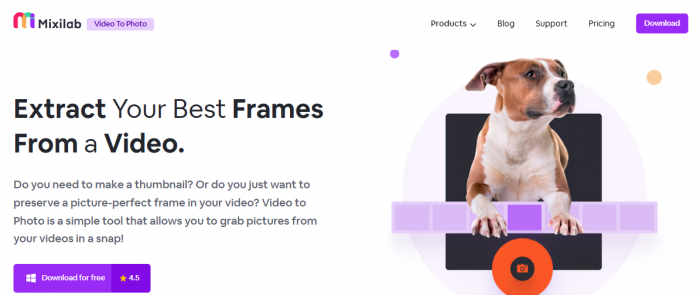
Video Cutter & Compressor ($5.99)
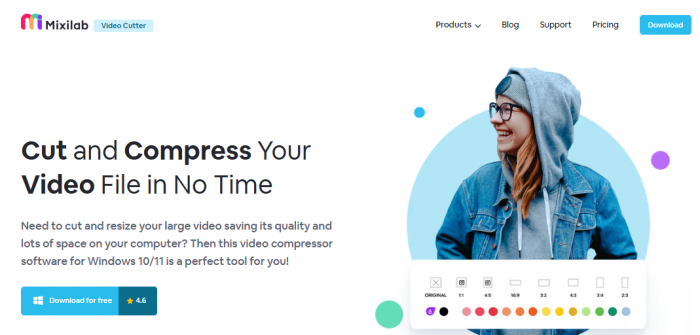
ScreenMix – Screen and Webcam Recorder ($25.99)
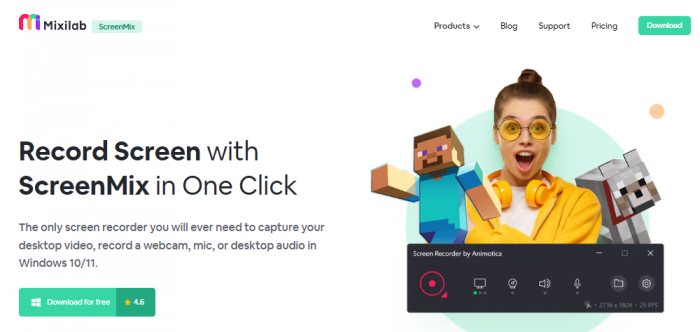
Animotica – Basic and Pro Video Editing Versions
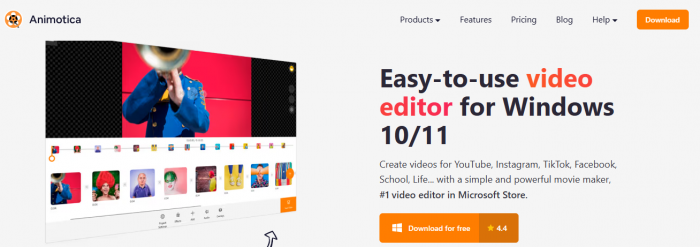
Most tools are built to work immediately after installation, without requiring signups or tutorials.
Picofme.io supports a wide variety of image formats to accommodate users—from casual sharers to professional photographers. Supported types include:
.jpg, .jpeg, .png, .bmp, .gif .webp, .pjp, .jfif, .tif, .tiffThis broad compatibility makes the platform suitable for most modern photo workflows.
These tools are best suited for personal or occasional use, not full-scale production work.
Yes — Picofme.io is designed with user privacy as a core principle. Uploaded images are used only on the backend to remove backgrounds and are never stored, tracked, or used for training or analysis.
According to official documentation, images are deleted immediately after processing, and no facial data or personally identifying attributes are retained.
The Privacy Policy confirms that the service doesn’t collect or share personal data and uses minimal data strictly for operational quality—ensuring compliance with standard privacy expectations
| Feature / Tool | Remaker AI | CapCut | Clipchamp | Remove.bg |
|---|---|---|---|---|
| Main Use | AI face swap & photo edits | Short-form video editing | Business & YouTube videos | Photo background removal only |
| Key Tools | Face swap, BG remover, AI enhancer | Timeline editor, AI effects, captions | Templates, brand kit, stock media | Auto BG cutout, batch mode |
| Video Editing | Not supported | Full video editor | Timeline-based editor | Not available |
| Image Editing | Yes | Only in video format | No | Background removal only |
| Free Plan | Watermark & limited credits | Watermark on some exports | 720p export only | 1 free image/month |
| Paid Plan | $5.99 for 20 credits | $7.99/month (Pro) | $11.99/month (Essentials) | $0.20/image or $9/month |
| Platform | Web + mobile browser | Web, mobile apps, desktop | Web + Windows app | Web, desktop (Win/macOS) |
| Limitations | No video, credits required | Watermarked exports on free tier | No 4K on free, lacks VFX | No edits beyond BG removal |
Picofme.io and Mixilab tools are built for users who want quick and specific solutions for common media tasks. They are direct in purpose, lightweight in size, and require little to no setup. For users who are not looking for extensive editing software but need to make practical changes to their media, these tools serve their purpose well.
However, if you're looking for a more productivity-focused toolset beyond profile picture customization, Piclumen AI offers a suite of AI utilities designed to streamline daily work—from note-taking to AI-generated slides, ideal for professionals and creators alike.
Be the first to post comment!