Software
6 min read
Reelcraft AI: Create Stunning Animated Videos from Text—No Studio Needed


If you’ve ever had a story to tell, a product to explain, or a lesson to teach, but no design team, no animation budget, and no desire to learn complex tools like After Effects, Reelcraft AI promises to bridge that gap.
This platform takes something incredibly simple, your written idea, and transforms it into fully animated videos with voiceovers, music, transitions, and polished visual design. Think “write → animate → export” in minutes.
Let’s break down how Reelcraft actually performs, who it’s best for, and whether it lives up to the hype.
That’s exactly what Reelcraft AI claims to be built for.
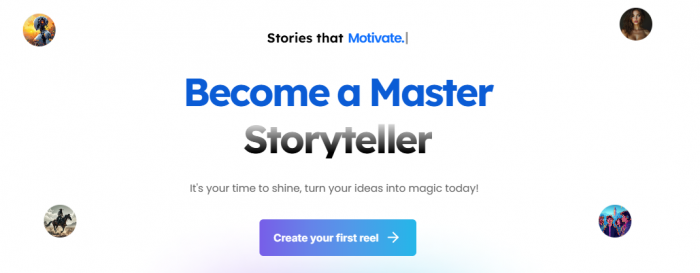
Reelcraft AI is a browser-based platform that turns written prompts into polished, animated videos. Think of it like ChatGPT meets Pixar—only it's built for real-world content creators, marketers, educators, and businesses who want to explain, entertain, or promote through visual storytelling.
It combines text-to-animation with voice generation, music scoring, and visual design in one smooth workflow. You don’t need any editing background—just your message.
Here’s what a Reelcraft AI workflow looks like from start to finish:
No render lag. No hiring a freelancer. Just fast, clean content.
ReelCraft AI gives you everything you need to go from idea to animated video—without needing animation or editing experience. Here’s a quick walkthrough of what’s packed inside:
Just share your thoughts, and let the AI turn them into well-structured scripts. You can start from scratch, refine a rough sketch, or upload a script you’ve already written.
Skip the manual scene planning. ReelCraft automatically turns your scripts into visual storyboards. You can still customize each scene to match your exact vision.
Pick from multiple animation styles like watercolor, cinematic, or realistic. Then, add smooth transitions and effects to give your video a polished, professional look.
Choose from 50+ realistic AI voices—or upload your own. Plus, background music is automatically matched to the tone of your video for extra emotional impact.
Build entire scenes with a single click. ReelCraft’s AI handles layout, animation, and visuals. Want to rearrange things? Just drag and drop to adjust the order.
Easy enough for beginners, powerful enough for pros. ReelCraft’s interface is simple to use, with a Pro Mode for creators who want to fine-tune every detail.
Download your video in high resolution and share it across platforms. You can export in multiple formats based on where you plan to post.
ReelCraft is constantly evolving. New features and animation tools are rolled out regularly—based on real user feedback. It’s a studio that grows with you.
Instead of listing “features,” let’s talk about outcomes.
Reelcraft helps you:
It’s like having a personal animation studio inside your browser.
Reelcraft isn't just for influencers.
It's used by:
Reelcraft offers four monthly plans depending on how often you create or how many “credits” you’ll need:
| Plan | Monthly Price | Credits | Storage | Voice Clones | Notable Perks |
| Starter | $15 | 250 | 5 GB | 1 | 4K video, captions, music |
| Basic | $29 | 750 | 10 GB | 1 | Enhanced customization |
| Pro | $59 | 1500 | 20 GB | 3 | No watermark, white-label |
| Enterprise | $99 | 3000 | 50 GB | 5 | Multi-team support |
Try it risk-free—each plan includes a trial so you can test-drive the workflow before upgrading
Here’s a snapshot of real feedback pulled from across Capterra, AppSumo, and user forums:
“It feels like I’ve hired an animation studio without spending a dime on production. Huge time-saver.”
— Marketing Lead, SaaS startup
“I’ve used it to convert blog posts into TikTok explainers. 3 minutes of typing, 2 minutes of editing, and I’m done.”
— Freelance content creator
“We train remote employees across 4 countries. This tool lets us standardize onboarding with zero production hassle.”
— HR Specialist, mid-size agency
If you:
Create educational, explanatory, or promotional content regularly
Want to skip hiring motion designers for every project
Have scripts, ideas, or written content piling up that you wish were videos
…then yes, Reelcraft AI is absolutely worth a test run.
It won’t replace a top-tier custom animation studio for cinematic brand films, but that’s not the point. It’s built for the 80–90% of video needs where:
clarity > complexity
speed > perfection
repeatable workflows > one-off productions
For solo creators, small teams, and growing businesses, it turns the question “How do we get this animated?” into something as simple as “Can you send me the script?”
If you already work with multiple AI tools for writing, research, or production, you may find Reelcraft sits nicely beside those in your stack—much like focused platforms such as Nectar AI or analysis-centric tools like Flashka AI do in their respective domains.
Bottom line:
Reelcraft AI is not a gimmick, it’s a genuinely useful, video-first AI tool for people who have ideas but not a studio. If that’s you, it’s worth getting your hands on the trial and seeing how quickly you can turn your first script into a finished animated video.
Be the first to post comment!