

AI video generators have exploded across the creator world, but Revid AI has become one of the most talked-about tools, both for its impressive marketing and for the controversy surrounding its billing and credit system.
In this detailed article, I break down every aspect of the platform based on hands-on testing, real user feedback from Trustpilot, ProductHunt, YouTube creator reviews, Reddit discussions, and Revid’s own official website.
Whether you're a TikTok creator, musician, meme editor, or someone evaluating AI content tools, this complete breakdown will help you decide whether Revid AI is worth the investment.
Revid AI is a web-based AI video creation system that claims to help users create:
The platform is presented on the Revid AI tools page as a full creative suite with dozens of AI-powered generators.
However, user experiences and my own testing reveal a gap between marketing claims and real usability, which this review covers in depth.
When I signed up:
Email or Google login → dashboard in seconds.
Similar to high-end video editors, with smooth animations.
Templates, TikTok styles, music video options, script generators.
Many tools locked essential features behind credits, and the “free plan” felt misleading since it does not allow downloadable results.
The homepage claims 240,000+ videos created by 14,000+ creators, which is persuasive, but after testing, I realized many of these videos are auto-generated fragments, not full user-made content.
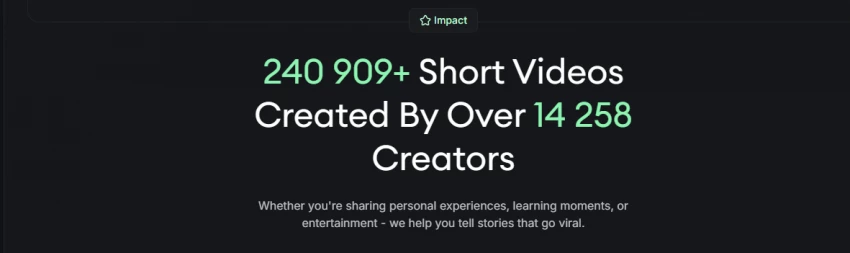
Verdict: Beautiful interface, but early signs of paywall friction.
Below is a tool-by-tool breakdown based on real usage.
This tool takes a script or short prompt and generates animated clips.
Pros:
Fast rendering
Simple input structure
Good for idea testing
Cons:
Visuals often don’t match the prompt
Characters glitch, distort, or morph
Scenes lack continuity
This tool is not suitable for narrative content beyond 10–15 seconds.
Allows you to upload music or narration and converts it into AI visuals.
Pros:
Good motion sync
Best suited for lyric edits
Cons:
Effects overload the screen
Scene logic is random
Visual rhythm breaks often
(One of Revid's most advertised tools: AI Music Video Generator)
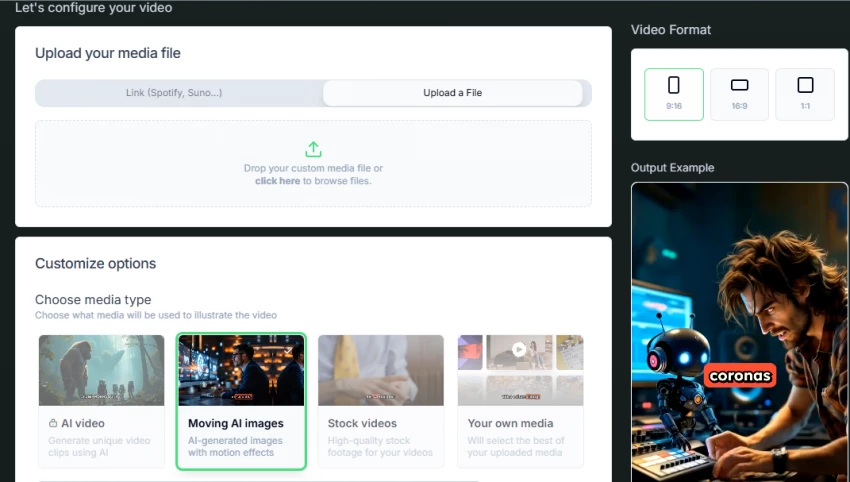
Pros:
Vibrant colors
Good beat-matching at times
Cons:
Requires a huge number of credits
Long videos become unstable
Character movements look robotic
This tool is only suitable for simple, fast-paced edits, not polished music visuals.
Pros:
Trendy templates
Easy to update text and colors
Cons:
AI scenes don’t always match TikTok style
Visual consistency issues
This one actually works well for what it is meant for—chaotic, low-effort meme content.
Pros:
Captures “brainrot” aesthetic
Fast output
Great for meme accounts
Cons:
Not suitable for serious content
Limited creativity range
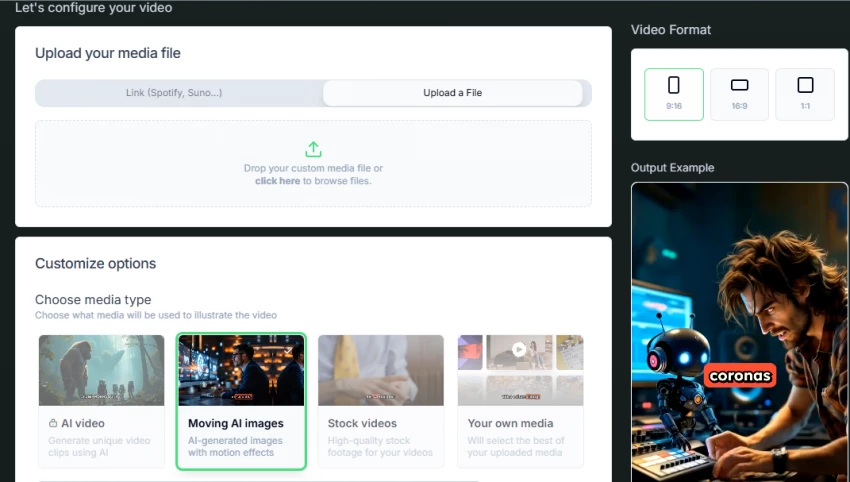
Pros:
Good for gaming niches
Pre-built templates perform decently
Cons:
Very little customization
Quickly becomes repetitive
Syncs audio tracks with AI visuals.
Pros:
Decent tempo tracking
Good for lyric snippets
Cons:
Fails on complex music
Scene jumps feel unpolished
Useful for scripts, quotes, short stories.
Pros:
Good concept testing
Useful for narration overlays
Cons:
Output rarely matches prompts fully
Characters frequently deform
Revid AI is more of a template engine than a pro-grade editor.
This section is based on dozens of test generations plus user reviews.
Scenes rarely match prompts.
Objects distort easily.
Faces glitch often.
Clips within the same video look unrelated.
Perspective changes randomly.
Movements often jitter or “snap” unnaturally.
Oversaturated, chaotic when using auto-style.
Many outputs cannot be used publicly due to distortions.
Conclusion:
Revid AI is not suitable for professional content creators.
Based on Revid AI Pricing:
Hobby — $39/mo
Growth — $99/mo
Ultra — $199/mo
The lack of transparency is the biggest complaint across multiple review sites.
You only learn the credit cost after it’s deducted.
No redo or refunds.
Even Ultra plan burns quickly.
No downloadable videos.
This system feels intentionally unclear.
Aggregation based on:
Trustpilot: 1.6/5
Product Hunt: 2.2/5
SelectHub: 44% satisfaction
YouTube: mixed but leaning negative
Reddit: mostly negative
Most users report no replies to refund requests.
Does not resolve issues.
Several users reported “page not found” errors.
Some refunds happen only after PayPal disputes.
Support is the weakest area of Revid AI.
Revid AI has potential and some genuinely fun template tools, but the overall experience is overshadowed by:
Revid AI is only suitable for:
It is NOT suitable for:
1. Is Revid AI safe to use?
Revid AI is safe in the sense that it is a functioning platform, but multiple users have reported billing issues, failed cancellations, and difficulty getting refunds. From a payment safety perspective, caution is strongly advised.
2. Does Revid AI offer a truly free plan?
No. Revid AI’s “free plan” lets you try the editor but does not allow video downloads, and many essential tools are locked behind credit usage. Practically, you must pay to get usable videos.
3. Can Revid AI generate professional-quality videos?
Not consistently. It performs well for meme content, brainrot videos, and short TikTok-style edits, but struggles with:
Professionals will likely find the output unreliable.
4. Is Revid AI worth the price?
For casual creators who want quick, chaotic, or music-driven videos, maybe.
For anyone needing reliability, clarity, or high-quality visuals, Revid AI is not worth the cost, especially considering the unpredictable credit usage.
Be the first to post comment!