Software
4 min read
Slidesgo: Overview with Usage Process and Plan Breakdown


Slidesgo is a template-based presentation platform designed for users who want ready-made slide structures without starting from scratch. It focuses on design-first templates for Google Slides and Microsoft PowerPoint, making it popular in education, business, and institutional settings.
Rather than generating slides automatically, Slidesgo provides editable frameworks that users customize with their own content.
At its core, Slidesgo is a presentation template library. Users download pre-designed slide decks and edit them using familiar tools like Google Slides or PowerPoint.
The platform emphasizes:
It does not replace presentation software, it enhances it by reducing design effort.
Slidesgo’s value lies in how its templates are organized and supported.
Templates are categorized by:
Topic: Education, business, medical, marketing, pitch decks
Design style: Minimalist, professional, creative, abstract
Color palette: Useful for brand or theme alignment
Slidesclass: Pre-built lesson decks for educators (Premium)
AI-assisted tools: Limited content and layout support (Premium)
Online editor: Browser-based editing without PowerPoint/Slides (Premium)
Team management: Centralized access for schools and organizations
Compliance: FERPA and GDPR-aligned for educational use
Slidesgo is often used by:
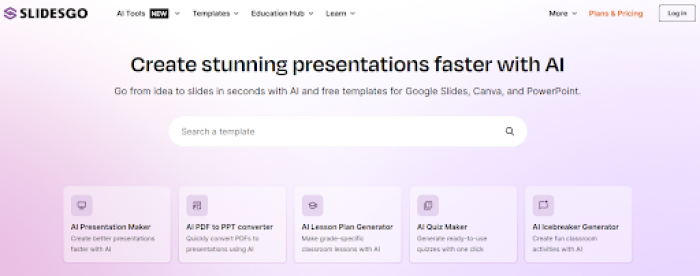
You can use Slidesgo in a few easy steps:
Slidesgo offers both free and paid access:
| Feature | Free Plan | Premium Plan |
| Monthly Downloads | 3 | 150 |
| Access to Premium Templates | No | Yes (15,000+ templates) |
| Attribution Required | Yes | No |
| AI Tools & Online Editor | No | Yes |
| Slidesclass Access | No | Yes |
| Ad-Free Experience | No | Yes |
| Team Account Support | No | Yes (up to 1000 users) |
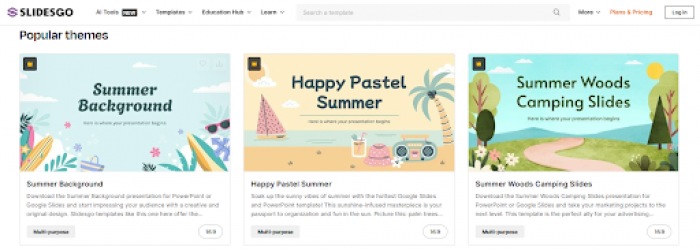
Here’s a quick breakdown of user feedback from trusted sources:
Yes, Slidesgo is safe. The platform is FERPA and GDPR compliant, which makes it suitable for both personal and educational use. No sign-up is required for free downloads, but Premium users must register.
Yes, especially in academic environments.
Why it works well in education:
However, it’s more about presentation structure, not interactive learning.
If you are exploring other slide-generation platforms, these may be useful alternatives:
| Tool | Key Purpose | Best For |
| Gamma | Converts notes or outlines into slides | Startup demos, product pitches |
| SlidesAI | Turns text prompts into slides | Academic and corporate summaries |
| Presentation AI (Tome) | Creates story-style decks | Creative narratives, portfolios |
These tools focus more on automation, layout generation, and storytelling formats.
Slidesgo is a template-driven presentation platform, not an AI slide generator. Its strength lies in offering ready-made, visually consistent slide decks that save time and reduce design effort.
It works best for:
If you want speed, structure, and reliability, Slidesgo does the job well.
If you want deep customization or AI-driven storytelling, you’ll likely need other tools.
Be the first to post comment!