Tips & Tricks
6 min read
Subnautica: Below Zero Map Guide – Explore the Frozen Depths!
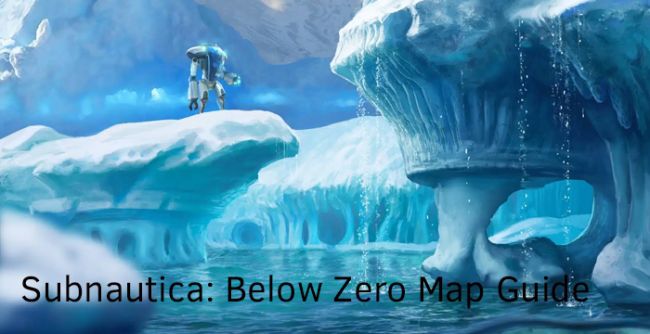
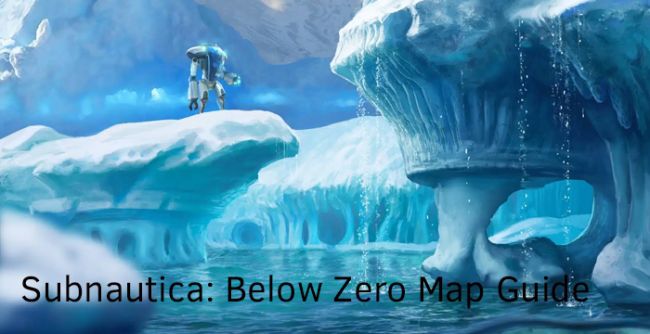
Explore Subnautica: Below Zero with this complete map guide. Learn biomes, key coordinates, navigation tips, and tools to survive the frozen depths.
Exploring the icy oceans of Subnautica: Below Zero can feel both thrilling and overwhelming. The alien planet 4546B offers stunning environments, but without a built-in map, players must rely on tools, coordinates, and community-made guides to survive.
This guide breaks down the main biomes, key coordinates, navigation tips, and essential tools to help you thrive in the frozen depths
Subnautica: Below Zero is an underwater survival game set on an alien planet called 4546B. You play as a researcher named Robin, who’s trying to solve the mystery of her sister’s disappearance. Along the way, you’ll explore icy waters, collect resources, build equipment, and face dangerous creatures.
_1753253187.webp)
The map in this game isn’t like the ones you see in other games. It’s not automatically available. Instead, you have to rely on your instincts, tools, and maps created by the community to find your way around.
Now, let’s dive into the map itself and learn about the game’s amazing biomes!

The world of Subnautica: Below Zero is divided into several biomes, each with its own look, resources, and dangers. Here are some of the most important ones:
Exploring these biomes can feel overwhelming, but don’t worry! There are tools and resources to help you navigate.
The in-game map doesn’t exist by default, but you can use interactive maps made by the gaming community to guide you.
Interactive maps are especially helpful for finding hidden caves, alien bases, and rare materials. Just open the map on your phone or tablet while playing the game.
Even with these tools, knowing the exact locations of important places is super helpful. Let’s take a look!
Here are some of the most important places you’ll need to visit in Subnautica: Below Zero:
To see your current position in the game, press the F1 key, and you’ll find your coordinates on the top-left of the screen.
Once you know where you’re going, it’s time to focus on how to stay safe and make exploring easier.
Exploring in Subnautica: Below Zero is fun, but it can be tricky without the right tools. Here are some tips:
Armed with these tips, you’re ready to explore! But what about the tools that make this possible?
In Subnautica: Below Zero, some tools are essential for navigating and surviving:
These tools make it easier to focus on the fun parts of the game—like uncovering secrets and crafting cool gadgets!
Subnautica: Below Zero is a game filled with adventure, danger, and mystery. By understanding the map and using the right tools, you can make the most of your underwater journey. Whether you’re collecting resources, exploring alien ruins, or just admiring the stunning scenery, there’s always something new to discover. It has good ratings as well.
Interactive maps, beacons, and upgraded equipment are your best allies—whether you’re mining rare resources or diving into alien ruins.
Just like creators testing new AI platforms such as Playground AI, Subnautica players rely on external tools and creativity to enhance their journey. Both highlight how community-driven resources expand what’s possible beyond the base experience.
So gear up, set your beacons, and dive deep into the frozen depths—adventure awaits!
Does Subnautica: Below Zero have a built-in map?
No. The game does not provide an in-game map. Players rely on beacons, coordinates, and community-made interactive maps for navigation.
What are the main biomes in Subnautica: Below Zero?
Key biomes include the Arctic Kelp Forest, Twisty Bridges, Thermal Spires, Lilypad Islands, and Glacial Basin—each with unique resources and dangers.
Where is the Phi Robotics Center located?
The Phi Robotics Center can be found at coordinates (-1185, 17, -686) and is essential for story progression.
How do I see my coordinates in Subnautica: Below Zero?
Press F1 in-game to bring up the debug menu, which displays your current coordinates.
What tools help with navigation?
Important tools include the Sea Glide, Compass, Beacons, Rebreather, and Seatruck, all of which improve mobility and orientation.
Be the first to post comment!