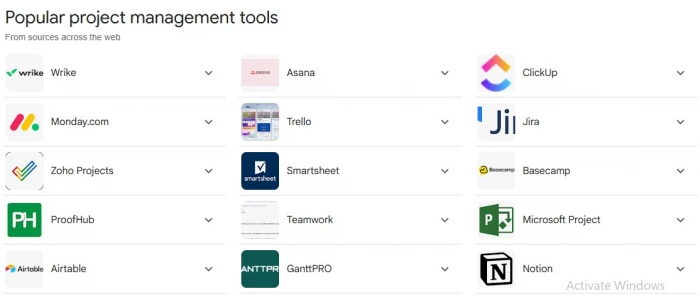
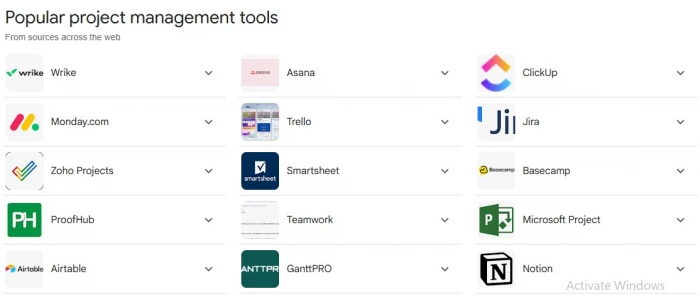
Project management is the backbone of every successful team. Whether you're handling large-scale projects or simple day-to-day tasks, using the right project management tool can make all the difference. Today, I’m going to walk you through the top 10 project management tools that can help streamline your workflows, boost team collaboration, and keep you on track.
Having used many of these tools personally, I’ll share some insights that could help you pick the best one for your team's unique needs. Let's dive in!
If you're looking for something simple yet effective, Trello should be on your radar. It uses boards, lists, and cards to keep tasks organized. The visual layout makes it easy to understand at a glance what’s happening in your project.
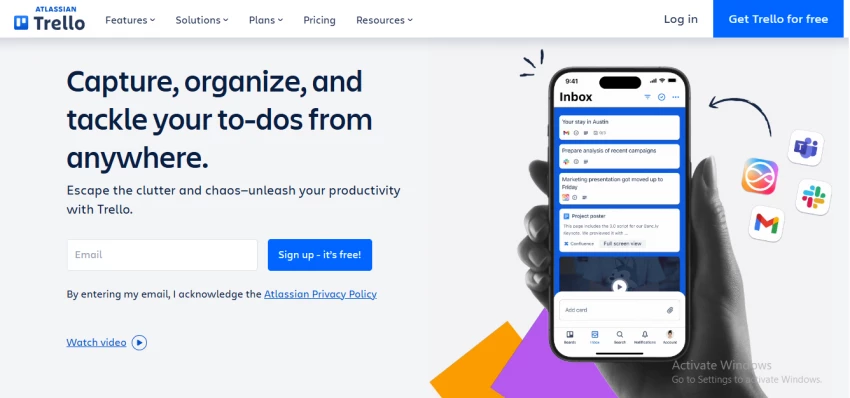
Small teams or individuals looking for a lightweight, visual project management solution.
Asana is a fantastic tool for teams that need to keep track of multiple projects simultaneously. With task assignments, timelines, and even Gantt charts, Asana makes it easy to plan, track, and manage projects from start to finish.
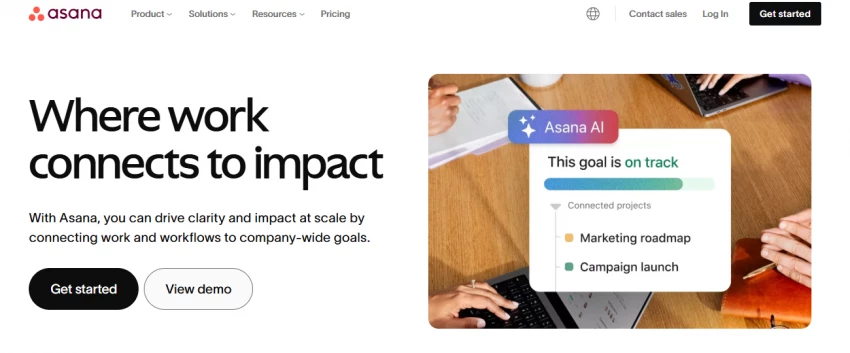
Teams with complex workflows need comprehensive task and project tracking.
What I love about Monday.com is its customization. Whether you're in marketing, sales, or development, Monday offers workflows that can be tailored to fit almost any industry or team. It's like a digital whiteboard with much more power.
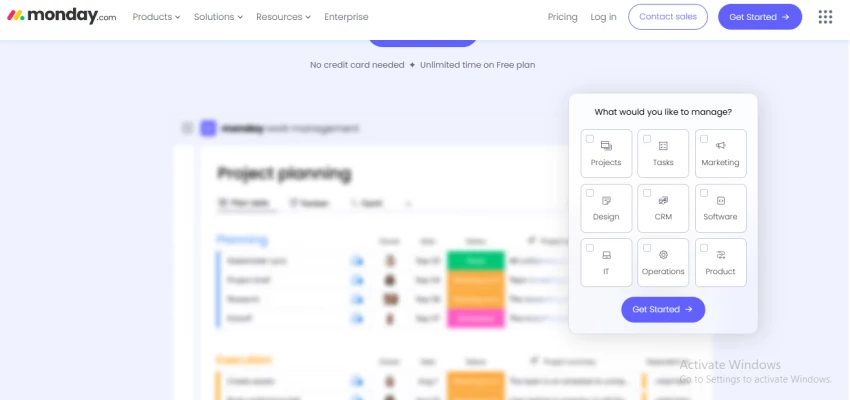
Teams that need a customizable solution that grows with their business.
For software development teams, Jira is the go-to tool. If you're working in an agile environment, this tool is a dream. It's built for bug tracking, sprint planning, and detailed reporting, making agile project management a breeze.
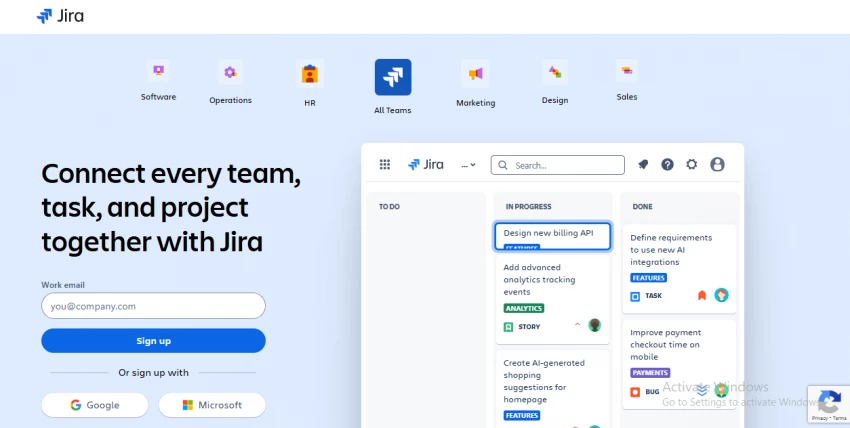
Development teams use agile methodologies for managing software projects.
When teams need a tool that blends project management with communication, Basecamp is a solid choice. Basecamp combines project management with chat, file sharing, and to-do lists, creating an all-in-one collaboration hub.
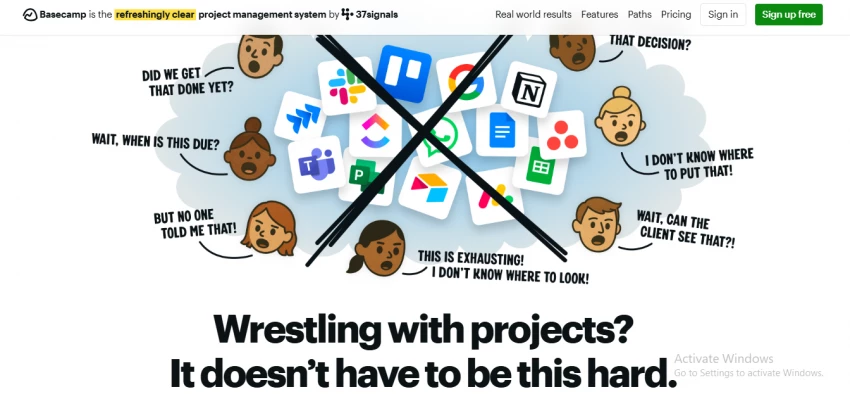
Teams that value communication and need a central hub for all their tasks.
Wrike offers a suite of powerful project management features, such as Gantt charts, time tracking, and project timelines. It’s the kind of tool that can help you get deep into the details of your project.
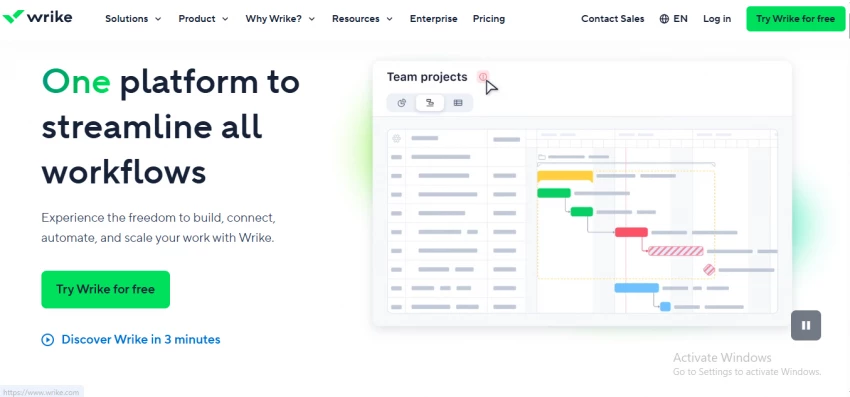
Teams managing multiple projects with a need for detailed tracking and reporting.
What I find amazing about ClickUp is its all-in-one functionality. It combines project management, document sharing, goal tracking, and even communication tools. It's perfect if you want everything under one roof without switching between apps.
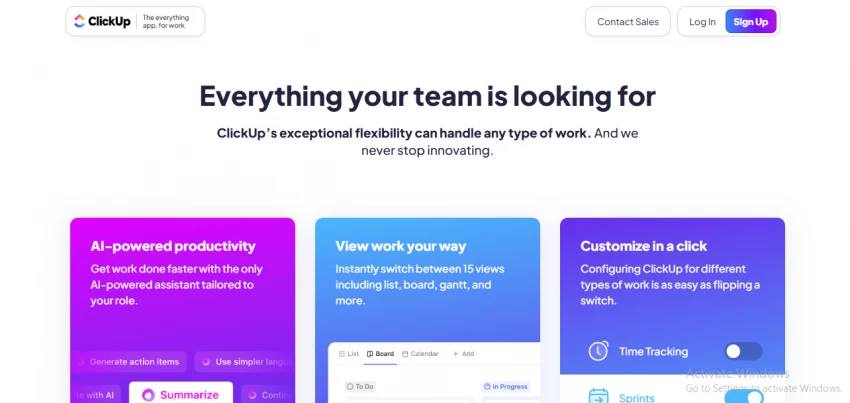
Teams looking for an all-in-one platform to manage tasks, communication, and documents.
Smartsheet blends the simplicity of spreadsheets with the power of project management tools. It’s especially useful if you like working in a familiar environment but need more control over your projects.
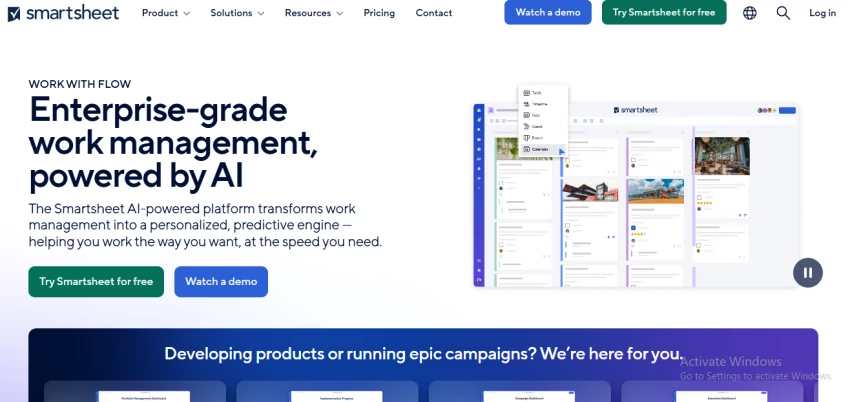
Teams familiar with Excel but needing enhanced project management capabilities.
TeamGantt makes Gantt charts more accessible and user-friendly. It’s a simple tool that helps you visually track project timelines and dependencies, which is especially helpful when managing complex projects.
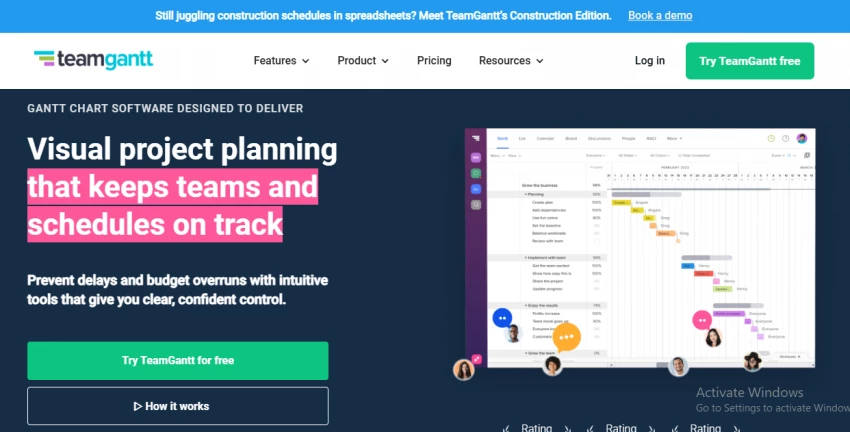
Teams that need a visual way to track project progress and timelines.
For those on a budget but still in need of comprehensive project management, Zoho Projects offers a great mix of features at an affordable price point. It provides Gantt charts, time tracking, and task management—all at a great value.
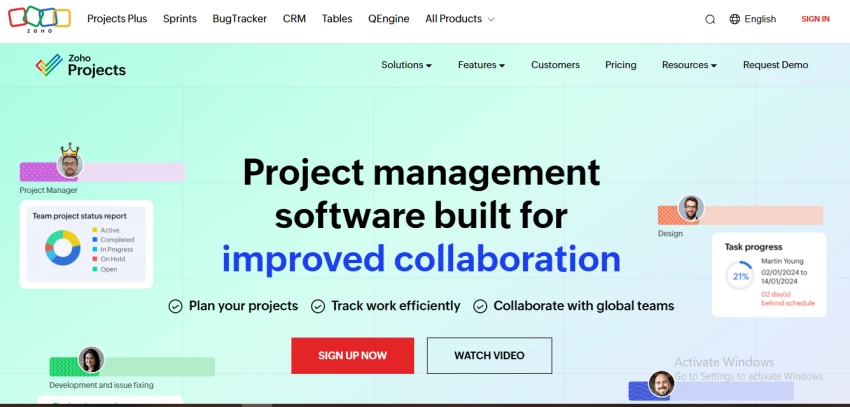
Small to medium-sized teams looking for a cost-effective project management solution.
Selecting the right project management tool depends on your team’s needs, budget, and workflow complexity. If you're a software development team, Jira or Monday.com may be your best options. However, if you’re looking for something more lightweight and visual, Trello or Basecamp might be the way to go.
Remember, the best tool is the one that fits your team's specific requirements. Try a few of these options and see which one clicks with your team. Happy managing!
I hope this guide helps you navigate the project management tool landscape! If you’ve used any of these tools before, I’d love to hear your experiences—drop a comment below and let’s discuss!
Be the first to post comment!