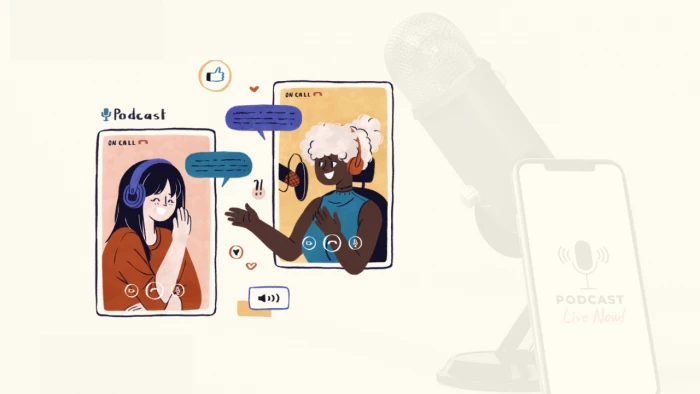
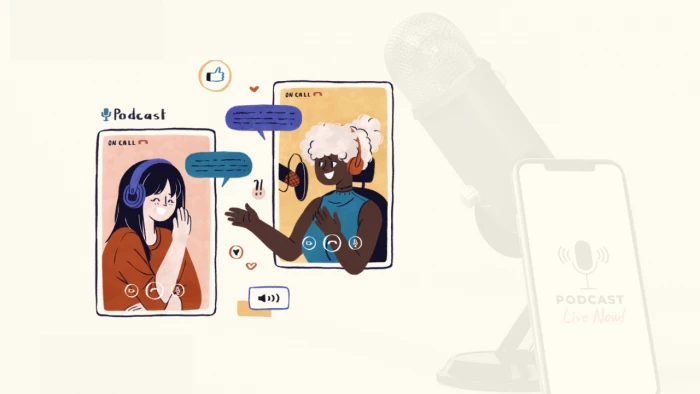
Starting a podcast can feel overwhelming: you need ideas, a script, a voice (literally), editing skills, hosting, and promotion. The good news? Modern AI tools make every stage faster and more approachable. This guide takes you through the whole process — step-by-step — and gives ready-to-use AI prompts, tool suggestions, and a final checklist so you can launch your first episode with confidence.
AI helps you move from blank page to published episode faster by:
AI doesn’t replace your creative voice — it amplifies it. Use AI to handle repetitive tasks so more energy goes into storytelling and connection.
Goal: Nail down a focused podcast concept and one listener avatar.
How to use AI:
Example prompt:
I want 10 unique episode ideas for a podcast about beginner freelancing. Target listener: 25–35, starting freelance side hustles, wants practical tips and short interviews. Keep titles punchy and include a 1-line hook for each.
Output use: Pick the idea that excites you the most and test it with friends.
Decide on format (solo, interview, co-hosted), length, and recurring segments (intro, main segment, listener Q, outro). AI can help convert a raw idea into a tidy episode skeleton.
Sample episode skeleton:
AI prompt to make a skeleton:
Create a 4-part episode outline for a 20-minute solo episode about "finding your first freelance client". Include suggested timestamps and a hook sentence for each part.
Feed the AI a few links, or paste your raw notes, and ask for a concise research brief that includes key facts, stats, and references. This turns scattered notes into usable talking points.
Pro tip: Ask the AI to highlight one surprising fact you can use as the episode’s hook.
You don’t need a verbatim script — aim for a conversational script with cues. AI is exceptional at:
Prompt for a conversational script:
Write a conversational, first-person script for an 18-minute solo episode on "how to find your first freelance client". Keep sentences short, include 3 quick anecdotes, and add two natural-sounding callouts to encourage listeners to subscribe. Mark timestamps for each section.
Recording tip: Read the script aloud once and then use bullet points to keep it fresh during recording — listeners prefer authenticity.
Options:
Record your own voice: Best for authenticity. Use a USB mic and a quiet room. AI tools can clean and enhance your voice.
Synthetic voice (AI TTS): Useful if you want a consistent read or you can’t record. Some AI voices sound very natural—just be transparent with listeners if you use them.
Ethics: If you use AI voices to imitate someone else, get explicit permission. Always disclose AI-generated audio if it affects the listener’s expectations.
Recording setup basics:
Editing workflow with AI:
Tool suggestions: modern AI editors can speed this up dramatically — they allow overdub fixes, clip-level editing, and automatic filler removal.
Add a brief intro stinger and soft bed music under transitions. You can:
Prompt for an AI music generator:
Generate a 10-second upbeat electronic stinger for a podcast called "Freelance First" — energetic but not overpowering.
Mixing tip: Keep background beds low (so voice sits clearly on top) and use ducking on music when speaking.
Once your final MP3 is ready:
Example prompt:
From this transcript, write a 60-word episode description for Apple Podcasts, a 200-word blog-style summary for the episode page, and 6 tweet-sized promotional lines.
Choose a podcast host (one that provides RSS, analytics, and easy distribution to Apple/Spotify/Google). Typical upload steps:
Checklist before publishing: cover art, title, description, transcript, correct episode file, metadata, and chosen categories.
AI can convert one episode into dozens of assets:
Prompt for social copy:
Write 6 social post variations (Twitter-length) promoting this episode about "finding your first freelance client". Include one CTA to listen and one CTA to sign up for the newsletter.
Repurposing tip: Publish the transcript as a blog post and embed the episode — good for SEO and discoverability.
Start simple: track downloads, listener retention, and sources. AI analytics tools can:
AI is your co-pilot: it helps plan, write, record, polish, and promote. But the heart of a great podcast is your voice — your perspective, stories, and the way you connect with listeners. Use AI to remove friction, not to replace authenticity.
Be the first to post comment!