Software
4 min read
VEED.IO Pros, Cons, and Pricing: A Practical Guide Before You Upgrade


VEED.IO is an AI-powered video platform that aims to simplify video creation for a wide audience, from solo creators to businesses and educators. It’s marketed for its speed, ease of use, and creative flexibility, offering tools ranging from basic trimming to AI avatars and voice dubbing. But how does it perform in 2025, and what should you know before investing your time or money?

Core Features
Note: Some users report occasional bugs during upload or export, and that large files may cause lag or glitches, especially on slower internet connections.

| Plan | Price (INR/month per editor, billed annually) | Approx. USD | Key Features |
| Free | ₹0 | ~$0 | Watermarked exports, limited tools, 720p video |
| Lite | ₹499 | ~$6 | 1080p exports, no watermark, 144 hr/yr auto subtitles, basic brand kit, AI Studio (5 videos/day), up to 3 editors |
| Pro | ₹1199 | ~$14.50 | All Lite features, 4K export, unlimited AI tools, voice cloning, AI avatars, subtitle downloads |
| Enterprise | Custom quote | Custom | Full Pro access + custom templates, team management, analytics, review mode, security controls, priority support |
Note: Some users report that the actual monthly cost can be higher than expected, especially for teams or agencies, and that access to essential features often requires upgrading to higher tiers.
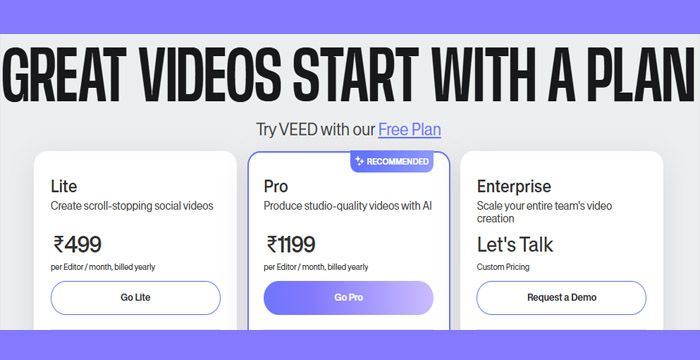
| Limitation | Details |
| Free Plan Restrictions | Watermark on exports, 720p cap, limited AI access |
| Performance on Large Files | Can lag or glitch, especially with slow internet or big projects |
| Advanced Editing Gaps | No deep color grading, multi-track editing, or cinematic FX |
| Voice Cloning Ethics | No user consent verification for cloning |
| No Mobile App | Browser-only (mobile browser works, but no dedicated app) |
| Customer Support | Mixed reviews; some users report slow or unhelpful support |
| Bugs & Stability | Reports of glitches, lost work, and features not working as advertised |
| Pricing Transparency | Some features are only available in higher-priced plans; pricing can feel high for the value offered |
Positive:
Negative:
VEED.IO works well for quick, everyday video tasks and offers useful AI features. But it’s not built for complex editing. It can slow down with large files. It’s a practical tool if you need speed and ease, not full creative control.
Tip: Always try the free version first to see if VEED.IO’s workflow and feature set meet your needs before committing to a paid plan. If you require advanced editing or more stability, consider alternatives like CapCut, Runway ML, or desktop editors.
Be the first to post comment!