

Somewhere between the tools of animation studios and the wishful prompts of AI hobbyists, a new category of creativity is emerging—one where a single sentence or an image upload can become a full video sequence, complete with transitions, character motion, and cinematic polish.
That’s where Haiper AI comes in. A platform built for creators who don’t code, marketers who don’t storyboard, and designers who want ideas to move—literally.
_1752668356.png)
Unlike legacy software like Adobe After Effects or Blender, which require a steep learning curve and hours of rendering, Haiper AI removes friction. It asks for only one thing: your idea.
Whether that idea comes in the form of a text prompt like “a sunrise over a futuristic Tokyo” or a static image of a character sketch, Haiper can interpret and animate it. And not in a canned, templated way—but with transitions, camera movement, and adaptive style options that mimic real cinematic pacing.
This makes it more than a novelty—it’s becoming part of how creative teams are storyboarding, mocking up intros, or even producing client-ready content.
_1752668512.png)
The platform offers two main modes:
_1752668622.png)
Once generated, videos can be edited with basic controls for:
Everything happens in-browser, and rendering usually completes in under 2–3 minutes.
While the core promise is rapid video creation, many users are finding unexpected workflows that make Haiper more than a novelty tool.
Startups are using animated Haiper clips as part of their demo reels and fundraising decks to showcase product mood or customer experience.
Design agencies turn basic moodboard sketches into video previews to help clients visualize campaigns before full production.
Creators on platforms like TikTok and YouTube Shorts generate loopable animations for intros, visual hooks, or storytelling vignettes.
Teachers and online educators build quick explainer clips without needing motion graphics skills or video editors.
Many tools offer AI-generated video. Few do it across both text and image inputs, with this level of aesthetic flexibility.
| Capability | Haiper AI | Heygen | Runway ML | Lumen5 | PixVerse |
| Text-to-Video | Yes | Yes | Yes | No | Yes |
| Image Animation | Yes | No | Yes | No | Yes |
| Style Transfer | Yes | Limited | Yes | No | Yes |
| Real-Time Editing | Yes | Yes | Yes | Yes | Yes |
| Team Collaboration | Yes | No | Yes | Yes | No |
| API Access | Yes (Enterprise) | Yes | Yes | No | Yes |
What elevates Haiper isn’t just speed—it’s the blend of style, accessibility, and control, especially for users without animation experience.
Haiper has been iterating fast in 2025. Recent updates include:
According to the Trustpilot listing, many users have noticed better motion coherence and smoother transitions in the latest version but have complaints too.
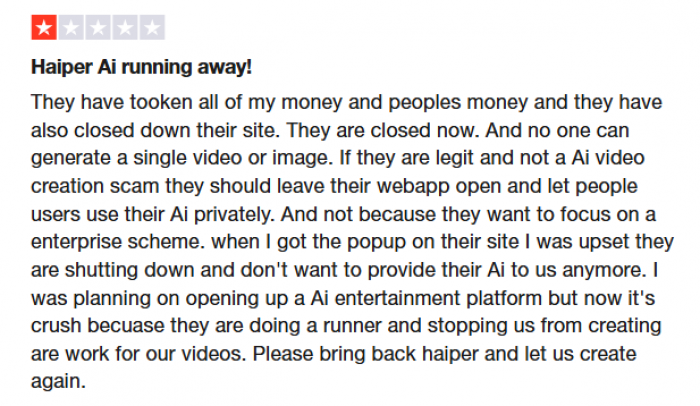
Reviews across Reddit, G2, and Trustpilot reflect growing excitement—but also realistic expectations.
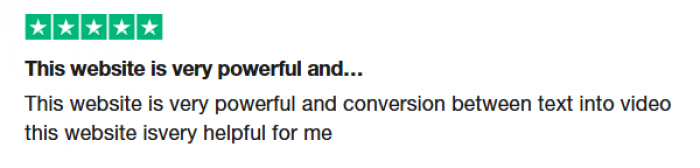
“Haiper isn’t perfect, but it’s close to what I imagined AI video would be. I use it for Instagram promos every week.”
“The anime filter blew my mind. Took a flat character illustration and made it look like a TV opening.”
“Still waiting for longer video options and voice sync. But it’s fast, collaborative, and more stable than Sora in my experience.”
Haiper isn’t a traditional video editor—and that’s the point.
It’s best for users who:
It’s less suited for:
MP4 is the default. Higher-resolution options (up to 1080p) are available in paid plans.
Yes, but only under paid plans. Free-tier videos are for personal or testing use only.
Yes, unless you're on a Pro or Enterprise plan.
Not yet. Voice features are on the roadmap and expected in future updates.
Currently capped at short clips (up to ~30 seconds), depending on plan. Longer durations are planned.
Yes. Team collaboration tools are available under Enterprise and higher-tier plans.
Haiper AI isn’t trying to replace human animators—it’s trying to make visual storytelling faster. For idea validation, concept sharing, or content creation under pressure, it offers something remarkably usable, even inspiring.
As the lines between creativity and computation continue to blur, tools like Haiper will likely shape how we sketch in motion, long before a traditional animator picks up the pencil.
Be the first to post comment!