Software
3 min read
ZZZ Code AI: Capabilities, Limits, and Context


AI-powered developer tools are no longer a novelty, they're an expectation. ZZZ Code AI is one such tool claiming to simplify everything from writing to refactoring code. But does it deliver in real-world workflows? This breakdown reframes the typical review format into a practical guide, helping developers and tech leads evaluate ZZZ Code AI through realistic use cases and needs.
Rather than listing features, let’s define the tool by the actions you can take with it:
You can:
_1753163554.webp)
_1753163614.webp)
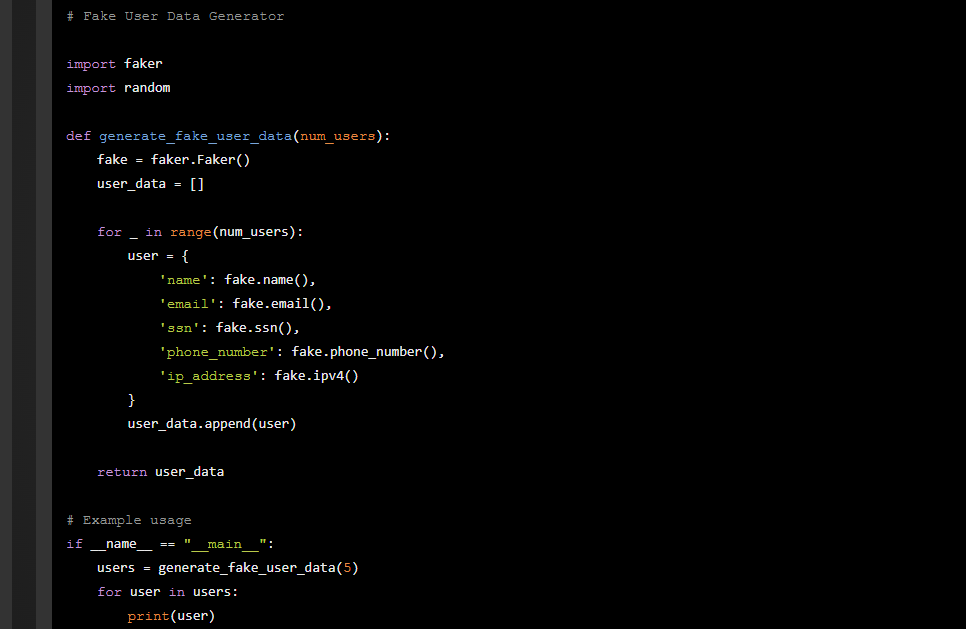
You don’t need:
| User Type | How They Might Use ZZZ Code AI |
| Early Learners | To understand syntax, logic, or basic refactoring. |
| Solo Developers | For quick snippets, debugging help, and language conversion. |
| .NET Developers | To accelerate database-layer code in EF Core/Dapper. |
| Educators | To demonstrate code behavior and transformation. |
Those expecting continuous project support or team-wide workflow integration may find limitations in the platform’s browser-only model.
The service uses a credit-based freemium structure. Users are granted a limited number of free interactions. After that, usage requires payment.
There’s no time-based free plan or subscription-free access beyond the initial credits. This is reasonable for occasional users, but not ideal for heavy reliance without investment.

No. ZZZ Code AI is not downloadable.
While this increases portability, it limits real-time IDE support and automation potential.
| Task | ZZZ Code AI | ChatGPT | GitHub Copilot |
| Explaining existing code | Yes | Yes | No |
| Writing new code from prompt | Yes | Yes | Yes |
| Real-time typing suggestions | No | No | Yes |
| Refactoring suggestions | Yes | Manual | No |
| Code execution | Yes (limited) | No | No |
| IDE integration | No | No | Yes |
Each tool fits a specific mindset:
If ZZZ Code AI feels limiting, you might compare based on depth of interaction, automation level, or IDE integration:
| Tool | Strength | Limitation |
| GitHub Copilot | Seamless IDE usage | Lacks explanations or logic parsing |
| Replit + AI | Web IDE with execution | Can be slower for larger projects |
| ChatGPT (Pro) | Rich context and versatility | No live execution, not workflow-native |
| Tabnine | Fast local suggestions | Lacks debugging and explanation tools |
ZZZ Code AI is not designed to replace your development environment or manage entire projects. Its utility shines in:
It is best treated as a side assistant—effective when used deliberately for specific tasks rather than as a default coding environment.
ZZZ Code AI is worth experimenting with if browser-first, no-install tools match your development rhythm.
IDE-embedded or conversational tools may be more scalable for ongoing, integrated code assistance.
Be the first to post comment!