HomeByMe allows users to create detailed home layouts and interior designs from scratch. It allows homeowners, interior designers, and businesses to create detailed floor plans and room layouts in both 2D and 3D. Users can customize spaces with real-world furniture and decor while generating high-quality visual renderings for their projects.
| Feature | HomeByMe |
| Target Audience | DIY enthusiasts, decorators, beginners |
| 3D Design | Drag-and-drop furniture and decor placement |
| Branded Products | Yes, library of real-world brands |
| Community | User project gallery, potential for interaction |
| Mobile App | Yes |
| Photorealistic Rendering | Yes, HD image generation |
| Category | Name | Price | Features |
| Services | We Draw for You | Starting at $17.69 | Creation of a precise 3D floor plan within 3 business days. |
| We Decorate for You | Starting at $81.42 | Professional room redesign completed within 7 business days. | |
| Plans | Starter Plan | Free | 5 projects, 3 HD images, 9 standard images, 1 free 4K top view, access to 3D branded catalog. |
| Premium Plan | $34/month | Unlimited projects, HD and standard images, 5 × 4K images, 360° images, 3D model upload, priority support. | |
| Unlimited+ Plan | $77/month | Unlimited 4K images and top views, 5 × 360° images, logo removal, projects can't be copied, private 3D models. | |
| Packs | High Definition Images | $2.24 | Pack of 2 HD images. |
| Create a 360° Image | $6.96 | Pack of 1 panoramic image for immersive design tours. | |
| Additional Projects | $5.89 | Pack of 2 extra projects to expand design possibilities. |
Thousands of customizable objects from numerous brands enable personalized designs.
Experience your designs from every angle with 360-degree views, providing a true-to-life feel for how they'll look in your home.
HD renders are available for more professional visualizations, making this a suitable tool for professionals as well.
Users can start for free, making it a great entry point before committing to premium features.
Constantly switching between 2D and 3D modes to alter things might disrupt production and cause annoyance.
The free plan restricts users to just a few projects and renders.
Rendering low resolution photorealistic photos may be time consuming.
The mobile version has fewer features and can be less intuitive than the desktop version.
HomeByMe Home Page
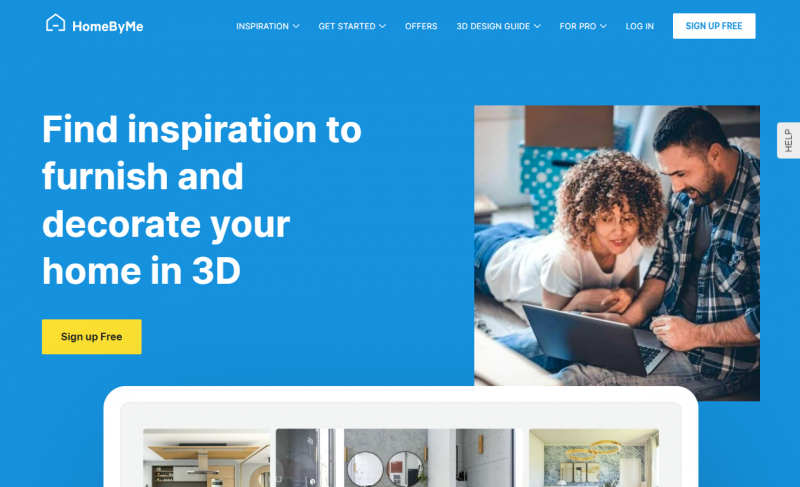
HomeByMe Create Custom Areas
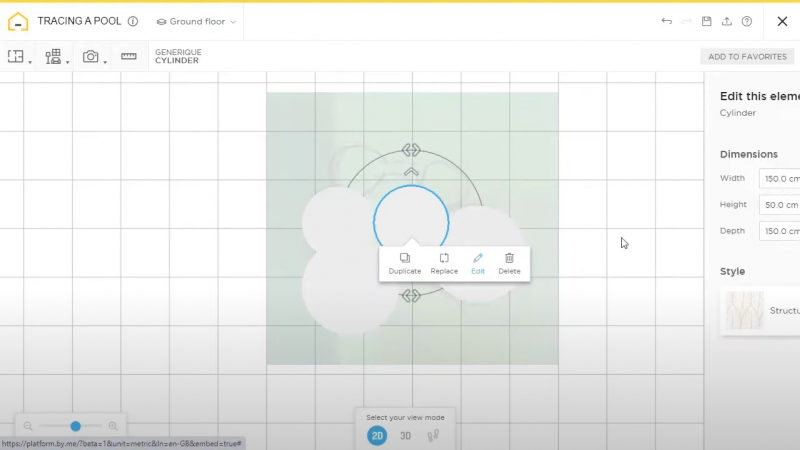
HomeByMe Change the Render Background
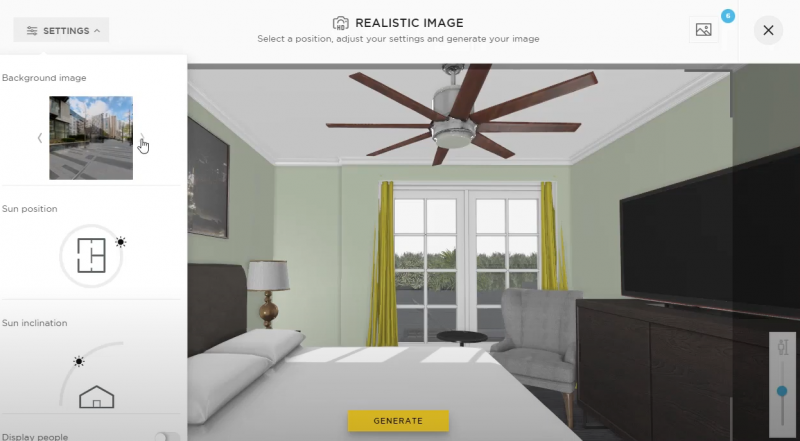
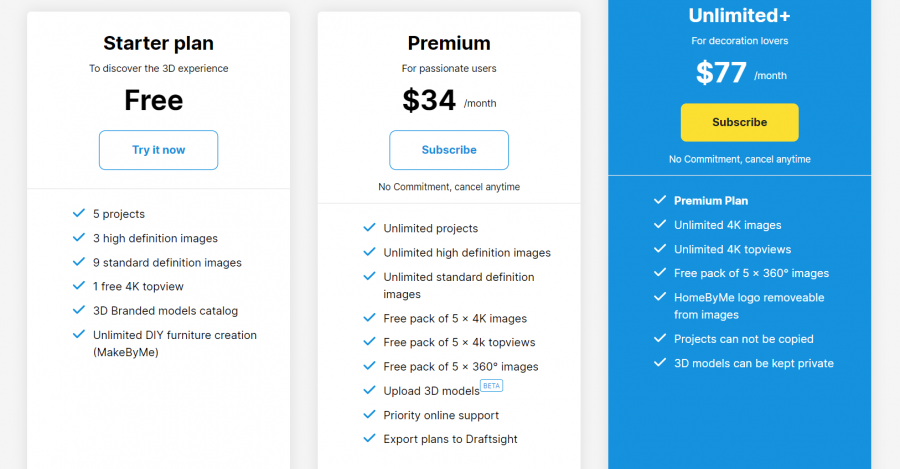
*Price last updated on Oct 7, 2024. Visit home.by.me's pricing page for the latest pricing.