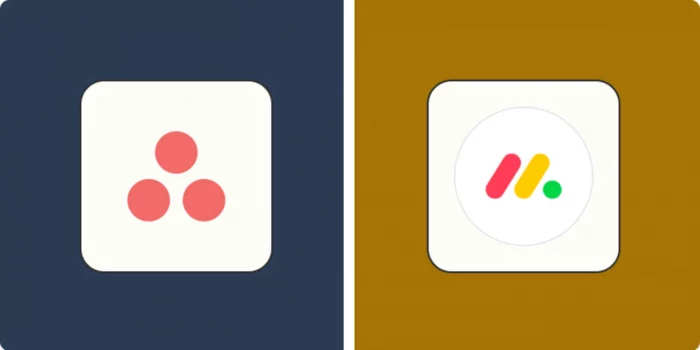
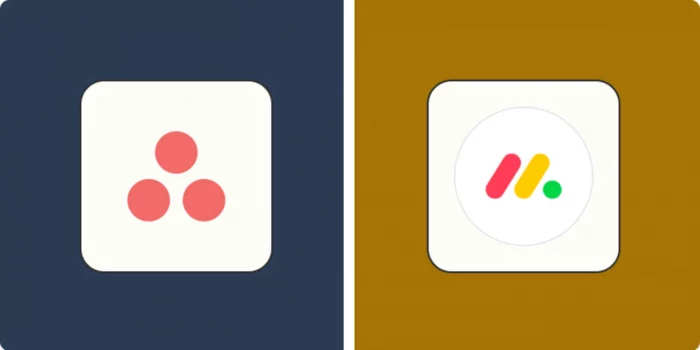
Project management tools are no longer optional. They’re essential for keeping teams aligned, tracking progress, and meeting deadlines. Two of the most popular platforms - Asana and Monday.com - often compete for the same spot in a team’s tech stack.
But which one fits your workflow? I’ve tested both extensively, looked at reviews, and pulled the latest 2025 data to help you decide.
| Feature | Asana | Monday.com |
|---|---|---|
| Founded | 2008 | 2012 |
| Primary Focus | Task & workflow management | Customizable work operating system |
| Best For | Structured project tracking | Highly visual, customizable workflows |
| Free Plan | Yes, up to 15 users | Yes, up to 2 users |
| Paid Plans | $10.99–$24.99/user/month | $9–$24/user/month |
| Mobile App | iOS, Android | iOS, Android |
| Integrations | 200+ | 200+ |
| Learning Curve | Moderate | Low to moderate |
Asana has a clean, minimal interface with multiple project views - List, Board, Calendar, and Timeline. The design feels organized, making it great for process-heavy teams. However, the many features can overwhelm new users at first.
Monday.com is more visual from the start. Think colorful dashboards, drag-and-drop boards, and customizable columns for almost any workflow, sales pipelines, content calendars, or even recruiting. It feels lighter to start with, but heavy customization can take time to perfect.
💡 Verdict: If you want structured clarity from day one, Asana wins. If you want flexibility and a visual-first approach, Monday.com has the edge.
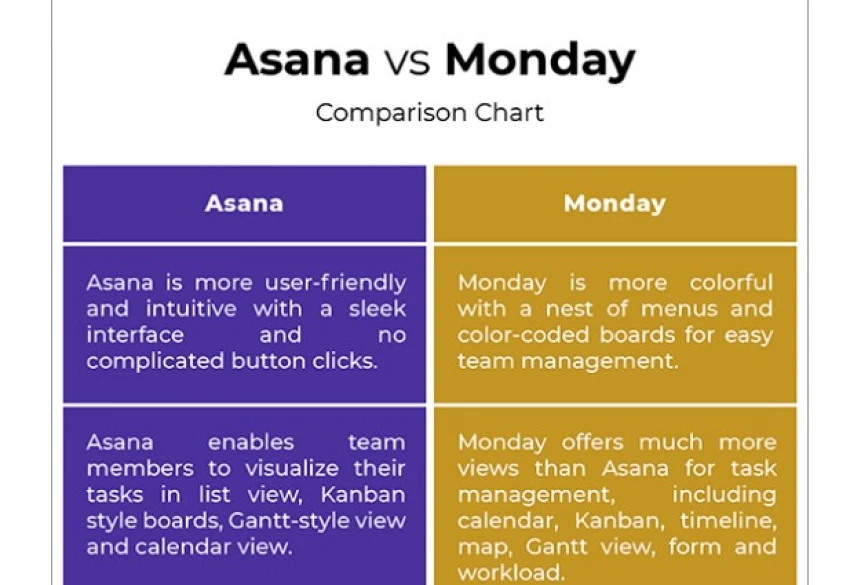
Example:
📊 Stat to note: According to G2 reviews (Feb 2025), Asana scores 8.6/10 for task management vs. Monday.com’s 8.4/10 (source).
Both platforms integrate comments, file attachments, and real-time updates.
But Asana leans into project-wide communication, while Monday.com makes board-level collaboration its strength.
Asana highlights:
Monday.com highlights:
💬 User Feedback: Monday.com feels more casual for collaboration, while Asana encourages more structured project communication.
Asana Automations:
Monday.com Automations:
Both integrate with Slack, Google Workspace, Microsoft Teams, and 200+ other tools.
⚡ Verdict: Monday.com’s automations feel a bit more beginner-friendly, while Asana’s integrate deeply with complex workflows.
| Plan | Asana Monthly | Monday.com Monthly |
|---|---|---|
| Free | Yes (15 users) | Yes (2 users) |
| Basic / Standard | $10.99 | $9 |
| Premium | $24.99 | $24 |
| Enterprise | Custom | Custom |
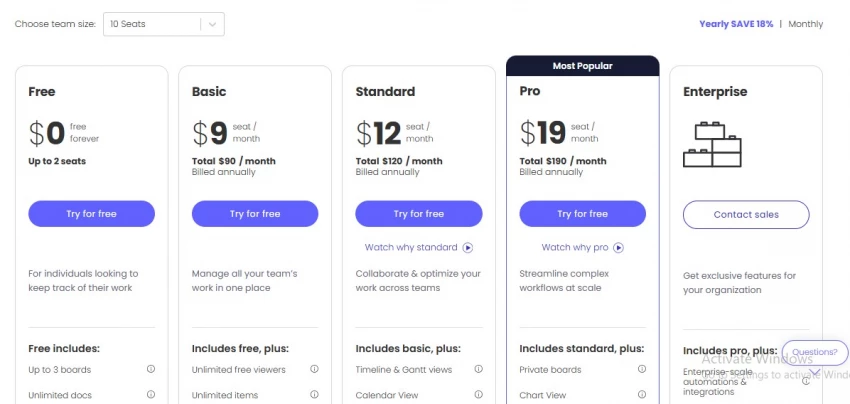
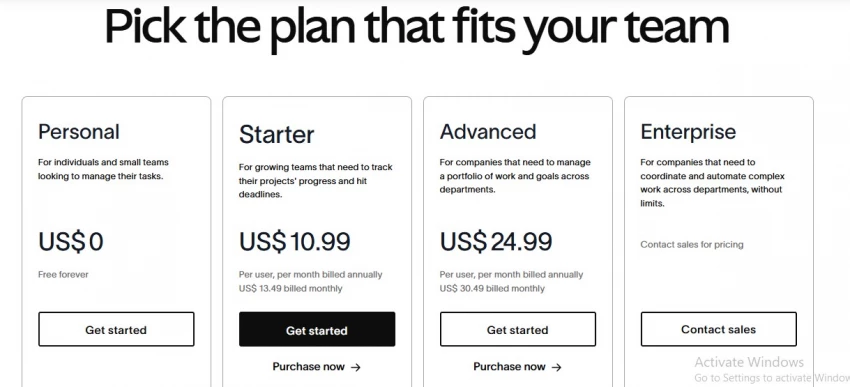
💡 Cost Tip: For very small teams (under 3 people), Monday.com’s free plan is limited; Asana offers far more in its free tier.
Both offer responsive mobile apps. Asana’s mobile app mirrors its desktop structure, while Monday.com’s app feels more lightweight but sacrifices some advanced options.
Mobile rating:
Asana:
Monday.com:
📊 Key Stat: Capterra reviewers rate Monday.com’s reporting at 4.6/5 vs. Asana’s 4.4/5 (source).
It depends on your priorities:
Choose Asana if:
You need structured project tracking, strong task dependencies, and a generous free plan. Ideal for marketing teams, product managers, and operations-heavy workflows.
Choose Monday.com if:
You want a visual, customizable platform that adapts to many workflows beyond project management, like CRM, HR tracking, or event planning.
If you’re a small startup with dynamic workflows, Monday.com’s flexibility will let you experiment and adapt.
If you’re a growing team with complex project dependencies and need discipline in your workflow, Asana will keep you organized.
Bottom line: In 2025, there’s no universal winner; only the right fit for your work style.
Be the first to post comment!