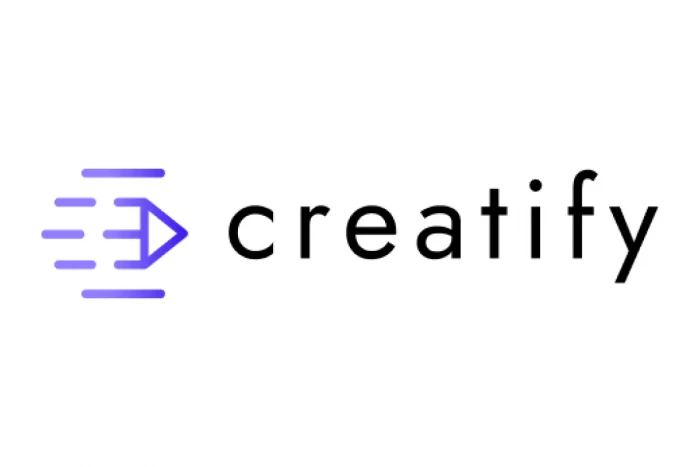
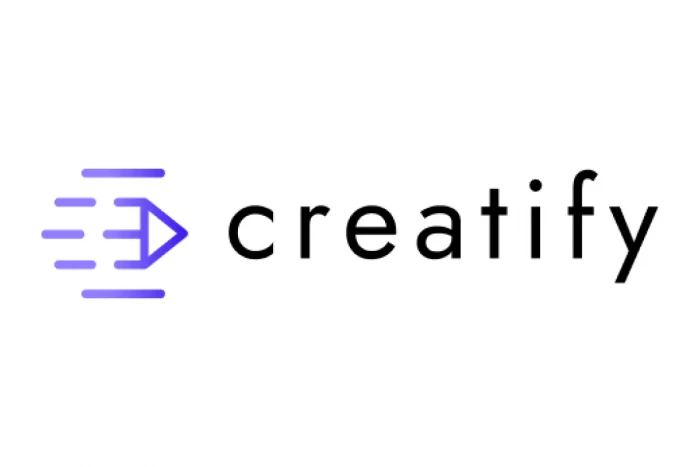
It is a platform designed to automate and enhance the process of generating high-quality content and ads. Whether it's text, images, or videos.
But does it live up to the hype?
Let’s dive into the features, pricing, user feedback, and compare it with its competitors to help you decide if it’s the right tool for your needs.
It is a platform designed to simplify the content creation, Ad builder that processes by leveraging the power of artificial intelligence. It helps users quickly generate a variety of content, including blog posts, social media visuals, product descriptions, and even videos, all for specific needs.
Creatify Tools & Functions
1. URL-to-Video
Instantly transforms any product URL into a video ad. The AI extracts images, descriptions, and pricing details to create a storyboard, which can then be customized with scripts, avatars, and voiceovers.
2. AI Avatar
Offers over 800 lifelike avatars, including diverse ethnicities and styles. Users can also create custom avatars by uploading footage or describing desired traits, allowing for personalized digital presenters.
3. AI Script Writer
Generates compelling scripts tailored for various platforms, ensuring engaging content that resonates with audiences.
4. Text-to-Speech (TTS)
Converts written scripts into natural-sounding voice-overs using AI-generated voices. Supports multiple languages and accents, enhancing accessibility and reach.
5. Product Video
Transforms static product images into dynamic, cinematic videos. Ideal for e-commerce platforms, this tool helps in creating engaging product showcases without the need for extensive video editing skills.
6. Batch Mode
Enables the creation of multiple video variations simultaneously. Users can test different scripts, avatars, and voiceovers to determine which combinations yield the best performance.
7. AI Editing
Provides tools for trimming, adding transitions, and incorporating effects to enhance video quality. The AI suggests edits to improve viewer engagement based on best practices.
8. AI Caption Generator
Automatically generates captions for videos, ensuring accessibility and better engagement. Users can customize the appearance and timing of captions to align with the video's style.
9. Competitor Tracker
Monitors and analyzes competitors' ad creatives, providing insights into their strategies. This feature helps users stay ahead by adapting successful elements into their own campaigns.
10. AdMax Performance Suite
A comprehensive tool that combines A/B testing, heatmaps, and ROI tracking to optimize ad performance. It assists in identifying the most effective elements of an ad, such as hooks, visuals, and calls to action.
Based on user feedback from platforms like G2, Trustpilot, and Capterra, here are the key advantages of Creatify.ai:
With Creatify.ai, users report significant time savings. Rather than spending hours brainstorming or outsourcing content creation, you can produce articles, videos, and images within minutes.
“Creatify.ai has saved me tons of time and effort. It’s like having an entire content team in one tool.”–Trustpilot
Creatify.ai is designed with simplicity in mind, making it easy for even beginners to generate content without a steep learning curve.
“Even if you’ve never used an AI tool before, Creatify.ai’s interface is super intuitive and user-friendly.”– G2
The AI avatars and voiceovers in Creatify.ai are often highlighted for their realism, while the text generation produces content that’s engaging and on-brand.
“The voiceovers and avatars are incredibly lifelike, and the text generation feels natural and professional.”– G2
However, not everything is perfect. Here are a few drawbacks users have noted:
A recurring complaint is the lip sync issue in AI-generated videos. Some users report that the avatars’ mouths don’t always match the audio perfectly, which can affect the overall experience.
“While the voiceover is great, the avatars' lips often don’t sync up, which is a bit distracting.” Trustpilot
A few users have mentioned challenges with billing practices, such as unexpected charges and difficulty getting refunds.
“I was charged for a plan I didn’t sign up for, and getting my money back was a hassle.”
It offers multiple pricing tiers depending on your needs, making it accessible for individuals and businesses of all sizes. Here's a quick breakdown of the pricing options:
| Plan | Features | Price |
| Basic | Remove Watermark, Access to Creative Tools Basic Avatar Library (100+ Avatars) Unlimited Edits | $33/month |
| Pro | Full Avatar Library (900+ Avatars), Create Your Own Avatar Avatar with Your Product,Batch Mode | $49/month |
| Enterprise | Custom solutions, dedicated support, bulk content needs | Contact for pricing |
Let’s compare Creatify.ai with some of its top competitors in the AI content creation space.
| Feature | Creatify.ai | Jasper AI | Copy.ai | Writesonic |
| Content Types | Text, Images, Videos | Text only | Text, some images | Text, some visuals |
| Customization | High | High | Moderate | Moderate |
| Ease of Use | Easy | Easy | Easy | Easy |
| Best For | Comprehensive needs | Copywriters & blogs | Quick content ideas | Blogs, ads, websites |
Overall Ratings
Trustpilot: 4.4/5 (Based on 497 reviews)
G2: 4.6/5 (Based on 300+ reviews)
Pros: Easy to use, time-saving, cost-efficient, high-quality results
Cons: Lip sync issues, limited customization, billing concerns
If you're looking for a powerful tool that can generate text, visuals, and videos quickly. It is a solid choice. It stands out for its versatility and ease of use, making it suitable for both beginners and seasoned content creators, but it's not without its flaws. Lip sync issues and limited customization options are an issue.
Be the first to post comment!