

Decohere is the world's fastest AI generator. You type, and it creates. Use it to make images, animated characters, even short videos, all in seconds and directly in your browser. It’s billed as the world’s fastest AI generator, so you don’t have to wait around, with real-time previews showing up as you type or upload. You get a seamless tool for making everything from artistic images and character designs to animated clips, all from your browser. Decohere AI turns text prompts, reference images, or audio tracks into beautiful AI-generated images and videos in real time. Whether you type "a neon city at midnight" or upload a photo and want it animated with motion or synced to music, Decohere handles it instantly. It’s perfect for creators making visual content for social media, marketing, storytelling, or even music videos, no editing skills needed. Just type, style, and download.
It's perfect for folks who want to spin up content fast, whether you're jazzing up social posts, pitching a scene to a presentation, or making a music video B‑roll.
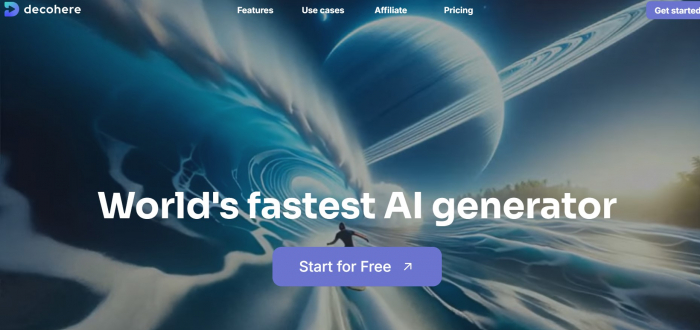
| Feature | What It Does |
| Real-time image gen | Immediate visuals as you type.You type a description like “a mystical forest with glowing fireflies”and it instantly generates a high-quality image or looping video based on that input. |
| Text‑to‑video | 4‑second animated clips from prompts. |
| Image‑to‑video | Already have an image? Upload it to Decohere and the tool can animate it adding zooms, pans, or visual effects to make it feel like a video. This is especially useful if you're working with static illustrations or characters and want to add motion for social media reels or music clips. |
| Upscaling | If you’re aiming for polished, professional-quality results, Decohere offers high-res exports. It also has an upscaler tool to enhance low-quality images, sharpening them for presentations or large-screen use. |
| Custom AI charactes | Upload or choose celeb characters, make them talk or act.No need to explain styles in detail just choose a prebuilt look. Whether you want an anime vibe, realistic rendering, or something surreal, Decohere comes with preset visual styles that make it easy to direct the AI’s “artistic” choices. |
| Watermark removal | Paid plans remove Decohere branding. |
| Commercial license | Only real on Creator plan can use results professionally. |
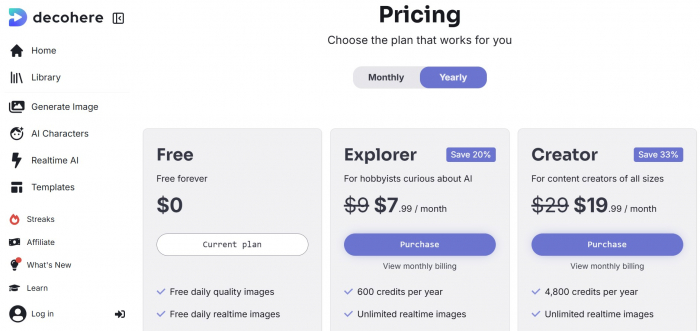
A creator had a 30‑second chill track for TikTok. They typed “moody rain‑splashed street at night, reflective neon signs.” Decohere spun out a cinematic clip in seconds, perfectly synced to the beat. No cameras or editing timeline devotion, just prompt, generate, drop‑in upload.
Q: Is it really free?
A: Yes, it always is. But video, upscaling, and watermark removal those are paid features .
Q: What’s a credit worth?
A: 1 image gen = 1 credit (4 images). Video = 1 credit (4 sec). Upscale = 2 credits. Custom character training = 50 credits.
Q: Can I use outputs commercially?
A: Only on a Creator or Director plan. Free and Explorer aren't licensed for commercial use
Q: Refund policy?
A refund is possible only if you’ve used the service zero times in the billing period.
┌────────────────────────────────────────────┐
│ Director ███████████████████████████ │ 12,000 ⬆
│ Creator ████████████████ │ 4,800
│ Explorer ██ │ 600
└────────────────────────────────────────────┘
Honestly, I like how Decohere doesn’t overcomplicate things. It’s super simple: type, generate, save. And where it shines, video, custom characters, turbo speed, it’s refreshing compared to sluggish tools that require heavy editing. If you’re making social clips, marketing visuals, or just want to play with animated ideas, it feels like having a mini production studio at your fingertips. And until they launch an API or mobile app, just bookmark it or save it to your home screen, and you’re good to go. It’s a great fit for content creators who want high-impact visuals without high effort. Go ahead and explore it’s fun, creative, and actually human to use.
Be the first to post comment!