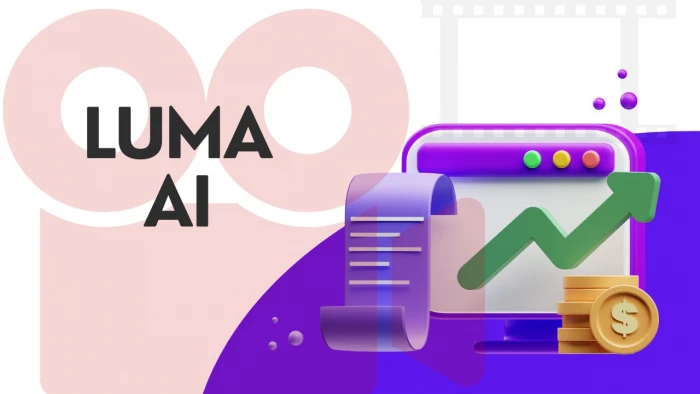
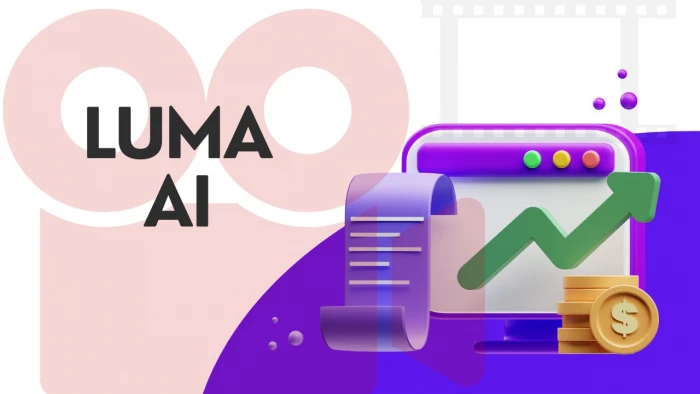
I’ve tested a lot of creative AI platforms over the years, but when I first saw Luma AI popping up in both filmmaker circles and tech blogs, I knew I had to try it. The promise? Cinematic, high-fidelity AI-generated videos and interactive 3D scenes that could be created from simple prompts or even a single image.
Unlike many AI tools that only focus on one creative angle, Luma integrates multiple workflows — from its Dream Machine for stunning AI videos, to Interactive Scenes that let you navigate 3D worlds, to Genie, an AI assistant that can help concept and refine ideas. That mix instantly appealed to my inner storyteller.
So I started my tests with what caught my eye first — the Dream Machine.
The Dream Machine is Luma’s headline act — a text-to-video engine capable of producing short clips with smooth camera movements, cinematic lighting, and natural motion physics. I was particularly impressed by how it handled complex prompts, adding small but important touches like depth-of-field and environmental motion that many AI video tools miss.

In my tests, it outperformed older platforms like Runway in terms of visual fluidity. However, it still occasionally produced minor artifacts in fast-moving scenes — something reviewers at Tom’s Guide also pointed out.
Once I’d explored generating from scratch, I wanted to see how Luma handled animating existing images.
Using the AI Video Generator from Image, I uploaded a still and watched as it created a 5-second sequence with gentle camera movement and subtle scene expansion. For product shots and concept art, this is a huge time-saver.
It doesn’t yet match a human animator’s nuanced touch, but for quick turnarounds, it’s more than capable — something echoed by indie creators on Reddit’s Luma Labs community.
But Luma goes well beyond static-to-video — its Interactive Scenes feature is where things really get immersive.
With Interactive Scenes, I could step into an AI-generated world and move through it as if I were in a video game or virtual set. The environments weren’t just static backdrops — objects had depth, and perspectives shifted convincingly as I “walked” through them.
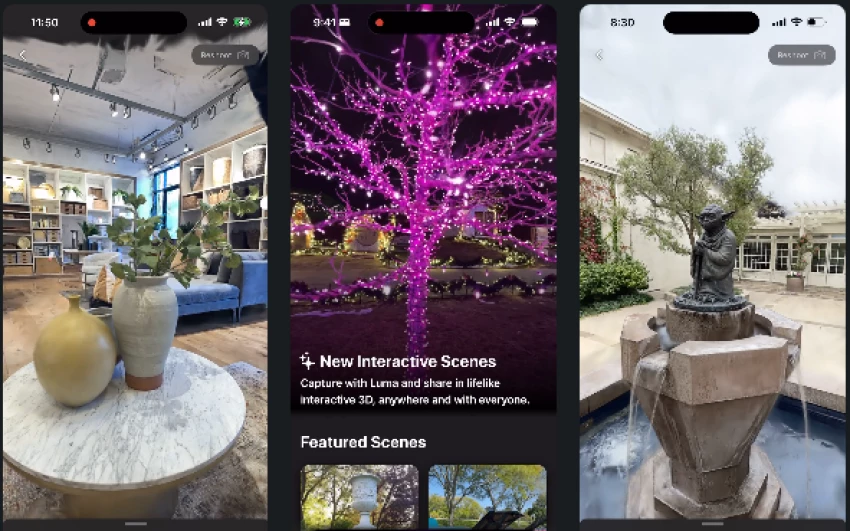
For filmmakers, this is a previsualization goldmine. Hollywood is already experimenting with it, as reported by The Hollywood Reporter, using Luma’s environments to plan shots before stepping onto physical sets.
To create these worlds, Luma needs accurate 3D assets — and that’s where its mobile scanning app shines.
The Luma 3D Capture app turns a smartphone into a portable 3D scanner. I tested it on an iPhone, circling objects while the app captured angles. The resulting models had realistic textures and could be exported in formats compatible with Blender, Unreal, and Unity.

Compared to tools like Polycam, Luma’s reconstructions felt more “production ready” — fewer surface glitches and richer texture detail, which reviewers on Fahimai’s tech blog also noticed.
Once I had assets and environments, the next step was speeding up creative iteration — which is where Genie came in.
Genie is Luma’s built-in AI assistant for ideation. It can take vague prompts and turn them into polished scene or shot descriptions that the platform’s tools can interpret. I found it particularly useful when I was stuck on phrasing for a complex scene — Genie offered several variations, each with different stylistic cues.

It’s not perfect — sometimes its suggestions leaned into generic territory — but as a starting point, it’s invaluable.
With each feature explored individually, I wanted to see how they fit together for real-world creative roles.
Luma’s tools are versatile enough to serve multiple industries. Filmmakers can use it for previsualization, game developers can integrate 3D assets into worlds, and marketers can spin up product ads in hours. The LA Times recently highlighted how studios are exploring AI-assisted storytelling with Luma’s capabilities.
Of course, tool variety is one thing — output quality is the real test.
In side-by-side comparisons with Luma’s official demos, my own outputs were slightly less polished — but that’s expected when learning the ropes. Textures in 3D models were impressively realistic, and video sequences held up well in 1080p playback.
Independent reviewers like The Tech Crib praise Luma for “raising the floor” of what’s possible for indie creators without Hollywood budgets.
Quality aside, workflow speed is a big part of creative efficiency.
For short clips, Dream Machine outputs in minutes; complex 3D captures take longer but are still faster than traditional photogrammetry pipelines. Luma’s integration with AWS Bedrock also means scalable cloud rendering for enterprise users.
That said, during peak hours, I noticed queues — a limitation some users on Futurepedia’s Luma AI listing have flagged.
Speed is great, but creative control determines how useful that speed is.
Luma allows nuanced prompts, camera direction, and scene adjustments. But it still imposes limits — maximum clip length, occasional motion artifacts, and the current lack of true multi-scene sequencing without stitching.
User feedback on Reddit mirrors my experience: powerful results, but best when used with precise prompt crafting.
Before committing long-term, I needed to weigh pricing against features.
According to Capterra, Luma offers a mix of free and paid tiers, with credits for generation. The subscription isn’t the cheapest, but the combination of video, 3D, and interactive scenes under one roof makes it compelling compared to paying for multiple niche tools.
| Plan | Price (Monthly) | Annual Equivalent* | Credits / Benefits | Watermark | Commercial Use | Priority |
| Free | $0 | N/A | 720p images only, lower priority, non-commercial | Yes | No | Low |
| Lite | $9.99 | ~$6.99–$7.99 | 3,200 credits, 1080p images & 720p video | Yes | No | High (Lite) |
| Plus | $29.99 | ~$20.99–$23.99 | 10,000 credits, 1080p media, no watermark | No | Yes | High |
| Unlimited | $94.99 | ~$66.49–$75.99 | 10,000 fast + unlimited relaxed credits | No | Yes | Top |
| Enterprise | Custom | N/A | All Unlimited features + privacy controls | No | Yes | Top (entitled) |
*Annual price reflects Luma’s 20–30% year-long discount.
Still, even a strong platform has pros and cons.
On the flip side, there are friction points to keep in mind.
Whether these are deal-breakers depends on who’s using it.
Filmmakers, ad agencies, and 3D artists will get the most from Luma. Hobbyists can enjoy it too, but may find the learning curve and subscription cost overkill if they’re just experimenting casually.
If you do decide to dive in, here’s how to make the most of it.
I also checked what the broader community thinks to see if my impressions lined up.
On Instagram, creators share stunning Luma-generated shorts, while Twitter threads highlight both impressive breakthroughs and occasional glitches. Quora discussions show growing curiosity from marketers and educators alike.
Taking all of this into account, here’s my own final score.
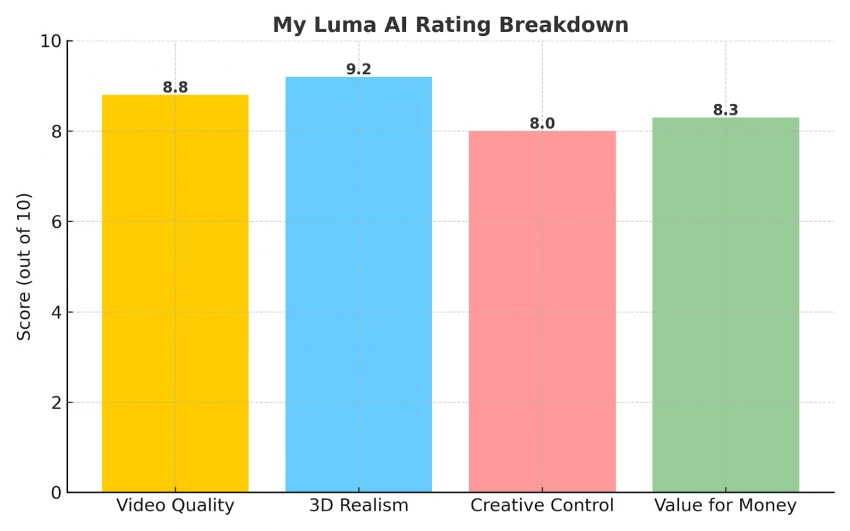
For me, Luma AI is a keep — not for every project, but for any work needing cinematic AI video or production-ready 3D assets, it’s one of the most exciting tools available right now.
If you’re still unsure, this checklist can help you decide in under a minute.
After spending weeks experimenting with Luma AI, I can say it’s one of the most exciting creative tools I’ve used in years. The combination of the Dream Machine for cinematic AI videos, the 3D Capture app for production-ready assets, and Interactive Scenes for immersive environments makes it incredibly versatile.
For me, the real magic is how it bridges worlds — letting a single creator produce content that once required entire production teams. The 3D realism is outstanding, the motion in videos feels fluid, and the creative freedom is inspiring. But I also have to be honest: it’s not perfect. Render queues during peak hours, occasional visual artifacts, and the learning curve for prompt refinement mean you can’t just click a button and expect flawless results every time.
That said, I see Luma AI as a creative partner rather than just a tool. If you’re willing to invest time in mastering it, it can genuinely elevate your storytelling and production capabilities. For professionals in film, gaming, and marketing, it’s a powerhouse. For hobbyists, it’s still worth exploring — just be ready to experiment and iterate.
Would I keep using it? Absolutely — especially for projects where cinematic flair and 3D depth can make all the difference. In a landscape where AI creativity is evolving fast, Luma AI feels like it’s not just keeping up — it’s helping define the future.
Be the first to post comment!