
Nowadays, the engagement of AI tools are making a huge impact on our daily life. One of those tools is described here. Looka is an AI-driven logo maker and branding platform designed to help users create professional logos and cohesive brand assets, regardless of design experience. This review covers Looka’s features, including its Brand Kit, pricing, real user feedback, and a comparison with Designs AI, LogoAI, and LogoMakr, so you can determine which solution aligns best with your branding needs.

Looka uses artificial intelligence to generate custom logo designs based on your business name and style preferences. After entering your details and selecting design options, you receive multiple logo concepts you can further customize. The platform extends beyond logo creation, offering a Brand Kit that helps maintain visual consistency across all your brand materials.
Looka’s Brand Kit is a comprehensive branding solution that automatically generates a wide array of branded materials using your logo, colors, and fonts. Once your logo is finalized, the Brand Kit imports your brand elements and applies them to over 300 professionally designed templates, helping you maintain consistency across all touchpoints.
What the Brand Kit Offers:
User Perspective:
Many users report that the Brand Kit streamlines the process of creating cohesive marketing materials, saving time and ensuring a unified look. Some note that while the template variety is strong, advanced customization may be limited compared to manual design tools.
Step 1: Enter your brand or project name on Looka.com.
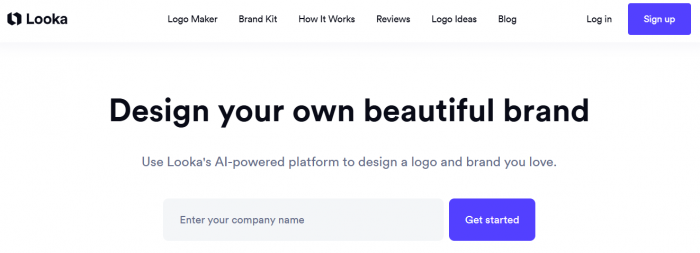
Step 2: Choose your preferred styles, colors, and icons.
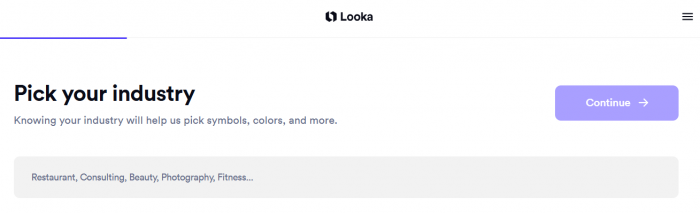
Step 3: Review the AI-generated logo options.
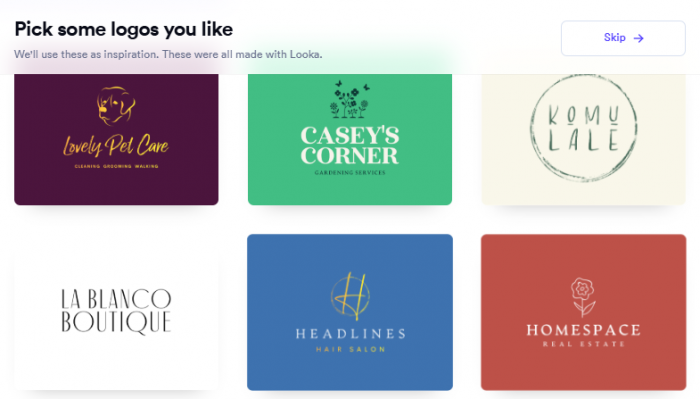
Step 4: Customize your chosen logo using the editor.
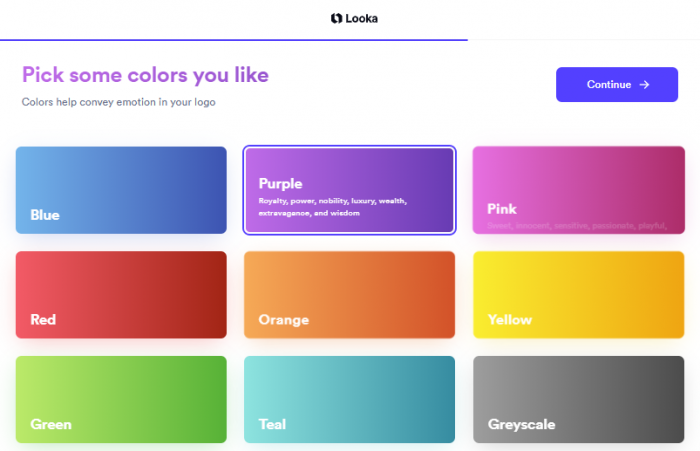
Step 5: Preview your logo on various mockups (e.g., business cards, t-shirts).
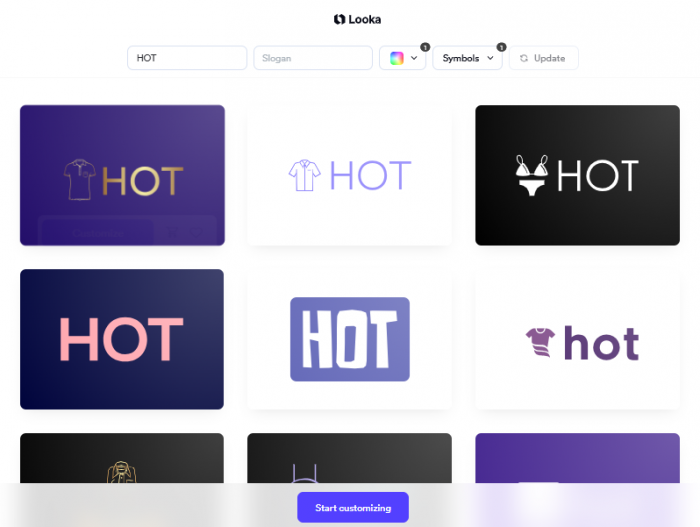
Step 6: Select a pricing plan and download your files.
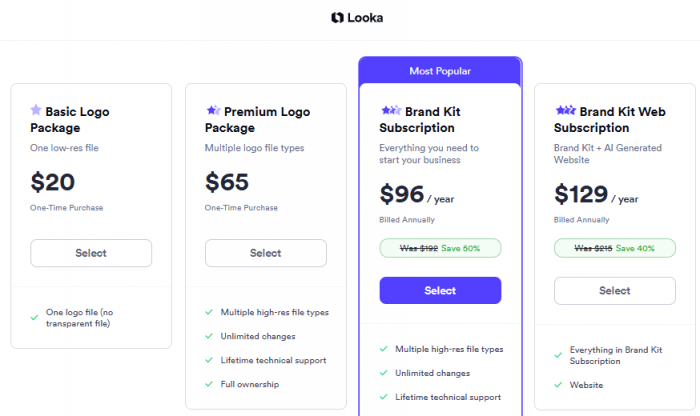
Step 7: Access the Brand Kit to customize and download branded templates.
Visuals: Screenshots of the logo selection, customization editor, and Brand Kit dashboard are recommended for clarity.
| Plan Name | Price | Key Inclusions |
| Basic Logo Package | $20 (one‑time) | Single low‑res PNG logo, ideal for simple use/editorial — no vector files or transparent background |
| Premium Logo Package | $65 (one‑time) | Multiple high-res formats (PNG, SVG, EPS, PDF), transparent background options, unlimited edits, full ownership, lifetime support |
| Brand Kit Subscription | $96/year | All Premium features plus 300+ branded templates (business cards, social media, letterhead, etc.), brand guidelines, partner discounts |
| Brand Kit & Web Subscription | $129/year | All Brand Kit benefits plus an AI-generated website builder with responsive themes, drag‑and‑drop editor, SSL, hosting |

| Feature / Tool | Looka | Designs AI | LogoAI | LogoMakr |
| AI Logo Generation | Yes | Yes | Yes | Yes |
| Brand Kit | 300+ templates | Auto-generated brand kits | Brand identity tools | No dedicated brand kit |
| Customization | Fonts, colors, icons | Colors, fonts, icons | Good, some advanced limits | Drag-and-drop, icon maker |
| Pricing | $20–$129 (various plans) | €25–€158/month | $29+ (one-time, packages) | Free basic, $29+ for Pro |
| File Formats | PNG, SVG, EPS, PDF | Multiple formats | JPG, PNG, PDF, vector files | PNG, JPG, PDF, SVG (Pro) |
| Ease of Use | Guided, beginner-friendly | User-friendly, AI assistance | Step-by-step interface | Simple, accessible |
| Customer Support | Live chat, email | Standard, trial support | Available, mixed reviews | Responsive, praised by users |
| Notable Strength | Extensive templates | All-in-one creative suite | Brand automation, pro design | Free entry, custom services |
_1750493144.png)
| Platform | Rating |
|---|---|
| Capterra | 5.0 |
| Product Hunt | 4.67 |
| Trustpilot | 4.5 |
| TechRadar | 3.5 |
Quick Explanation
Looka is designed for users who need to create a logo and basic brand materials without prior design experience. It provides AI-assisted tools to generate logos, along with optional access to a Brand Kit that includes templates for business cards, social media, presentations, and more. This setup may suit small business owners, startups, or individuals looking for quick, consistent branding assets.
For users who require more advanced customization or original design flexibility, it may be useful to explore other platforms such as Designs.AI, LogoAI, or LogoMakr. These tools offer different levels of control and design features. It's recommended to compare the features, pricing structures, and support options of each platform to determine which one best aligns with specific project requirements.
Be the first to post comment!