Technology
5 min read
Overview of Blackbox AI: Features, Capabilities, and Unique Advantages
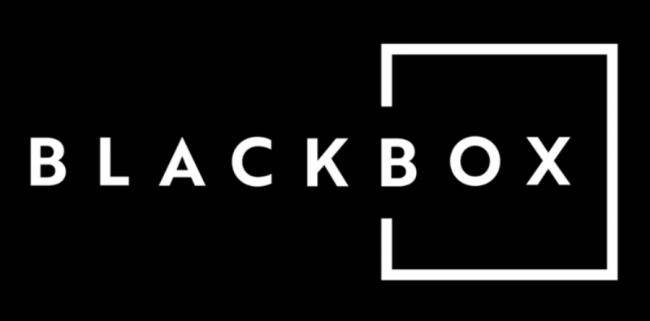
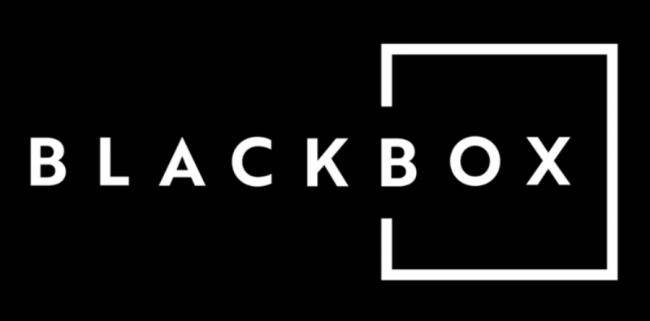
As artificial intelligence continues to evolve, developers are increasingly turning to AI-powered coding assistants to enhance productivity and reduce cognitive load. Among the numerous tools emerging in this domain, Blackbox AI offers a unique value proposition — not by transforming development environments, but by seamlessly integrating into how developers already work. This article explores Blackbox AI’s core functionality, usability, and what makes it stand out in a crowded field of code-generation tools.
Blackbox AI is a browser-based coding assistant designed to support developers through intelligent code extraction, real-time code generation, and in-browser assistance. Rather than operating inside a traditional IDE, Blackbox AI runs through a browser extension, allowing it to interact directly with web-based platforms such as GitHub, Stack Overflow, and YouTube.
_1746106539.jpg)
It enables developers to extract code snippets, receive suggestions, and solve coding challenges without switching environments.
Blackbox AI offers a free tier that allows users to test its primary functionalities with limited daily usage. This includes a set number of code queries and basic access to the browser extension. While the free plan is functional, it is designed to give users a preview rather than serve as a long-term solution for professional developers. Advanced use cases often require transitioning to the paid plan for more extensive capabilities.
_1746106695.jpg)
| Plan | Price | Key Features |
| Free | $0/month | - Chat with AI Assistant - Generate code and visualize data - Write, edit, and create content - Basic AI model access |
| Pro | $12.49/month (billed yearly) $14.99/month (billed monthly) | - All Free features - Access to advanced AI models (GPT-4, Claude, etc.) - Extended reasoning for complex tasks - Priority processing queue |
| Max | $79/month (billed yearly) $99/month (billed monthly) | - All Pro features - Substantially more usage capacity - Higher output limits - Early access to new AI capabilities - Priority support - Custom integration options |
Tip: Once installed, you can highlight code snippets on websites like GitHub or YouTube, and Blackbox will provide AI assistance right inside your browser.
While tools like GitHub Copilot and TabNine have established themselves within IDE environments, Blackbox AI takes a different approach. Its distinguishing factors include:
This makes it particularly suitable for developers who work across multiple tools, platforms, and environments, a common reality in today’s fast-paced development cycles.
_1746107171.jpg)
Blackbox AI is ideal for:
Blackbox AI positions itself as a pragmatic tool for modern developers, not by overhauling how coding is done, but by subtly improving how developers interact with existing online resources. It excels in scenarios where speed, context, and browser accessibility are essential. While it may not replace full IDE assistants for everyone, it certainly complements them, offering practical solutions to everyday coding challenges without unnecessary complexity.
Be the first to post comment!