Software
3 min read
What Is Vidnoz AI Voice? Overview of Tools, Plans, and Use Cases


AI-powered tools for video and voice content are becoming more common, but the way they bundle features and the limitations of “free” access vary widely. Vidnoz is one such platform that brings together several AI tools under one roof.
This article focuses specifically on Vidnoz AI Voice, its capabilities, pricing tiers, and how it compares in function to other tools in the space. But first, some context.
Vidnoz is a browser platform offering a suite of AI content creation tools. These include:
Each product is modular, meaning you can use what you need without being locked into an ecosystem.
Vidnoz AI Voice functions as a voice content creation suite. It includes the following capabilities:
| Feature | Description |
| Voice Cloning | Create a synthetic voice by uploading a short audio sample (10–20 seconds). |
| Text-to-Speech (TTS) | Convert written text into speech using over 1,200 voices across 140+ languages. |
| Voice Changer | Modify the tone and identity of your voice, including themed voices (robot, celebrity, etc.). |
| Voice Translation | Automatically translate spoken audio or video content into multiple languages. |
| Audio Tools | Includes transcription (audio-to-text), vocal remover, and AI-generated music. |
These tools are modular, meaning you can use them individually depending on your task.
Voice Cloning
_1747252282.jpg)
Text-to-Speech (TTS)
Voice Changer
Voice Translation & Dubbing
Vidnoz AI Voice operates on a credit-based system. Each tool consumes a specific number of credits, and plans are tiered accordingly.
| Plan | Monthly Price | Approx. Yearly Price | Credits/month | Max TTS Characters | Key Inclusions |
| Free | $0 | $0 | 0 | 2,000/request | Limited voices, watermark |
| Basic | $8.99 | $6.74/mo | 200 | 5,000/request | JSON, SRT exports |
| Starter | $24.99 | $18.74/mo | 600 | 5,000/request | Emotions, sound effects |
| Pro | $44.95 | $23.99/mo | 1,000 | 5,000/request | Multi-voice speech, background audio, tuning |
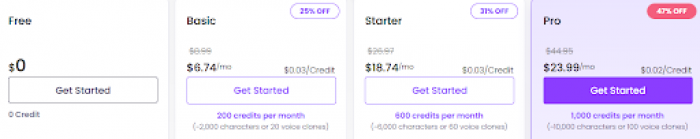
Credit usage varies:
Vidnoz AI Voice is structured to serve varied user types:
It is not built for studio-grade audio engineering or large-scale real-time use (e.g., live broadcasting or multi-user workflows).
Vidnoz AI Voice provides an all-in-one environment for voice-related AI tasks such as cloning, dubbing, and TTS. While it includes a free tier for limited testing, full access to features like high-quality output, extended libraries, and translation tools requires a paid plan.
Users should evaluate it based on specific needs like voice accuracy, export format, and processing limits before committing to a subscription.
Be the first to post comment!