Overview Procreate is a professional, touch-optimized digital art application exclusively for iPad. It delivers a powerful set of painting, sketching, and illustration tools aimed at artists, illustrators, and animators. The minimalist interface is designed for fluid workflows, with deep brush, layering, and effects support plus advanced features like timelapse recording, animation assist, high-resolution canvases
One-time payment with no subscription.
Highly responsive and smooth interface.
Extensive customization options for brushes and tools.
Wide range of creative possibilities from painting to animation.
Fast performance, even with large files.
Supports the Apple Pencil for precise control and pressure sensitivity.
Limited to iOS
Learning Curve
No Vector Support
Limited Export Options
Absence of Text Editing Features
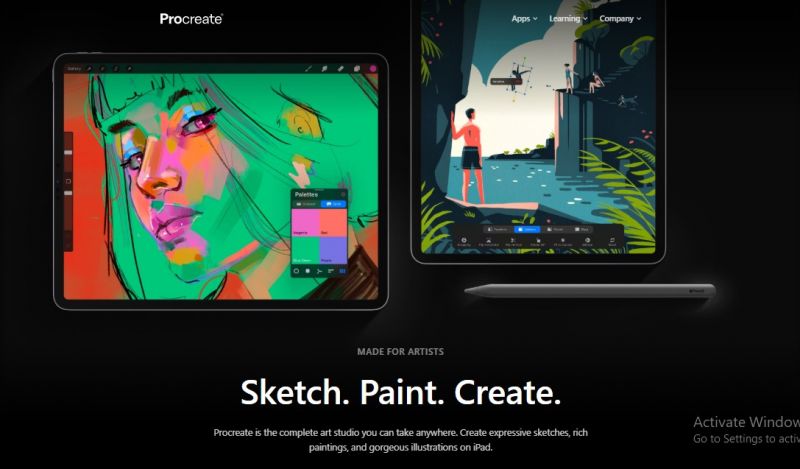
Pricing yet to be updated!