

Flint AI is designed for educational institutions, aimed at simplifying administrative tasks, enhancing communication, and improving student outcomes through intelligent automation. With a growing presence in the education sector, Flint AI promises to streamline operations and offer data-driven insights, making it an attractive choice for K-12 institutions. But does it deliver on its promises?
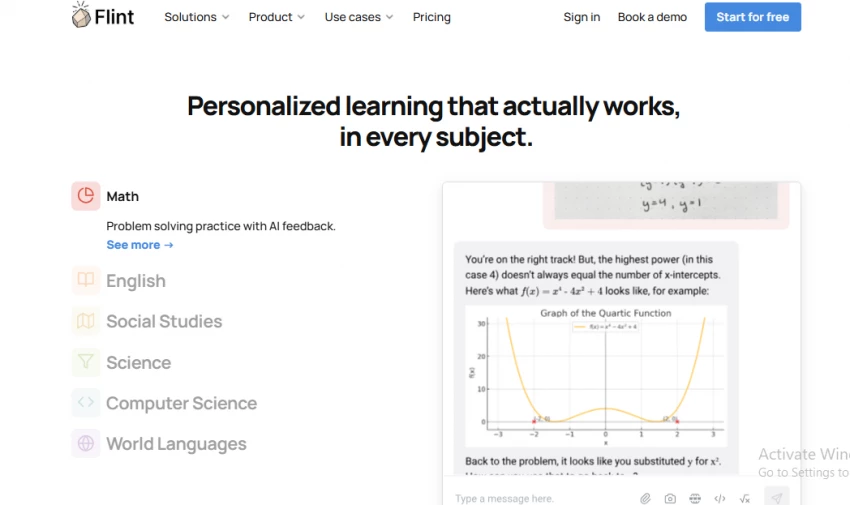
Flint AI offers a range of features that cater to different aspects of educational administration. Here's a breakdown:
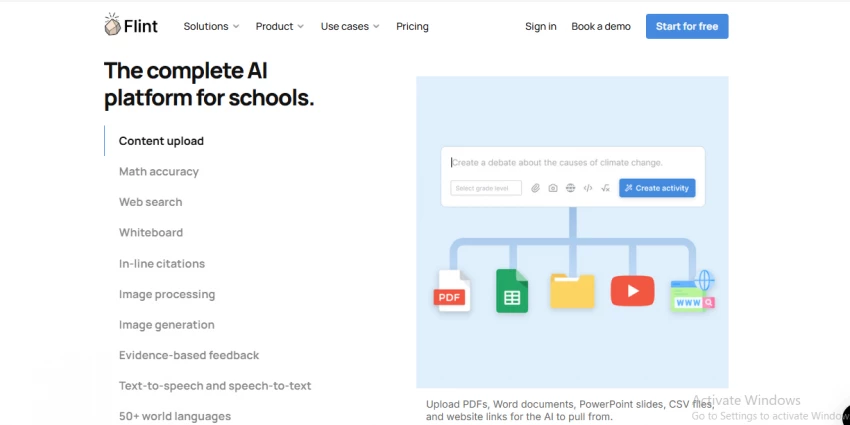
Flint AI is built to integrate with common K-12 systems like Learning Management Systems (LMS) and Student Information Systems (SIS), making it easier to manage tasks like grading, attendance, and communication. It offers API support for seamless integration with other tools, enhancing its functionality across different platforms.
However, some users have experienced challenges syncing Flint AI with older or specialized systems. Schools should assess their existing tech stack and consult with Flint AI to ensure smooth integration before committing to the platform.
User reviews for Flint AI reveal a mixed yet generally positive response from educational professionals. Many appreciate the tool's data-driven approach and the user-friendly dashboards that help streamline administrative tasks. However, some users have expressed concerns about its limited integrations with existing systems and the initial learning curve when onboarding new users.
Strengths:
Limitations:
Flint AI competes with several tools designed for K-12 institutions, such as PowerSchool, Schoology, and Blackboard. Below is a brief comparison of Flint AI with two of its top competitors:
| Feature | Flint AI | PowerSchool | Schoology |
|---|---|---|---|
| Customization | High (Custom dashboards) | Moderate | High (Customizable courses) |
| Data Analytics | Advanced, AI-powered | Basic analytics | Moderate |
| Mobile Support | Limited | Full mobile support | Full mobile support |
| Integration with Other Tools | Limited | Extensive | Extensive |
Flint AI offers tiered pricing to accommodate schools of various sizes, ensuring accessibility and scalability:
| Plan | Annual Cost | Users Included | Price per User per Month | Key Features |
|---|---|---|---|---|
| Free | $0 | Up to 80 | $0 | Unlimited activities, sessions, and subject support |
| Small Pilot | $3,000 | Up to 150 | $1.67 | SIS/LMS integrations, school-wide analytics |
| Smaller Schools | $4,000 | Up to 250 | $1.33 | All features in Free + additional integrations |
| Mid-Size Schools | $6,500 | Up to 500 | $1.08 | All features in Paid Plans + dedicated support |
| Custom Enterprise | Varies | Over 500 | Lower per-seat pricing | All features in Paid Plans + customized solutions |
Note: Pricing is based on annual subscriptions.
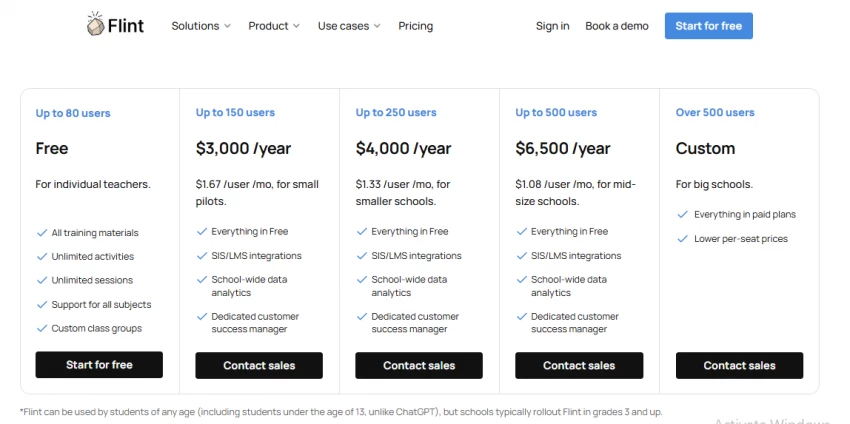
For more details, visit the Flint AI Pricing Page.
Flint AI brings AI-driven automation to K-12 schools, offering powerful features like data analytics, customizable dashboards, and streamlined communication between teachers, students, and parents. While it’s an excellent tool for improving operational efficiency, especially for districts looking to leverage data-driven insights, its integration challenges and steep learning curve may pose hurdles for larger institutions or those already using other platforms.
If you’re looking for a tool to simplify administrative tasks and boost student engagement, Flint AI is worth exploring—but make sure it aligns with your school’s existing systems and resources.
Be the first to post comment!