Technology
6 min read
How to Remove Vocals From a YouTube Video


Are you a karaoke lover, music producer, or content creator trying to isolate instrumentals for your next project?
Traditionally, removing vocals required expensive software and technical know-how. But thanks to AI-powered vocal removers, you can now extract clear instrumentals from YouTube videos in just a few clicks — no studio setup needed.
Today, tools like EaseUS Vocal Remover, PhonicMind, and Gaudio Studio have made this process faster and far more accurate. Below, we’ll explore three easy methods to remove vocals from YouTube videos using these AI tools.

Cloud-based EaseUS Online Vocal Remover extracts vocals from any audio or video file quickly and correctly. It accepts device files and YouTube/SoundCloud URLs. With over 500,000 users and 4 million minutes of processed audio, it's a dependable karaoke and remix tool.
Key Features:
Step 1. Open Easeus Vocal Remover and select the "Online Site Link" option.
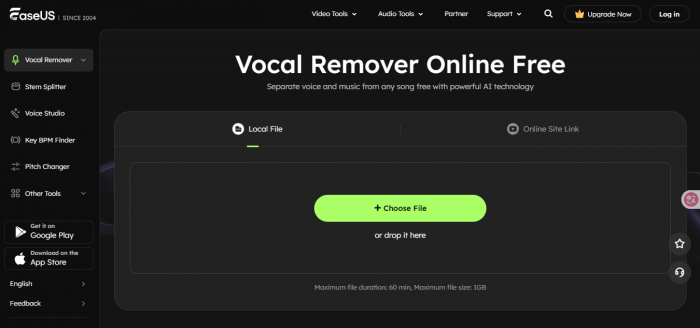
Step 2. Click "Start Seperation" on the website after pasting the YouTube link.
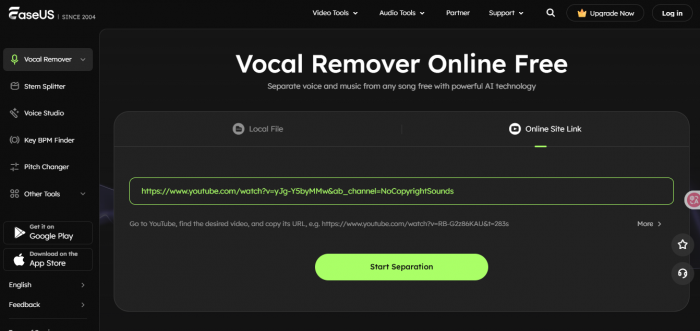
Step 2. Using AI, the tool instantly finds and separates voices.
Step 3. Download your instrumental music in MP3, WAV, M4A, FLAC, or other formats after previewing.
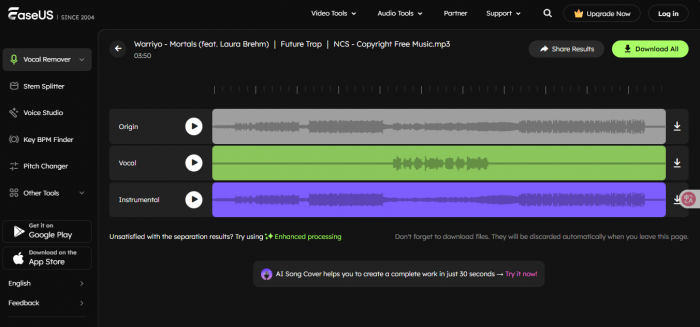
Benefits:
Cons:
If you’re interested in exploring how AI is transforming other creative workflows — from content to audio — you can check similar innovations in AI voiceover tools that apply the same underlying principles.
Another top-tier alternative is PhonicMind, which offers high-fidelity professional vocal isolation. DJs, remixers, and artists who desire full control over their audio compositions love PhonicMind for its industry-first AI-powered stem separation.
Advanced artificial intelligence isolates vocals and instruments from any music recording with PhonicMind, a premium online application. The world's first AI-based online stem creator separates voices, drums, bass, and other instrumental components into separate audio files for studio-quality output. PhonicMind separates audio for karaoke, cappella, and remixing with just a few clicks.
Key Features:
Step 1. Upload your audio files to PhonicMind.com. Standard audio formats are supported.
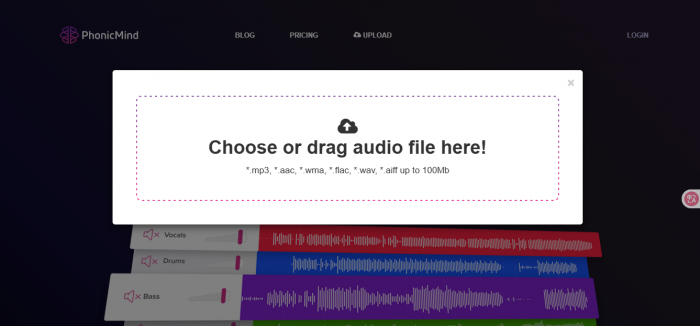
Step 2. After uploading, PhonicMind's AI splits the audio into voice, drum, bass, and other stems.
Step 3. Preview and download stems individually or in a bundle in high-quality formats, such as .stem. mp4.
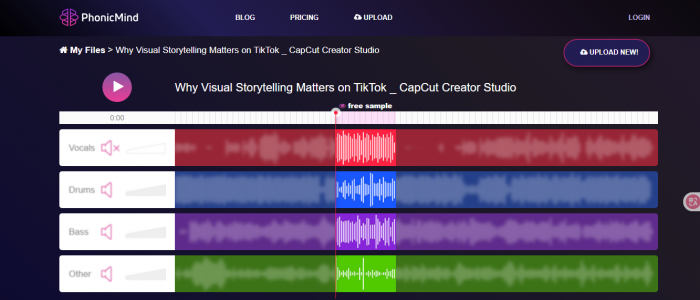
Pros:
Cons:
Fun fact: AI audio editing is growing alongside the refurbished tech boom — similar to how platforms like Back Market modernized the electronics resale space. Both trends show how automation reshapes industries once limited by manual work.
Gaudio Studio is a leading AI-powered stem separation tool that produces studio-quality audio. Using the award-winning GSEP (Gaudio Source SEParation) model, users may extract voices and separate instruments with unprecedented precision. Gaudio Studio makes karaoke, podcast editing, and music remixing easy for everyone, with no specific equipment or software required. In 2025, MusicRadar, MusicTech, and LANDR recognize Gaudio Studio as a vocal removal leader.
Key Features:
Step 1. Open the Gaudio website, then choose from "Vocal Remover," "Stem Splitter," or "Noise Reduction" for karaoke, acapella, or podcast cleanup.
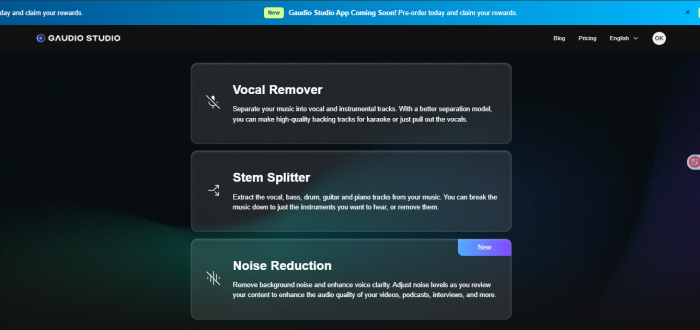
Step 2. "Upload" your audio/video file or enter a "YouTube URL" to Gaudio Studio.
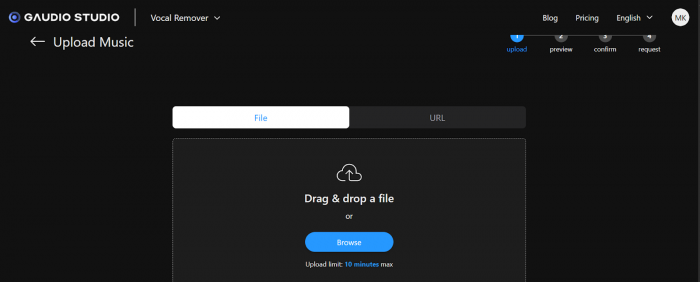
Step 3. Gaudio Studio utilizes AI processing to segregate and process files using its GSEP model. Even high-quality formats process quickly.
Step 4. "Preview" and "download" split stems or noise-reduced recordings in your favorite format.
Pros:
Cons:
With over 2.7 billion monthly users according to Statista’s YouTube insights, YouTube has become the world’s go-to source for music, tutorials, and entertainment. This vast library makes it the natural starting point for karaoke fans, remix artists, and content creators looking to extract audio.
The rise of AI tools has mirrored trends in other industries too. Just as creators now rely on specialized solutions like AI tools for Excel data analysis to save time, musicians and producers benefit from AI-driven platforms that make audio editing faster and more accurate.
AI-driven tools like EaseUS, PhonicMind, and Gaudio Studio have democratized what used to be a studio-only process. Whether you’re creating karaoke tracks, podcasts, or remixes, these tools make it simple, accurate, and accessible.
If you want quick, free, and cloud-based performance, EaseUS Vocal Remover stands out for beginners and professionals alike.
Start experimenting with your favorite YouTube tracks — your next remix might just be one click away.
Let's have a look at the answers to the most asked questions regarding how to remove vocals from a YouTube video:
EaseUS Vocal Remover can remove voices from YouTube URLs. However, video audio intricacy and background noise may affect results.
No. Most current voice removers, such as EaseUS, are available online. Upload your file or provide a video link, and the cloud processes it—no installation required.
The tool's AI and audio determine instrumental quality. Top programs like EaseUS and PhonicMind produce high-quality outputs, but complicated songs may have artifacts or clarity loss.
Be the first to post comment!