

Sometimes, you just need to message someone on WhatsApp without saving their number. Whether it's a one-time communication or to avoid cluttering your contact list, there are simple ways to do this. Here’s how you can send WhatsApp messages without saving a contact.
The Click to Chat feature lets you message someone on WhatsApp without saving their number. Simply open a browser and type https://wa.me/<PhoneNumber>, replacing <PhoneNumber> with the full phone number, including the country code (without spaces).
For example, to message a number in India, you’d use https://wa.me/91xxxxxxxxxx. When you press Enter, it opens a chat window in WhatsApp where you can send your message instantly.
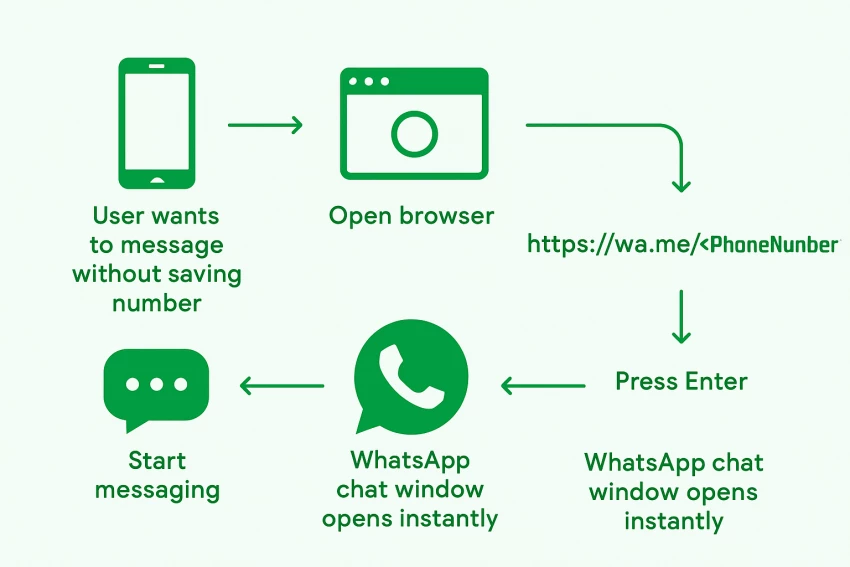
Third-party websites like WhatsApp Web Direct Link or WATI allow you to generate the Click to Chat link. You simply enter the phone number, and they create a message link for you to use, saving time and hassle.
For frequent use, create a shortcut on your phone’s home screen that directly opens the Click to Chat link.
On Android:
On iPhone:
WhatsApp Business accounts allow businesses to use Click to Chat for customer communication, making it an excellent tool for one-time messages without saving a number.
For businesses, the WhatsApp API allows sending messages without saving contacts. It’s more technical but can be set up for automated customer support or bulk messaging.
Another simple way is through WhatsApp's QR code feature. You can generate a QR code linked to a phone number, which can be scanned directly to start a chat. Some websites and services allow you to create these QR codes easily, and it’s a quick way to start a conversation.
If you're part of a WhatsApp group that includes the person you need to message, you can send them a direct message from the group chat, even without saving their number. Just tap on their name and start a private chat.
Sending WhatsApp messages without saving a number is simple and convenient. Whether using the Click to Chat feature, third-party tools, or WhatsApp’s other features, these methods save you time and avoid cluttering your contacts. Try them next time you need to message someone quickly and without hassle!
Be the first to post comment!